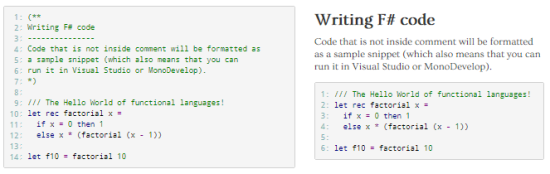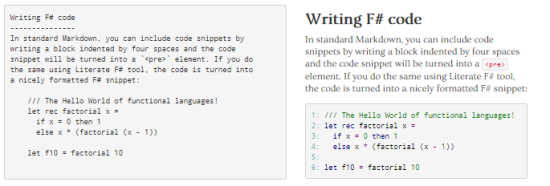Announcing Literate programming tools for F#

For some time now, I've been writing my F# blog posts (and other F# articles published elsewhere) by combining F# code snippets and Markdown formatting. In fact, I even wrote a Markdown parser in F# so that I can post-process documents (to generate references etc). You can read about the Markdown parser in an upcoming F# Deep Dives book - currently, it is available as a free chapter!
During the Christmas break, I finally found enough time to clean-up the code I was using and package it properly into a documented library that is easy to install and use. Here are the most important links:
- F# Formatting home page
- F# Formatting source code on GitHub
- F# Formatting package on NuGet
Introducing literate programming
The package consists of two separate components - FSharp.Markdown.dll implements the
Markdown parser and FSharp.CodeFormat.dll implements tools for formatting of F# code
(with colorization and tool-tips) using the F# compiler API.
However, the most interesting new part of the package is the Literate.fsx script
that implements the idea of literate programming for F#. WikiPedia defines
literate programming as follows:
A literate program is an explanation of the program logic in a natural language, such as English, interspersed with snippets of macros and traditional source code.
The F# incarnation of this idea is a script that makes it possible to generate nice readable HTML from a file that combines F# and Markdown. There are two options:
Documents are F# script files (*.fsx) and contain special comments with
documentation in Markdown and commands for generating HTML output. The following
sample page demonstrates
how to write literate F# scripts by showing the source and the output side-by-side:
Documents are Markdown documents (*.md) and contain blocks of F# code (indented
by four spaces as usual in Markdown) and optionally use special commands. The following
sample page demonstrates
how to write literate Markdown documents with F# code by showing the source and the output
side-by-side:
Which option is better depends on whether you prefer to write code in F# editro in Visual Studio (with all text in comments) or in some Markdown editor (without syntax highlighting for F# snippets).
Writing F# Script files
The following example shows most of the features that can be used in a literate F# script file. The tool looks for multi-line comments that start with double asterisk or triple asterisk. Most of the features should be quite self-explanatory:
1: 2: 3: 4: 5: 6: 7: 8: 9: 10: 11: 12: 13: 14: |
|
The F# script files is processed as follows:
-
A multi-line comment starting with
(**and ending with*)is turned into text and is processed using the F# Markdown processor (which supports standard Markdown commands). -
A single-line comment starting with
(***and ending with***)is treated as a special command. The command can consist ofkey: valueorkey=valuepairs or justkeycommand.
Two of the supported commands are define, which defines a named
snippet (such as final-sample) and removes the command together with
the following F# code block from the main document. The snippet can then
be inserted elsewhere in the document using include. This makes it
possible to write documents without the ordering requirements of the
F# language.
Another supported command is hide (without a value) which specifies that the
following F# code block (until the next comment or command) should be
omitted from the output.
Writing Markdown documents
In the Markdown mode, the entire file is a valid Markdown document, which may contain F# code snippets (but also other code snippets). As usual, snippets are indented with four spaces. In addition, the snippets can be annotated with special commands. Some of them are demonstrated in the following example:
1: 2: 3: 4: 5: 6: 7: 8: 9: 10: 11: 12: 13: 14: 15: |
|
When processing the document, all F# snippets are copied to a separate file that
is type-checked using the F# compiler (to obtain colours and tool tips).
The commands are written on the first line of the snippet, wrapped in [...]:
-
The
hidecommand specifies that the F# snippet should not be included in the final document. This can be used to include code that is needed to type-check the code, but is not visible to the reader. -
The
module=Foocommand can be used to specify F#modulewhere the snippet is placed. Use this command if you need multiple versions of the same snippet or if you need to separate code from different snippets. -
The
lang=foocommand specifies that the language of the snippet. If the language is other thanfsharp, the snippet is copied to the output as<pre>HTML tag without any processing.
Getting and using the F# literate script
You should have no difficulties with installing the F# Formatting package. Just search for it in NuGet gallery or use the following command in Package Manager Console:
1:
|
|
The package will be located in a folder such as FSharp.Formatting.1.0.11 (depending
on the version). The subdirectory lib/net40 contains the two assemblies together
with FSharp.CompilerBinding.dll (from F# binding),
which encapsulates the F# compiler API. If you're interested in literate programming, you need to look in the
literate subdirectory. It contains the literate.fsx script (which contains the
implementation) together with demo.fsx that shows how to use it to process individual
files or an entire directory.
Assuming you installed a version 1.0.11 of the package, and you have an F# Script
file (such as build.fsx) in the solution folder, you can load the literate
programming script as follows (the exact path may slightly vary):
1: 2: 3: 4: |
|
The first line tells F# interactive to automatically search for *.dll assemblies
in the directory where FSharp.CodeFormat.dll and FSharp.Markdown.dll are located.
This is required by the second line, which loads the literate.fsx script.
Now we can open FSharp.Literate and use the Literate type to process individual
documents or entire directories.
Processing individual files
The Literate type has two static methods ProcessScriptFile and ProcessMarkdown
that turn an F# script file and Markdown document, respectively, into an HTML file.
To specify the HTML file structure, you need to provide a template. Two sample templates
are included: for a single file
and for a project,
but you can use your own.
The template should include two parameters that will be replaced with the actual
HTML: {document} will be replaced with the formatted document; {tooltips} will be
replaced with (hidden) <div> elements containing code for tool tips that appear
when you place mouse pointer over an identifier. Optionally, you can also use
{page-title} which will be replaced with the text in a first-level heading.
The template should also reference style.css and tips.js that define CSS style
and JavaScript functions used by the generated HTML (see sample stylesheet
and script on GitHub).
Assuming you have template.html in the current directory, you can write:
1: 2: |
|
Then you can use the two static methods to turn single documents into HTML as follows:
1: 2: 3: 4: 5: |
|
This sample uses *.md extension for Markdown documents, but this is not required when
using ProcessMarkdown. You can use any extension you wish. By default, the methods
will generate file with the same name (but with the .html extension). You can change
this by addint a third parameter with the output file name. There is a number of
additional parameters you can specify - these are discussed below.
Processing entire directories
If you have multiple script files and Markdown documents (this time, they need to have
the *.md file extension) in a single directory, you can run the tool on a directory.
It will also automatically check that files are re-generated only when they were changed.
The following sample also uses optional parameter replacements to specify additional
keywords that will be replaced in the template file (this matches the template-project.html
file which is included as a sample in the package):
1: 2: 3: 4: 5: 6: 7: 8: 9: 10: 11: |
|
The sample template template-project.html has been used to generate this documentation
and it includes additional parameters for specifying various information about F#
projects.
Optional parameters
All of the three methods discussed in the previous two sections take a number of optional parameters that can be used to tweak how the formatting works or even to specify a different version of the F# compiler:
-
fsharpCompiler- aSystem.Reflection.Assemblyobject that represents theFSharp.Compiler.dllassembly that should be used for processing the snippets (specify this if you want to use custom version of the compiler!) -
prefix- a string that is added to all automatically generatedidattributes in the generated HTML document (to avoid collisions with other HTML elements) -
compilerOptions- this can be used to pass any additional command line parameters to the F# compiler (you can use any standard parameters offsc.exe) lineNumbers- iftruethen the generated F# snippets include line numbers.-
references- iftruethen the script automatically adds "References" section with all indirect links that are defined & used in the document. -
replacements- a list of key-value pairs containing additional parameters that should be replaced in the tempalte HTML file. -
includeSource- whentrue, parameter{source}will be replaced with a<pre>tag containing the original source code of the F# Script or Markdown document.
Summary
In this article, I demonstrated some of the capabilities of the F# Formatting library. The library consists of two projects - an F# implementation of Markdown processor and a tool for formatting F# code using the F# compiler service. These two are combined to provide an easy to use literate programming tools.
If you want to see the literate programming tools, check out the documentation for
the F# Data library (I will write about it
soon in a separate blog post). The documenation is generated from *.fsx files in
the samples directory on GitHub.
Other examples using the library include this blog and the documentation for F#
Formatting itself.
namespace FSharp
--------------------
namespace Microsoft.FSharp
static val DirectorySeparatorChar : char
static val AltDirectorySeparatorChar : char
static val VolumeSeparatorChar : char
static val InvalidPathChars : char[]
static val PathSeparator : char
static member ChangeExtension : path:string * extension:string -> string
static member Combine : [<ParamArray>] paths:string[] -> string + 3 overloads
static member GetDirectoryName : path:string -> string
static member GetExtension : path:string -> string
static member GetFileName : path:string -> string
...
Path.Combine(path1: string, path2: string) : string
Path.Combine(path1: string, path2: string, path3: string) : string
Path.Combine(path1: string, path2: string, path3: string, path4: string) : string
static member private DefaultArguments : input:string * templateFile:string * output:string option * fsharpCompiler:Assembly option * prefix:string option * compilerOptions:string option * lineNumbers:bool option * references:bool option * replacements:(string * string) list option -> string * ProcessingContext
static member ProcessDirectory : inputDirectory:string * templateFile:string * ?outputDirectory:string * ?fsharpCompiler:Assembly * ?prefix:string * ?compilerOptions:string * ?lineNumbers:bool * ?references:bool * ?replacements:(string * string) list -> unit
static member ProcessMarkdown : input:string * templateFile:string * ?output:string * ?fsharpCompiler:Assembly * ?prefix:string * ?compilerOptions:string * ?lineNumbers:bool * ?references:bool * ?replacements:(string * string) list -> unit
static member ProcessScriptFile : input:string * templateFile:string * ?output:string * ?fsharpCompiler:Assembly * ?prefix:string * ?compilerOptions:string * ?lineNumbers:bool * ?references:bool * ?replacements:(string * string) list -> unit
Process F# Script file
Process Markdown document
Process directory containing a mix of Markdown documents and F# Script files
Published: Tuesday, 22 January 2013, 5:35 PM
Author: Tomas Petricek
Typos: Send me a pull request!
Tags: open source, f#, writing, literate