Asynchronous client/server in F# (QCon 2012)

Last week, I gave a talk on asynchronous programming in F# at London QCon 2012. The talk was a part of The Rise of Scala & Functional Programming track organized by Charles Humble. Reactive and asynchronous programming was a topic that was repeated a couple of times during the whole session - Sadek Drobi talked about non-blocking reactive web framework Play2 and Damien Katz talked about Erlang and CouchDB.
I used the one hour slot to implement "Rectangle Drawing App" - a simple application that shows how to write complete client-server application just using F#. On the server-side, I used asynchronous workflows to write HTTP server with an F# agent. On the client-side, I used asynchronous workflows to express user interface logic and the Pit project to run F# code as JavaScript that works everywhere. The app definitely had a huge commercial potential:
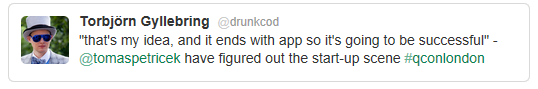
Asynchronous programming everywhere
In the F# asynchronous programming model, you can write code that does not block the executing thread, but can be written in the sequential style using standard control-flow constructs such as loops and exception handlers. This is quite different to what Play2 or Node.js use. These are essentially based on the event-based programming model. However, this comes with inversion of control and so we cannot use standard language features. With asynchronous programming in F#, you can write parallel code as well as sequential code.
Explaining the importance of asynchronous (non-blocking) code is quite easy. Just look at the following slide and you'll see why asynchronous programming should be used on both server-side and client-side:
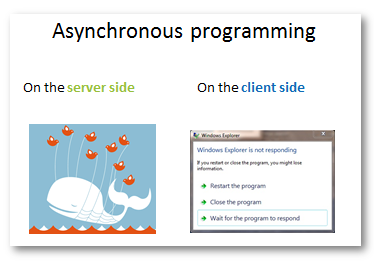
To give a longer explanation, here are the key reasons:
On the server-side, asynchronous programming means that server is able to handle a large number of concurrent requests using fewer threads. When performing I/O operations (such as using file system or database), other requests can be processed on the same thread.
On the client-side, asynchronous programming makes it easier to express long-running interaction patterns. For example, drawing of a rectangle starts by pressing a button, continues by moving a mouse and ends by releasing of the button. Asynchronous programming gives you a way to directly encode this description.
I already wrote about both of these topics elsewhere, so if you want to learn more, look at the following articles:
- Programming user interfaces using F# workflows explains how to encode drag&drop or rectangle drawing using F# asynchronous workflows (this is an article excerpt from Chapter 16 of my book).
- Writing non-blocking user interfaces in F# is my recent blog post that combines user-interface programming and web service calls.
- Server-side programming with F# agents is a series of articles for MSDN that explain asynchronous and agent-based programming in F#.
Translating F# to JavaScript
For the client-side part of my demo application, I decided to use F# running as JavaScript using the excellent open-source F# to JavaScript translator called Pit. If you've been following my blog, you know that translating F# to JavaScript is a topic that I've been interested for a long time.
The Pit project is quite nice, because it does not try to do anything unnecessary. It lets you write code in F# and translates it to JavaScript. If you want some advanced abstractions for building web pages, you can implement them in F#. Pit project re-implements some of the standard F# libraries (e.g. for working with lists). In my demo, I wanted to use asynchronous workflows for GUI programming. Asynchronous workflows are not included in Pit, but it turns out that it was quite easy to re-implement them (see the source code at the end of the article).
When running as JavaScript, asynchronous workflows aren't useful for parallel programming, but they provide a great abstraction for making asynchronous AJAX calls and for implementing user-interface logic. To implement social rectangle drawing application, I needed to encode the following two state machines:
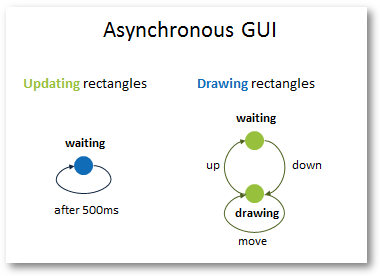
I won't explain the complete source code in this article. The rectangle drawing sample is already discussed in my book (Chapter 16) and in this book excerpt. The other workflow, which obtains the current state from the server and updates the displayed rectangles shows a few interesting aspects of writing client-side code in F# using Pit:
/// Asynchronously download retangles from the server /// and decode the JSON format to F# Rectangle record let [<Js>] getRectangles () : Async<Rectangle[]> = async { let req = XMLHttpRequest() req.Open("POST", "/get", true) let! resp = req.AsyncSend() return JSON.parse(resp) } /// Repeatedly update rectangles after 0.5 sec let [<Js>] updateLoop () = async { while true do do! Async.Sleep(500) let! rects = getRectangles() cleanRectangles() rects |> Array.iter createRectangle }
The source code from the talk includes a couple of browser-based asynchronous operations.
The first one is AsyncSend method of XMLHttpRequest, which sends the request to the
server and then waits (without blocking), until the response is received. This means that
getRectangles is not going to block the browser, but we can still use sequential
programming style to implement it. After receiving the response as a string, the function
calls JSON.parse to parse a standard JSON formatted data into an array of F# record
values of type Rectangle.
The updateLoop function is also interesting. We don't want to initiate a new request
every 0.5 seconds (in case the server is still processing the previous request). With
asynchronous workflows, this is quite easy - the body of the loop waits 0.5 seconds, then
asynchronously calls the server and updates the GUI. The next iteration of the loop only
starts after the previous update completes (which corresponds to the above diagram).
Audience participation
A great thing about creating a client/server demo is that people can actually try it live while I was finishing my talk. The fact that the client-side of the demo used just JavaScript means that everybody was able to try it - when I put the link on the slide, people opened the site in their smart phones (I could see a few iPhones around) and created the following piece of modern digital art:
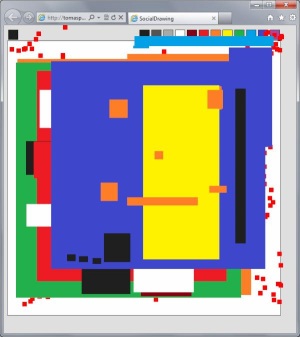
Links and materials
If you want to play with the sample, create a client-side F# application running as JavaScript or look at the slides from the talk, here are some useful links:
- Asynchronous, client-server F# - Talk materials at GitHub
- Asynchronous programming on the server and the client in F# on SlideShare
- Pit - F# to JavaScript translator - Project homepage
- Pit - source code - Available on GitHub
from SocialDrawing
from SocialDrawing
{X1: int;
Y1: int;
X2: int;
Y2: int;
Color: string;}
Full name: Blog.Rectangle
type: Rectangle
implements: System.IEquatable<Rectangle>
implements: System.Collections.IStructuralEquatable
implements: System.IComparable<Rectangle>
implements: System.IComparable
implements: System.Collections.IStructuralComparable
val int : 'T -> int (requires member op_Explicit)
Full name: Microsoft.FSharp.Core.Operators.int
--------------------
type int<'Measure> = int
Full name: Microsoft.FSharp.Core.int<_>
type: int<'Measure>
implements: System.IComparable
implements: System.IConvertible
implements: System.IFormattable
implements: System.IComparable<int<'Measure>>
implements: System.IEquatable<int<'Measure>>
inherits: System.ValueType
--------------------
type int = int32
Full name: Microsoft.FSharp.Core.int
type: int
implements: System.IComparable
implements: System.IFormattable
implements: System.IConvertible
implements: System.IComparable<int>
implements: System.IEquatable<int>
inherits: System.ValueType
val string : 'T -> string
Full name: Microsoft.FSharp.Core.Operators.string
--------------------
type string = System.String
Full name: Microsoft.FSharp.Core.string
type: string
implements: System.IComparable
implements: System.ICloneable
implements: System.IConvertible
implements: System.IComparable<string>
implements: seq<char>
implements: System.Collections.IEnumerable
implements: System.IEquatable<string>
Full name: Pit.Js
type: Js
implements: System.Runtime.InteropServices._Attribute
inherits: System.Attribute
Full name: Blog.createRectangle
type: Rectangle
implements: System.IEquatable<Rectangle>
implements: System.Collections.IStructuralEquatable
implements: System.IComparable<Rectangle>
implements: System.IComparable
implements: System.Collections.IStructuralComparable
type: DomElement
inherits: DomObject
Full name: SocialDrawing.Dom.createSelection
Full name: SocialDrawing.Dom.moveElement
Full name: Blog.getRectangles
Asynchronously download retangles from the server
and decode the JSON format to F# Rectangle record
namespace Pit.Async
--------------------
type Async<'T> = | Cont of (('T -> unit) -> unit)
Full name: Pit.Async.Async<_>
--------------------
type Async =
class
static member AwaitEvent : event:IEvent<'T> -> Async<'T>
static member AwaitEvent : event1:IEvent<'T1> * event2:IEvent<'T2> -> Async<Choice<'T1,'T2>>
static member Sleep : milliseconds:int -> Async<unit>
static member StartImmediate : workflow:Async<unit> -> unit
end
Full name: Pit.Async.AsyncTopLevel.Async
Full name: Pit.Async.AsyncTopLevel.async
class
new : unit -> XMLHttpRequest
member Abort : unit -> unit
member GetAllResponseHeaders : unit -> string
member GetResponseHeader : unit -> string
member Open : methodType:string * url:string * async:bool -> unit
member Send : data:string -> unit
member SetRequestHeader : key:string * value:string -> unit
member ReadyState : int
member ResponseText : string
member ResponseXML : System.Windows.Browser.ScriptObject
member Status : obj
member StatusText : string
member OnReadyStateChange : (unit -> unit) with set
end
Full name: Pit.Javascript.XMLHttpRequest
type: string
implements: System.IComparable
implements: System.ICloneable
implements: System.IConvertible
implements: System.IComparable<string>
implements: seq<char>
implements: System.Collections.IEnumerable
implements: System.IEquatable<string>
from Pit.Javascript
Full name: Pit.Javascript.JSON.parse
Full name: Blog.updateLoop
Repeatedly update rectangles after 0.5 sec
static member Async.Sleep : milliseconds:int -> Async<unit>
--------------------
static member Async.Sleep : millisecondsDueTime:int -> Async<unit>
type: Rectangle []
implements: System.ICloneable
implements: System.Collections.IList
implements: System.Collections.ICollection
implements: System.Collections.IStructuralComparable
implements: System.Collections.IStructuralEquatable
implements: System.Collections.Generic.IList<Rectangle>
implements: System.Collections.Generic.ICollection<Rectangle>
implements: seq<Rectangle>
implements: System.Collections.IEnumerable
inherits: System.Array
Full name: SocialDrawing.Dom.cleanRectangles
from Microsoft.FSharp.Collections
Full name: Microsoft.FSharp.Collections.Array.iter
Published: Monday, 12 March 2012, 1:09 AM
Author: Tomas Petricek
Typos: Send me a pull request!
Tags: presentations, functional, asynchronous, f#, links