Accelerator and F# (IV.): Composing computations with quotations
In this article series, we're talking about the Accelerator project and I'm
presenting an F# library that I implemented, which allows you to use Accelerator [references]
in a more sophisticated way. We've seen two examples of using Accelerator directly
(see also introduction and Game of Life).
In the previous article
I introduced my F# library for working with Accelerator. We've seen F# functions from the
DataParallel module, we implemented an algorithm that rotates an image
using these functions and finally, we've seen that we can take this ordinary F# code
and run it using Accelerator. This is all possible thanks to F# quotations, which
we can use to get an AST (a source code) of an F# function we wrote (if the function
is marked in some special way).

In this part of the series, we're going to look at working with quotations explicitly. We'll use meta-programming techniques to work with Accelerator. Meta-programming means writing programs that manipulate with other programs or pieces of code. This is exactly what we're going to do in this article. We'll write an F# function (running on CPU) that builds a program, which we'll then run using Accelerator.
This is quite interesting approach, which isn't possible when we call Accelerator methods as standard F# functions or .NET methods. The benefit is that we'll clearly see which parts of program run on CPU and what parts execute on GPU or using X64 multi-core target. We could also perform more complicated optimizations with the code (because this wouldn't affect the readability). Just for your reference, here is the list of articles in this series in case you missed some of them:
- Accelerator and F# (I.): Introduction and calculating PI
- Accelerator and F# (II.): The Game of Life on GPU
- Accelerator and F# (III.): Data-parallel programs using F# quotations
- Accelerator and F# (IV.): Composing computations with quotations
However, enough with theory and let's take a look at some code samples! This time, we'll implement blurring of an image (also called convolution). Another example how to write this in F# using Accelerator is Satnam Singh's blog post [4]. Our example will be different, because we'll write the code as standard F# program and then have it translated to Accelerator automatically using quotations. We'll also talk about the architecture of the library that we're using and look at some performance results.
Published: Tuesday, 12 January 2010, 3:20 AM
Tags:
functional, academic, meta-programming, accelerator, f#, math and numerics
Read the complete article
Accelerator and F# (III.): Data-parallel programs using F# quotations
If you've been following this article series, you already know that Accelerator is a MSR library [1, 2] that allows you to run code in parallel on either multi-core CPU or using shaders on GPU (see introduction). We also discussed a direct way to use Accelerator from F# (by calling Accelerator methods directly) and implemented Conway's Game of Life. In this article, we'll look at more sophisticated way of using Accelerator from F#. We'll introduce F# quotations and look at translating 'normal' F# code to use Accelerator.
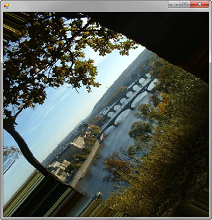
In general, F# quotations allow us to treat F# code as data structure and manipulate with it. This is very similar to C# expression trees, but the F# implementation is more powerful. We can also mark a standard method or a function with a special attribute that tells the compiler to store quotation of the body. Then we can access the quotation and traverse it or modify it. In this article we'll use a function that takes an F# quotation (containing a limited set of functions) and executes it using MSR Accelerator. Implementing this functionality is a bit complicated, so we won't discuss the implementation now. We'll leave this for some future article of this series. In future, we'll also look at other interesting possibilities that we have when writing code using quotations. Here is a list of articles in this series and of the articles that I'm planning to add:
- Accelerator and F# (I.): Introduction and calculating PI
- Accelerator and F# (II.): The Game of Life on GPU
- Accelerator and F# (III.): Data-parallel programs using F# quotations
- Accelerator and F# (IV.): Composing computations with quotations
Published: Monday, 4 January 2010, 12:50 PM
Tags:
academic, functional, meta-programming, accelerator, f#, math and numerics
Read the complete article
Accelerator and F# (II.): The Game of Life on GPU
In the previous article, I introduced the Microsoft Research Accelerator library. It allows us to write computations with arrays in C# and execute them in parallel on multi-core CPU or more interestingly, using GPU shaders. In the previous artcile, we've seen how Accelerator works and how it can be accessed from F#. In this article, we'll look at one more interesting F# demo - we'll implement the famous Conway's Game of Life [1] using Accelerator. We'll use a v2 version of Accelerator which has been announced just recently and is available from Microsoft Connect [2].
This article is the second one from a series about using Accelerator from F#. Today, we'll use Accelerator types directly from F# - this is the simplest possible approach and is very similar to the way you'd work with Accelerator in C#. However, we can use some nice F# features such as custom operators to make the code more readable. In the next article, we'll discuss a different approach - we'll look how to execute more "standard" F# code (that doesn't reference Accelerator explicitly) with Accelerator using F# quotations. The list of articles may change, but here is a list of articles that I'm currently planning to write:
- Accelerator and F# (I.): Introduction and calculating PI
- Accelerator and F# (II.): The Game of Life on GPU
- Accelerator and F# (III.): Data-parallel programs using F# quotations
- Accelerator and F# (IV.): Composing computations with quotations
Published: Monday, 28 December 2009, 9:16 PM
Tags:
academic, functional, meta-programming, accelerator, f#, math and numerics
Read the complete article
Accelerator and F# (I.): Introduction and calculating PI
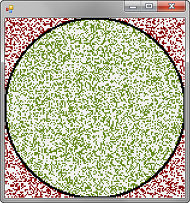
I already wrote about two projects that I worked on during an internship at MSR back in 2007 (ASP.NET support in F# and F# WebTools). Even though this was more than 2 years ago (and I did one more internship at MSR in the meantime), I still have one more project that I never published on the web. The folks from the F# team reminded me of this project recently, so I thought I could finally publish it. The project used Microsoft Research Accelerator [1, 2], which is a C# library for developing array-based computations and executing them on a GPU. More recently, the Accelerator team at MSR published Accelerator v2 [3], which was a good motivation to update my original project...
In this article, we'll look at the simplest way of using Accelerator from F#. Accelerator provides a managed interface that can be naturally used from both C# and F#. We can use a mix of method calls and overloaded operators to describe a computation. In F#, we'll also define our additional custom operators to make the code a bit nicer. After we introduce Accelerator using a simple C# demo, we'll look how to calculate an approximate value of the PI number using a Monte-Carlo method.
This article is the first one from a series about using Accelerator from F#. The list of articles may change, but here is a list of articles that I'm currently planning to write:
- Accelerator and F# (I.): Introduction and calculating PI
- Accelerator and F# (II.): The Game of Life on GPU
- Accelerator and F# (III.): Data-parallel programs using F# quotations
- Accelerator and F# (IV.): Composing computations with quotations
Published: Monday, 21 December 2009, 3:21 AM
Tags:
functional, academic, meta-programming, accelerator, f#, math and numerics
Read the complete article