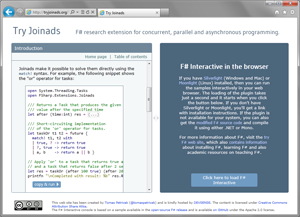Reporting events from F# Agents
Over the last year, I wrote quite a lot of articles about agent-based programming in F#. Agents (inspired by Erlang) provide a great abstraction for writing concurrent and scalable systems. They are a great fit for both server-side development (for example, handling a large number of concurrent requests), but also for user interface (for example, keeping state in an application with background tasks and interactive interface).
When writing reusable agents, we usually encapsulate agent in an F# object type. The type provides methods for sending messages to the agent. However, sometimes the agent also needs to report some state change that can be handled by another interested agent. This is done using F# events. However, F# events do not specify threading behaviour, so there is a number of options.
In this article (inspired by a recent email discussion), I describe three ways of reporting events from an agent. The options differ in what thread is used to report the event. Choosing the right option is important as it affects scalability and simplicity of your agent-based code.
Published: Saturday, 16 June 2012, 12:23 AM
Tags:
f#, asynchronous
Read the complete article
TryJoinads (VII.) - Implementing joinads for async workflows
The article Asynchronous workflows and joinads gives numerous
examples of programming with asynchronous workflows using the match! construct.
Briefly, when matching on multiple asynchronous workflows, they are executed in
parallel. When pattern matching consists of multiple clauses, the clause that matches
on computations that complete first gets executed. These two behaviours are
implemented by the Merge and the Choose operation of joinads. Additionally,
asynchronous workflows require the Alias operation, which makes it possible to
share the result of a started asynchronous workflow in multiple clauses.
In this article, we look at the definition of the additional AsyncBuilder
operations that enable the match! syntax. We do not look at additional examples
of using the syntax, because these can be found in a previous article.
Note: This blog post is a re-publication of a tutorial from the TryJoinads.org web page. If you read the article there, you can run the examples interactively and experiment with them: view the article on TryJoinads.
Published: Friday, 23 March 2012, 5:21 PM
Tags:
asynchronous, f#, research, joinads
Read the complete article
Asynchronous client/server in F# (QCon 2012)

Last week, I gave a talk on asynchronous programming in F# at London QCon 2012. The talk was a part of The Rise of Scala & Functional Programming track organized by Charles Humble. Reactive and asynchronous programming was a topic that was repeated a couple of times during the whole session - Sadek Drobi talked about non-blocking reactive web framework Play2 and Damien Katz talked about Erlang and CouchDB.
I used the one hour slot to implement "Rectangle Drawing App" - a simple application that shows how to write complete client-server application just using F#. On the server-side, I used asynchronous workflows to write HTTP server with an F# agent. On the client-side, I used asynchronous workflows to express user interface logic and the Pit project to run F# code as JavaScript that works everywhere. The app definitely had a huge commercial potential:
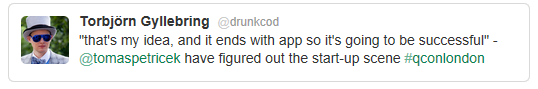
Published: Monday, 12 March 2012, 1:09 AM
Tags:
presentations, functional, asynchronous, f#, links
Read the complete article
TryJoinads (IV.) - Concurrency using join calculus
Join calculus provides a declarative way of expressing asynchronous synchronization
patterns. It has been use as a basis for programming languages (JoCaml and COmega), but also
as a basis for libraries (embedded in C# and Scala). Using joinads, it is possible to
embed join calculus in F# with a nice syntax using the match! construct. Formally,
join calculus does not form a monad, but it can be viewed as a version of joinad
as described in the first paper on joinads.
The programming model is based on channels and join patterns. A channel can be viewed as a thread-safe mailbox into which we can put values without blocking the caller. In some sense, this is quite similar to F# agents. A join pattern is then a rule saying that a certain combination of values in channels should trigger a specific reaction (and remove values from the channels). The ability to match on multiple channels distinguishes join calculus from F# agents.
Note: This blog post is a re-publication of a tutorial from the TryJoinads.org web page. If you read the article there, you can run the examples interactively and experiment with them: view the article on TryJoinads.
Published: Wednesday, 22 February 2012, 5:38 PM
Tags:
f#, research, joinads, asynchronous, parallel
Read the complete article
TryJoinads (III.): Agent-based programming
Another area where the match! syntax can be used is when programming with F# agents,
implemented by the MailboxProcessor type. Formally, agents do not form the monad
structure in a useful way - when programming with agents, we do not compose a new agents,
but instead we write code that (imperatively) receives messages from the agent's mailbox
and handles them.
This article demonstrates an agent { ... } computation builder that can be used for
implementing the body of an agent. Normally, the body of an agent is an asynchronous
workflow. The code in the body uses let! to perform asynchronous operations, most
importantly to call inbox.Receive to get the next message from the inbox. When the
agent intends to handle only certain kinds of messages, it can use inbox.Scan. When
using the agent builder, pattern matching on messages can be written using match! and
it is possible to write code that ignores certain types of messages simply by writing an
incomplete pattern matching.
Note: This blog post is a re-publication of a tutorial from the TryJoinads.org web page. If you read the article there, you can run the examples interactively and experiment with them: view the article on TryJoinads.
Published: Monday, 20 February 2012, 12:36 PM
Tags:
joinads, research, f#, parallel, asynchronous
Read the complete article
Introducing TryJoinads.org
If you have been following my blog, you've probably already heard of joinads. It is a research extension of F# computation expressions (or monads in Haskell). The extension makes computation expressions more useful in domains like parallel, concurrent and reactive programming. However, it can be used for any type of computation including, for example, parsers. If you're interested in detailed description, you can find it in two academic papers that I blogged about previously: PADL 2011 and Haskell 2011.
The extension adds a keyword match! - as the syntax suggests, it is akin to pattern
matching using match, but instead of pattern matching on values, you can pattern match
on computations like Async<'T> (or on other monadic values). Just like other features of
computation expressions, the match! syntax is translated to applications of several
methods defined by the computation builder.
I won't say more about joinads in this post, because you can now easily try joinads yourself...
Published: Monday, 13 February 2012, 4:21 PM
Tags:
parallel, asynchronous, f#, research, links, joinads
Read the complete article
Programming with F# asynchronous sequences
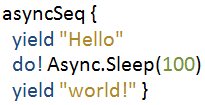
In F#, we can represent asynchronous operations that do not block threads and eventually
return a value of type 'T using asynchronous workflows Async<'T>.
Asynchronous workflows can be easily constructed using the computation expression syntax
async { ... } and there are also a few combinators that express more advanced
composition (such as parallel composition or fork-join parallelism).
Sometimes, we need to use asynchronous operations that return more than just one value. For example, when downloading data from the internet, we would like to create an asynchronous sequence that returns the data in chunks as they become available.
One way to represent asynchronous operations that produce multiple values is to use
the IObservable<'T> type from .NET. This isn't always the best option
though. Observables implement push-based model, which means that chunks of data are
generated as quickly as possible (until all chunks are emitted). What if we wanted to take
the chunks one-by-one after the previous chunk is processed?
In this article, I describe asynchronous sequences. An asynchronous sequence is a simple, yet very powerful concept based on asynchronous workflows. It follows the same core model: results are generated on demand and asynchronously. Unlike asynchronous workflows, asynchronous sequences can be called (on demand) to generate multiple values until the end of the sequence is reached.
I first discussed asynchronous sequences with Don Syme, Dmitry Lomov and Brian McNamara in an email thread a long time ago. Thanks to Don for enthusiasm about the concept and for the first implementation of some of the combinators!
Published: Thursday, 11 August 2011, 11:30 PM
Tags:
functional, asynchronous, f#, research
Read the complete article
Real-World F# Articles on MSDN

More than a year ago, Mike Stephens from Manning (who was also behind my Real-World Functional Programming book) asked me if I'd be interested in collaborating on a project for MSDN. The idea was to collaborate with Microsoft on creating some additional content for the official F# Documentation.
A few days ago, the new content appeared on MSDN, so I finally have an excuse for the recent lack of blogging! Although the content contains a large number of new articles that are not based on my book, you can find it in the MSDN section named after my book, right under Visual F#. If you can't wait to check it out, here are all the links:
- The Real-World Functional Programming section on MSDN.
- The source code for individual chapters is available on MSDN Code Gallery.
- I also published annotated TOC with source code links on my functional programming web site.
While working on the articles, I also wrote about a few topics that we didn't use in the final version. You'll see them on my blog in the next few days, as soon as I edit them into a blog post form. Continue reading for more information about individual chapters.
Published: Wednesday, 10 August 2011, 4:38 AM
Tags:
functional, web, asynchronous, parallel, links, f#, c#
Read the complete article
Safer asynchronous workflows for GUI programming

In the previous article, I discussed how to use F# asynchronous workflows for creating reactive user-interfaces. One of the main concerns was to avoid blocking the GUI thread (to prevent the user-interface from freezing). The workflow shouldn't perform any CPU-intensive computation when running on the GUI thread.
The standard F# library provides two ways to run a computation on a background thread from
an asynchronous workflow. The StartChild operation starts an operation
in the thread pool and returns a workflow that can be called using asynchronous (non-blocking)
let! construct. The SwitchToThreadPool operation can be called
using do! and resumes the rest of the workflow on a background thread.
When using the SwitchToThreadPool operation, we also need to eventually use
SwitchToContext to transfer the execution back to the GUI thread (after
completing the CPU-intensive calculations). In this article, I describe a variation of
F# asynchronous workflows that keeps track of the running thread in the type of the
computation. As a result, calling a workflow that should be executed on a GUI thread
from a background thread is a compile-time error as opposed to failing at runtime.
Published: Wednesday, 15 June 2011, 9:36 PM
Tags:
research, f#, asynchronous, functional
Read the complete article
Writing non-blocking user-interfaces in F#
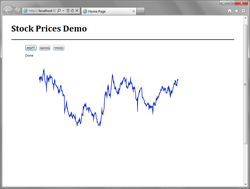
F# asynchronous workflows are best known as a way to write efficient I/O operations
or as an underlying mechanism of F# agent-based programming (using the MailboxProcessor
type). However, they are also very useful for user-interface programming. I think this is
a very interesting and important area, so I already wrote and talked about this topic -
it is covered in Chapter 16 of my book (there
is a free excerpt)
and I talked about it at F#unctional Londoners
meeting.
Many applications combine user-interface programming (such as waiting for an event asynchronously)
with some CPU-intensive tasks. This article looks at an example of such application and I'll explain
how to avoid blocking the user-interface when doing the CPU-intensive task.
The article starts with an example that is wrong and blocks the user-interface when doing data processing.
Then I'll show you two options for fixing the problem. The three most important
functions from the standard F# library that I'll discuss are Async.StartChild and
Async.SwitchToThreadPool with Async.SwitchToContext.
This is the first article of a mini-series. In the next article, I'll demonstrate a simple
wrapper for F# async that makes it more difficult to write wrong
programs. The wrapper keeps the desired thread (GUI or background) in the type of the
computations and code that would block the user interface will not type-check. But first,
let's look at the example...
Published: Friday, 10 June 2011, 11:36 PM
Tags:
research, asynchronous, f#, functional
Read the complete article
Asynchronous C# and F# (III.): How does it work?
Some time ago, I started writing a series about the differences between the asynchronous model in F# (in Visual Studio 2010) and the asynchronous language extensions for C# proposed at PDC 2010. In the first article, I showed how both of the language features look and I highlighted a couple of differences. In the second article, I discussed the support for cancellation (available only in F#) and how the two models differ semantically (i.e. what are differences in the behaviour). However, I didn't talk about more techincal differences and, in particular, how is the asynchronous code compiled. We'll look at this topic today...
Although the C# asynchronous programming model is very similar to F# asynchronous workflows, the compilation looks quite different. The C# compiler uses a similar technique as when compiling iterators and creates a state machine, while the F# compiler uses an approach based on higher order functions (combinators) that's shared with (most) other computation expressions.
I won't discuss the syntax of F# asynchronous workflows or the C# asynchronous extensions in this article, so if you're new to one of these, here are links to other articles in this series:
- Asynchronous C# and F# (I.): Simultaneous introduction
- Asynchronous C# and F# (II.): How do they differ?
- Asynchronous C# and F# (III.): How does it work?
- Asynchronous C# and F# (IV.): Calling F# libraries from C# (not yet available)
Let's start by looking at the mechanism used in the C# compiler. If you already know how iterators work in C# 2.0, then you'll find it quite easy to understand. If you're not familiar with iterators, then don't worry - I'll make the explanation self-contained.
Published: Sunday, 21 November 2010, 3:15 AM
Tags:
c#, functional, asynchronous, f#
Read the complete article
Asynchronous C# and F# (II.): How do they differ?
Anders Hejlsberg announced the support for asynchronous programming in the next version of C# announced at PDC 2010. The extension looks very similar to F# asynchronous workflows (which are already available in Visual Studio 2010). Despite the large similarity, there are a couple of differences between the two programming models. I already mentioned some of them briefly in the first article of this series. In this article, we'll look at some of the technical differences between the two models.
The most notable non-technical difference is that F# asynchronous workflows are already available in a supported version of Visual Studio and can be used on a large number of .NET runtimes (including, for example, Windows Phone and Silverlight). However, there are surprisingly many technical differences as well. In this article, I'll talk about the support for cancellation, which is available in F# and is not (currently) available in the C# preview. We'll also look at the difference between model where tasks are created as running and the delayed model.
This article is the second part of a short series about the asynchronous programming support in C# and F#. The previous article shows a simple example in both of the languages and the next articles explain how does the feature work (and how you can customize its behavior) as well as how to call F# libraries from C#:
- Asynchronous C# and F# (I.): Simultaneous introduction
- Asynchronous C# and F# (II.): How do they differ?
- Asynchronous C# and F# (III.): How does it work?
- Asynchronous C# and F# (IV.): Calling F# libraries from C# (not yet available)
Let's start by looking at, perhaps, the most important technical difference - the built-in support for cancellation available in F# asynchronous workflows.
Published: Monday, 1 November 2010, 4:36 PM
Tags:
c#, asynchronous, f#
Read the complete article
Asynchronous C# and F# (I.): Simultaneous introduction

One of the exciting new technologies that was announced at PDC 2010 is the support for asynchronous programming in C#. So what exactly is asynchronous programming? Many applications today need to connect to some service or external data source including, for example, Web Services and REST APIs. These calls may take a long time to run, but we want to run them without blocking the application.
Currently, you can run the operation on a background thread or using a Task, but
coordinating multiple such operations is difficult. What if you for example need to wait until
any (or all) of downloads complete and run some more code then? This is not only difficult, but
it also scales badly, because blocking .NET threads is a bad practice (Threads are expensive and when
they're just waiting for other operation to complete, we're wasting valuable resources).
This problem has been the main motivation for including asynchronous workflows in F#
about 3 years ago. In F#, this also enabled various interesting programming styles - for example
creating
GUI using asynchronous workflows (also discussed in Chapter 16 of my book and in
in my recent talk). The C# asynchronous
programming support and the await keyword is largely inspired by
F# asynchronous workflows (I was quite surprised that F# wasn't more visibly
mentioned in the PDC talk).
In this article series, I'll demonstrate both F# and C# asynchronous programming model, I'll look at features that are missing in one or the other as well as a few subtle differences (that may be unexpected) and finally, I'll write about writing (asynchronous) F# libraries that are easy to use from C#. The plan for the series is following:
- Asynchronous C# and F# (I.): Simultaneous introduction
- Asynchronous C# and F# (II.): How do they differ?
- Asynchronous C# and F# (III.): How does it work?
- Asynchronous C# and F# (IV.): Calling F# libraries from C# (not yet available)
Let's start with a brief overview of asynchronous programming features in C# and F#...
Published: Friday, 29 October 2010, 4:34 AM
Tags:
c#, asynchronous, f#
Read the complete article
F# Parallel Extras (III.): Financial dashboard with cancellation
In this article we'll look at several improvements that can be done to the Financial dashboard example
(originally from the Parallel Programming with Microsoft .NET book).
When I was translating samples in the book from C# to F#, the sample struck me, because it looks like
a perfect fit for F# asynchronous workflows (instead of the Task<T> type used in the
C# version). I already talked about an alternative
implementation based on asynchronous workflows. However that version was still following some of the
programming patterns, from the original C# version, which are not idiomatic in F#. In this article, I'll talk
about a few other improvements that we can make to the sample...
In the original version of the sample (in both C# and F#), we explicitly checked whether a cancellation
token has been cancelled in every single operation. This was needed in C#, because tasks do not support
cancellation automatically. However, F# asynchronous workflows make cancellation easier. They automatically
check if the computation should be cancelled at the beginning and the end of every asynchronous call. Our
first change will be to use this feature. Also, the original version propagates a null value
when the computation is cancelling. In F# we don't need that and we'll only change the type of the overall
result to option<T>, so that we can notify the user interface (but we don't need to
propagate cancellation explicitly). Finally, the original version contained sequential implementation, but
didn't provide any way of actually running it, so we'll do a bit of refactoring to make that sample
actually useable.
Published: Wednesday, 27 October 2010, 11:13 AM
Tags:
functional, parallel, asynchronous, f#
Read the complete article
F# Parallel Extras (II.): Agent-based blocking queue
In the previous article, we
briefly introduced the BlockingQueueAgent<T> type and we used it to implement the
pipeline pattern (from Chapter 7 of Parallel Programming with Microsoft .NET)
using asynchronous workflows. The type was used to represent intermediate buffers with a limited size.
In this article we'll take a look at the implementation of the type. The type implements a very useful
pattern in agent-based parallel programming, so you can use it in your work, but it could be also
interesting as a demonstration of the F# Agent<T> type (an recommended alias
for the MailboxProcessor<T> type).
The BlockingQueueAgent<T> type is similar to BlockingCollection<T>
from .NET 4.0. It has methods for adding and removing elements that block when the operation cannot be
done (e.g. adding when the queue is full or removing when the queue is empty). The most important
difference is that it can be used asynchronously. This means that when we call its operations
form F# asynchronous workflow (using let! and do!), the operation will block
the calling workflow, but it will not block any physical thread. We start by looking at the overall
structure of the agent and then look at the body of the agent which implements its behavior (using
a state machine)...
Published: Wednesday, 27 October 2010, 11:12 AM
Tags:
functional, parallel, asynchronous, f#
Read the complete article
F# Parallel Extras (I.): Image pipeline using agents
In a recent blog post series, I wrote about parallel programming samples that accompany the Parallel Programming with Microsoft .NET book by patterns & practices group at Microsoft. The F# translation of the samples that I wrote about mostly followed the style used in the book, so it used patterns that are typical for C#. However, some of the samples can be written in F# in a more interesting way...
In this article, we'll take a look at agent-based implementation of the Image pipeline
example (from chapter 7). A pipeline is a useful pattern if you need to process large
number of inputs in parallel and the processing consists of multiple phases or steps. In the
original implementation, the pipeline was implemented using BlockingCollection<T>
and Task<T> types from .NET 4.0.
In this article, I'll show a
version that uses F# agents and asynchronous workflows. We'll use a BlockingQueueAgent<T>
type, which is discussed in another
article. It represents a queue with limited capacity that asynchronously blocks the process that is adding
values if there is no space in the buffer and blocks the process that reads values when there are no
values. This type can be elegantly used to implement the pipeline pattern. In this article, we'll
demonstrate it by writing a four-phase pipeline that processes images. As you'll see,
the agent-based version of the code is very much easier to write and has similar performance as
the original version.
Published: Wednesday, 27 October 2010, 11:11 AM
Tags:
functional, parallel, asynchronous, f#
Read the complete article
Parallel Programming in F# (IV.): Financial dashboard example
In the fourth part of the Parallel Programming in F# series, we'll take a look at the Adatum Financial Dashboard sample. The sample is a part of Parallel Programming with Microsoft .NET, which is a guide that introduces common parallel programming patterns on .NET 4.0. The C# version of the sample is in details discussed in the guide, but the F# translation contains several additional interesting aspects that I'll introduce in this article.
The sample simulates a financial modelling application that performs processing of market
data in several steps that can be partly executed in parallel. In this article we'll compare two
implementations. The first one (similar to the C# version) uses the Task<'T> type
from .NET 4.0 and chains steps using the ContinueWith method. The second version is
F# specific and it implements step as a sequential computation wrapped in asynchronous
workflows. Partial results are reported to the user interface using events.
Published: Monday, 6 September 2010, 10:30 AM
Tags:
functional, parallel, asynchronous, f#
Read the complete article
Parallel Programming in F# (I.): Introducing the samples

Parallel Programming with Microsoft .NET is a guide written by the patterns & practices group at Microsoft. It introduces .NET programmers to patterns for including parallelism in their applications (using support for parallel programming in .NET 4.0). It introduces techniques such as parallel loops, parallel tasks, data aggregation and so on. The book includes numerous samples in C# and Visual Basic that can be easily copied and adapted to match your needs.
As part of a contracting work for the F# team, I developed an F# version of the samples, which is
now available on the book web site.
You can get it by downloading F# code samples (ZIP) from the 1.0 release, or you can download the latest version of the source code directly. The F# version of the
code is mostly a direct translation of the C# versions, but there are a few interesting places that
are worth discussing. In particular, some of the samples use the PSeq module from F#
PowerPack and I also added a version of one example that uses F# asynchronous workflows.
In this article series, I'll look at several interesting examples from the F# version of the source code. We'll look how to use PLINQ and Tasks (which are available in .NET 4.0) from F# (Part II.) including some advanced topics such as the Map-Reduce algorithm (Part III.). We'll also look at a larger example built using tasks and an alternative implementation using asynchronous workflows (Part IV.) Here are links to the individual articles:
- Parallel Programming in F# (I.): Introducing the samples
- Parallel Programming in F# (II.): Using PLINQ and Tasks
- Parallel Programming in F# (III.): Aggregating data
- Parallel Programming in F# (IV.): Financial dashboard example
Published: Monday, 6 September 2010, 10:00 AM
Tags:
functional, parallel, asynchronous, f#
Read the complete article
F# Webcast (IV.) - Developing standard .NET libraries
In the previous parts of this webcast series we've developed an F# script that downloads RSS feeds
asynchronously and in parallel and searches them for the specified keywords. We followed the usual F#
development style, so after introducing the basic functional
concepts, we wrote the code in the simples possible style
and demonstrated how to use System.Xml and System.Net namespaces. Then we
refactored the existing code, to run asynchronously and process
the results potentially in parallel, which was very easy thanks to F# asynchronous workflows.
In this part of the series, we'll make the next evolutionary step of our sample application. We'll turn the code that originally used F# tuples and lists into code that uses standard .NET objects and we'll also see how to declare a class in F#. This simple modification will turn the script into an F# library that is almost indistinguishable from a library developed in C#. We'll also look how you can use the library from C# web application to show the interop between C# and F# in practice. We'll start with the code from the previous part, so if you missed that, you may want to check it out or download the source code.
Published: Monday, 15 June 2009, 8:09 PM
Tags:
functional, asynchronous, webcast, f#
Read the complete article
F# Webcast (III.) - Using Asynchronous Workflows
In this webcast, we'll look at improving the code for downloading and
processing RSS feeds that I presented in the second part
(if you didn't see earlier parts, the first one was an introduction to
basic functional ideas). The previous part demonstrated how to use .NET libraries
and we implemented a simple downloadUrl function for obtaining content
of from the web and we've also seen how to load the data into an XML document object
and how to filter items. In this part, we'll modify the code to run asynchronously and
potentially in parallel. To use some of the functionality, you'll need to get
FSharp.PowerPack.dll, which is available with the VS 2008 installation or
as a separated download for VS 2010 [4].
Now that we have the first version of the code, we can start refactoring it. I'm using the term in a slightly vague meaning - we're of course going to change the behavior of the code. We'll wrap it into F# asynchronous workflow to run without blocking threads and we'll also run multiple downloads in parallel. However, this can still be viewed as refactoring in some sense, because we're not changing the core behavior of the code. As you can see from the webcast, these kinds of refactorings are also very nicely supported by F# syntax...
Published: Friday, 5 June 2009, 3:39 AM
Tags:
functional, asynchronous, webcast, f#
Read the complete article
F# Webcast (II.) - Using .NET libraries
About a week ago I posted the first part of my F# webcast series. It focused on explainining the basic ideas behind functional programming such as immutability, recursion and passing functions as arguments to other functions (or methods in C#). In the first part, we've seen some C# code to demonstrate the ideas and also a bit of F#, mainly to show the basic language features.
The second part is going to be exclusively about F#. It'll demonstrate how we can start writing
a demo application that grabs data from RSS feeds and processes them. You'll learn how to access
.NET libraries from F# (in particular, we'll use System.Net and System.Xml).
We'll develop the code iteratively, which means that we'll start by simply enumerating the RSS elements using for loop and printing the results and then we'll refactor the code to use tuples and sequence expressions to turn it into processing code that generates a sequence of feed items. Finally we'll also demonstrate how to use some of the functions from the previous part such as List.filter in practice.
Published: Monday, 1 June 2009, 2:57 PM
Tags:
functional, asynchronous, webcast, f#
Read the complete article
F# Webcast (I.) - Introducing functional concepts
Now that Visual Studio 2010 Beta 1 is out, it is finally a good time to take a look at one of the (in my opinion) most interesting new features in the new release - the F# language. F# existed for quite a long time now as Microsoft Research project, but is now becoming a real Microsoft product. Interestingly, F# is still available as a plugin for Visual Studio 2008, so if you want to try it you don't have to install the whole new beta of 2010.
There are already many resources for learning F# including my functional programming overview, which is a Manning Greenpaper for the book Functional Programming for the Real World that I'm writing with Jon Skeet and my four-part F# introduction. There are also some useful links on the official F# web site including some talk recordings. However, I haven't yet seen any good F# webcast focusing mainly on showing F# source code, starting from simple functional concepts to the real-world features like asynchronous workflows and object-oriented programming in F#, so I decided to create one.
So, here it is...
Published: Monday, 25 May 2009, 1:39 PM
Tags:
functional, asynchronous, webcast, f#
Read the complete article
Internship project: Reactive pattern matching

I already mentioned that I was doing my second internship with Don Syme at Microsoft Research in Cambridge. This time, I was in Cambridge for 6 months from October until April, so it has been more than a month since I left, but as you can guess I didn't have time to write anything about the internship until now... There isn't much to say though, because the internship was simply fantastic. Cambridge is a beautiful place (here are some autumn and winter photos), the Microsoft Research lab in Cambridge is full of smart people, so it is a perferct working environment (except that you realize that you're not as clever as you think :-)). Also, it is just a few meters away from the Computer Laboratory of the Cambridge University, so there are always many interesting talks and seminars. So, big thanks to Don Syme, James Margetson and everyone else who I had a chance to work with during the internship.
One of the reasons why I didn't have much time to write about the internship earlier is that I was invited to the Lang.NET Symposium shortly after the end of the internship. I had a chance to talk about my project there as well and there is even a video recording from the talk (the link is below), so you can watch it to find out more about my recent F# work.
Published: Sunday, 17 May 2009, 11:00 PM
Tags:
random thoughts, universe, parallel, asynchronous, joinads
Read the complete article
Source code for Real World Functional Programming available!

As you can see, there has been quite a bit of silence on this blog for a while. There are two reasons for that - the first is that I'm still working on the book Real World Functional Programming, so all my writing activities are fully dedicated to the book. The second reason is that I'm having a great time doing an internship in the Programming Principles and Tools group at Microsoft Research in Cambridge with the F# team and namely the F# language designer Don Syme. The photo on the left side is the entrance gate to the Trinity College of the Cambridge University taken during the few days when there was a snow. I recently started using Live Gallery, so you can find more photos from Cambridge in my online gallery. Anyway, I just wanted to post a quick update with some information (and downloads!) related to the book...
Published: Thursday, 12 February 2009, 2:10 AM
Tags:
random thoughts, c#, functional, universe, asynchronous
Read the complete article
Reactive programming (I.) - First class events in F#
I believe that the LINQ project and changes in C# 3.0 and VB 9 are interesting because they allow rewriting of many ideas from functional programming. An ability to express queries easily is one of these ideas, but it is definitely not the only one. There are many other interesting ideas. The C# 3.0 language isn't primary a functional language, so it isn't easy to discover the idea if you use only C#, but it is possible to implement it if you know the idea already.
I already wrote a few interesting C# examples that were inspired by some functional idea. I'm a big fan of the F# language, so it is not a surprise that I started with an F# version of the problem and then looked at the way to do the same thing in C#. In particular, this is how my article about building dynamic queries in C# came to the existence - the F# version used FLINQ and Quotations and then I demonstrated how to do the same in C# using expression trees. Another example is my article about asynchronous programming in C# using iterators, which shows how to implement something like F# asynchronous workflows using iterators in C# 2.0.
Functional Reactive Programming
Today, I'm going to look at another very interesting idea from functional programming. It is called Functional Reactive Programming and it comes from the Haskell community. You can find a list of related Haskell projects here. However, similar things (though they are not purely functional and simplified) are available in the F# language as well. Don Syme introduced them in his blog post called F# First Class Events: Simplicity and Compositionality in Imperative Reactive Programming. In this article, I'm going to briefly introduce the implementation available in F# and I'll extend it a little bit to allow some more interesting things. In the second article from this series, I'll show how to implement the same thing in C# 3.0 (and in VB 9 too!)
Published: Sunday, 16 November 2008, 5:14 PM
Tags:
functional, c#, asynchronous, meta-programming, f#
Read the complete article
Asynchronous Programming in C# using Iterators
In this article we will look how to write programs that perform asynchronous operations without
the typical inversion of control. To briefly introduce what I mean by 'asynchronous' and
'inversion of control' - asynchronous refers to programs that perform some long running operations
that don't necessary block a calling thread, for example accessing the network, calling web services
or performing any other I/O operation in general. The inversion of control refers to the code structure
that you have to use when writing a code that explicitly passes a C# delegate as a callback to the
asynchronous method (typically called BeginSomething in .NET). The asynchronous method
calls the delegate when the operation completes, which reverses the way you write the code - instead of
encoding the control flow using typical language constructs (e.g. while loop) you have to
use global variables and write your own control mechanism.
The funny thing about this article is that it could have been written at least 3 years ago when a beta version of Visual Studio 2005 and C# 2.0 became first available, but it is using iterators in a slightly bizarre way, so it is not easy to realize that this is possible. Actually, I will use some C# 3.0 methods in the article as well, but only extension methods and mainly just to keep the code nicer. As with my earlier article about building LINQ queries at runtime, I realized that it can be done in C# when I was playing with the F# solution (called F# Asynchronous Workflows), where this approach is very natural, so I will shortly mention the F# implementation as well.
Published: Thursday, 15 November 2007, 3:08 AM
Tags:
c#, parallel, asynchronous
Read the complete article
F# Overview (IV.) - Language Oriented Programming
In the fourth article of the F# overview series, I will shortly describe how I understad the language oriented paradigm and how the F# language can be used for developing libraries using this paradigm. We will look how discriminated unions relate to this paradigm and at three specific features that support this paradigm, namely active patterns, computation expressions and quotations.
Defining precisely what the term language oriented programming means in context of the F# language would be difficult, so I will instead explain a few examples that will demonstrate how I understand it. In general, the goal of language oriented programming is to develop a language that would be suitable for some (more specific) class of tasks and use this language for solving these tasks. Of course, developing a real programming language is extremely complex problem, so there are several ways for making it easier. As the most elementary example, you can look at XML files (with certain schema) as language that are processed by your program and solve some specific problem (for example configuring the application). As a side note, I should mention that I'm not particularly happy with the term ‘language’ in this context, because the term can be used for describing a wide range of techniques from very trivial constructs to a complex object-oriented class libraries, but I have not seen any better term for the class of techniques that I’m going to talk about.
Published: Saturday, 3 November 2007, 12:00 AM
Tags:
functional, asynchronous, meta-programming, f#
Read the complete article