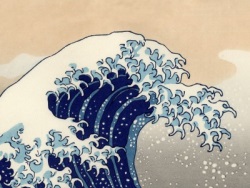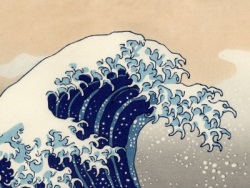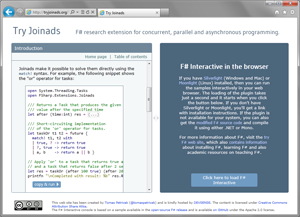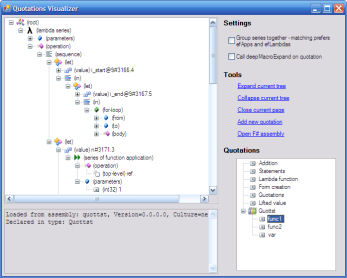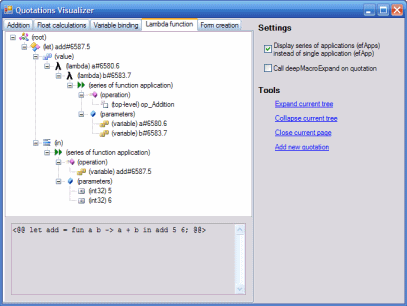Write your own Excel in 100 lines of F#
I've been teaching F# for over seven years now, both in the public F# FastTrack course that we run at SkillsMatter in London and in various custom trainings for private companies. Every time I teach the F# FastTrack course, I modify the material in one way or another. I wrote about some of this interesting history last year in an fsharpWorks article. The course now has a stable half-day introduction to the language and a stable focus on the ideas behind functional-first programming, but there are always new examples and applications that illustrate this style of programming.

When we started, we mostly focused on teaching functional programming concepts that might be useful even if you use C# and on building analytical components that your could integrate into a larger .NET solution. Since then, the F# community has matured, established the F# Software Foundation, but also built a number of mature end-to-end ecosystems that you can rely on such as Fable, the F# to JavaScript compiler, and SAFE Stack for full-stack web development.
For the upcoming December course in London, I added a number of demos and hands-on tasks built using Fable, partly because running F# in a browser is an easy way to illustrate many concepts and partly because Fable has some amazing functional-first libraries.
If you are interested in learning F# and attending our course, the next F# FastTrack takes place on 6-7 December in London at SkillsMatter. We also offer custom on-site trainings. Get in touch at @tomaspetricek or email tomas@tomasp.net for a 10% discount for the course.
One of the new samples I want to show, which I also live coded at NDC 2018, is building a simple web-based Excel-like spreadsheet application. The spreadsheet demonstrates all the great F# features such as domain modeling with types, the power of compositionality and also how functional-first approach can be amazingly powerful for building user interfaces.
Published: Monday, 12 November 2018, 1:58 PM
Tags:
f#, functional, training, fable
Read the complete article
Better F# data science with FsLab and Ionide
At NDC Oslo 2016, I did a talk about some of the recent new F# projects that are making data science with F# even nicer than it used to be. The talk covered a wider range of topics, but one of the nice new thing I showed was the improved F# Interactive in the Ionide plugin for Atom and the integration with FsLab libraries that it provides.
In particular, with the latest version of Ionide for Atom and the latest version of FsLab package, you can run code in F# Interactive and you'll see resulting time series, data frames, matrices, vectors and charts as nicely pretty printed HTML objects, right in the editor. The following shows some of the features (click on it for a bigger version):
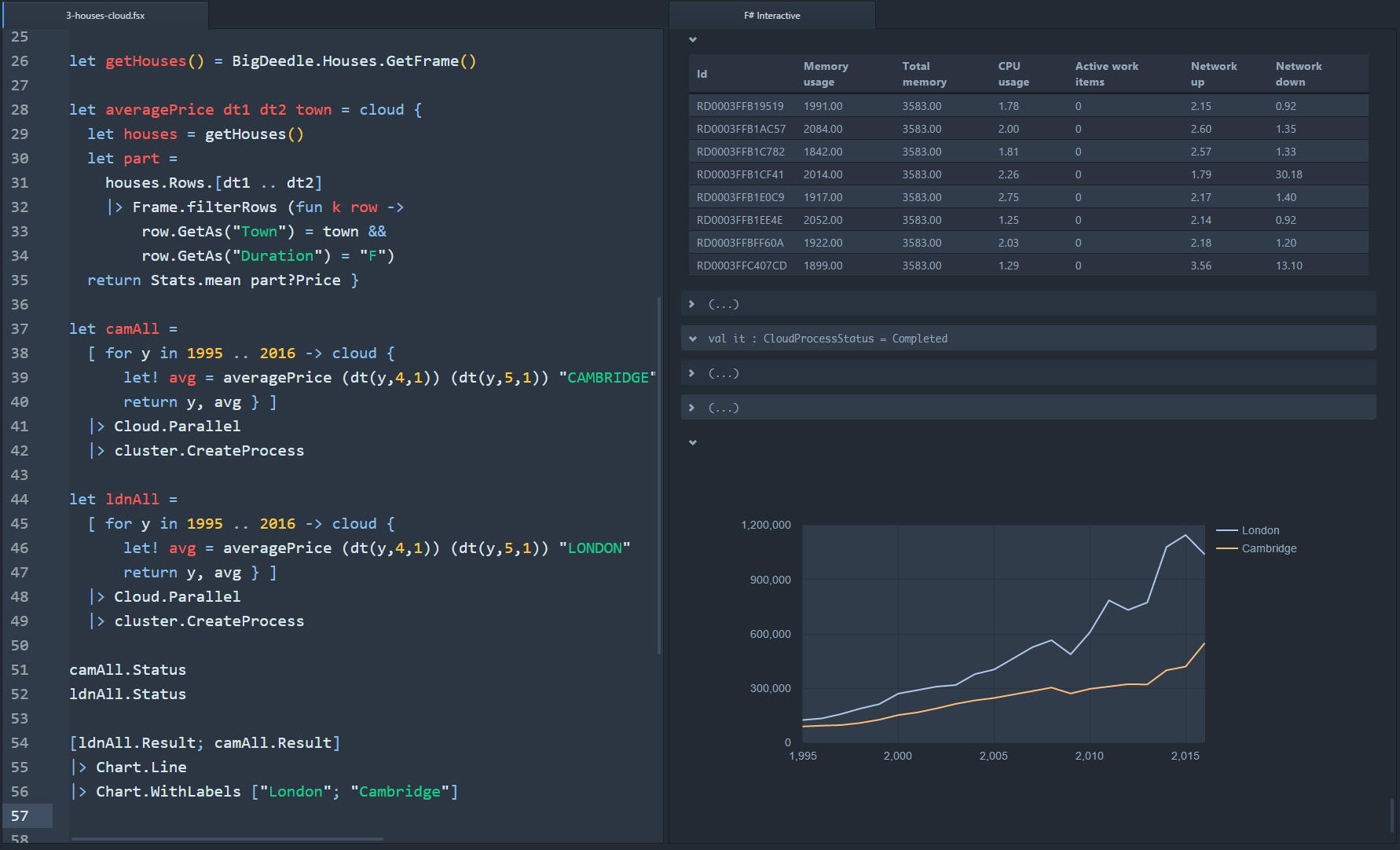
In this post, I'll write about how the new Ionide and FsLab integration works, how you can use it with your own libraries and also about some of the future plans. You can also learn more by getting the FsLab package, or watching the NDC talk..
Published: Wednesday, 6 July 2016, 5:03 PM
Tags:
f#, fslab, data science
Read the complete article
Upcoming F# events - learn Suave, FsLab & more!
Some people in the F# community have reputation for traveling too much. I do not know how that is possible, but as it happens, I will be visiting a couple of places in June and doing a number of talks, workshops and courses. So, if you are thinking about getting into F#, web development with F# using the amazing Suave library, playing with the new trendy F# to JavaScript compiler called Fable, or learning about the recent features in FsLab and Ionide, then continue reading!
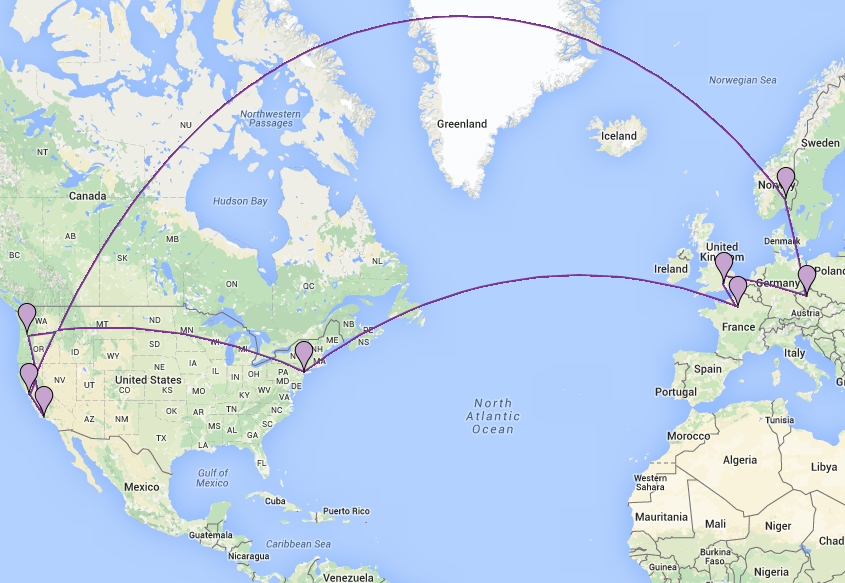
The map includes all my travels, but not all of the pins are for F# events. I'm visiting Prague just to see my family (even though there is a new awesome F# meetup there) and my stop in Paris is attending Symposium for the History and Philosophy of Programming (although we might still do something with the local F# group too).
Published: Tuesday, 31 May 2016, 2:51 AM
Tags:
c#, f#, functional programming, talks
Read the complete article
Happy New Year 2016 around the World: Behind the scenes of my #FsAdvent project
Just like last year and the year before, I wanted to participate in the #FsAdvent event, where someone writes a blog post about something they did with F# during December. Thanks to Sergey Tihon for the organization of the English version and the Japanese F# community for coming up with the idea a few years ago!
As my blog post ended up on 31 December, I wanted to do something that would fit well with the theme of ending of 2015 and starting of the new year 2016 and so I decided to write a little interactive web site that tracks the "Happy New Year" tweets live across the globe. This is partly inspired by Happy New Year Tweets from Twitter in 2014, but rather than analyzing data in retrospect, you can watch 2016 come live!
Published: Wednesday, 30 December 2015, 7:09 PM
Tags:
f#, data journalism, thegamma, data science, visualization
Read the complete article
F# + ML |> MVP Summit: Talk recordings, slides and source code

I was fortunate enough to make it to the Microsoft MVP summit this year. I didn't learn anything secret (and even if I did, I wouldn't tell you!) but one thing I did learn is that there is a lot of interest in data science and machine learning both inside Microsoft and in the MVP community. What was less expected and more exciting was that there was also a lot of interest in F#, which is a perfect fit for both of these topics!
When I visited Microsoft back in May to talk about Scalable Machine Learning and Data Science with F# at an internal event, I ended up chatting with the organizer about F# and we agreed that it would be nice to do more on F#, which is how we ended up organizing the F# + ML |> MVP Summit 2015 mini-conference on the Friday after the summit.
Published: Wednesday, 18 November 2015, 3:03 AM
Tags:
f#, fslab, talks, machine learning, data science
Read the complete article
Creating web sites with Suave: How to contribute to F# Snippets
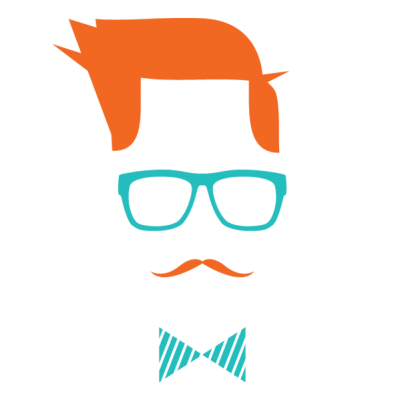
The core of many web sites and web APIs is very simple. Given an HTTP request,
produce a HTTP response. In F#, we can represent this as a function with type
Request -> Response. To make our server scalable, we should make the function
asynchronous to avoid unnecessary blocking of threads. In F#, this can be
captured as Request -> Async<Response>. Sounds pretty simple, right? So why
are there so many evil frameworks
that make simple web programming difficult?
Fortunately, there is a nice F# library called Suave.io that is based exactly on the above idea:
Suave is a simple web development F# library providing a lightweight web server and a set of combinators to manipulate route flow and task composition.
I recently decided to start a new version of the F# Snippets web site and I wanted to keep the implementation functional, simple, cross-platform and easy to contrbute to. I wrote a first prototype of the implementation using Suave and already received a few contributions via pull requests! In this blog post, I'll share a few interesting aspects of the implementation and I'll give you some good pointers where you can learn more about Suave. There is no excuse for not contributing to F# Snippets v2 after reading this blog post!
Published: Wednesday, 16 September 2015, 12:26 AM
Tags:
f#, web
Read the complete article
In the age of the web: Typed functional-first programming revisited
Most programming languages were designed before the age of web. This matters because the web changes many assumptions that typed functional language designers tak for granted. For example, programs do not run in a closed world, but must instead interact with (changing and likely unreliable) services and data sources, communication is often asynchronous or event-driven, and programs need to interoperate with untyped environments like JavaScript libraries.
How can statically-typed programming languages adapt to the modern world? In this article, I look at one possible answer that is inspired by the F# language and various F# libraries. In F#, we use type providers for integration with external information sources and for integration with untyped programming environments. We use lightweight meta-programming for targeting JavaScript and computation expressions for writing asynchronous code.
This blog post is a shorter version of a ML workshop paper that I co-authored earlier this year and you should see this more as a position statement. I'm not sure if F# and the solutions shown here are the best ones, but I think they highlight very important questions in programming language design that I very much see as unsolved.
The article has two sections. First, I'll go through a simple case study showing how F# can be used to build a client-side web widget. Then, I'll discuss some of the implications for programming language design based on the example.
Published: Wednesday, 9 September 2015, 6:14 PM
Tags:
f#, type providers, web, functional programming, research
Read the complete article
Visualizing interesting world facts with FsLab
In case you missed my recent official FsLab announcement, FsLab is a data-science package for .NET built around F# that makes it easy to get data using type providers, analyze them interactively (with great R integration) and visualize the results. You can find more on on fslab.org, which also has links to some videos and download page with templates and other instructions.
Last time, I mentioned that we are working on integrating FsLab with the XPlot charting library. XPlot is a wonderful F# library built by Taha Hachana that wraps two powerful HTML5 visualization libraries - Google Charts and plot.ly.
I thought I'd see what interesting visualizations I can built with XPlot, so I opened the World Bank type provider to get some data about the world and Euro area, to make the blog post relevant to what is happening in the world today.
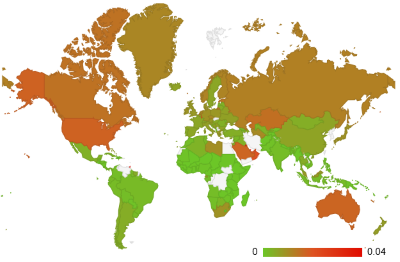
Published: Tuesday, 30 June 2015, 5:07 PM
Tags:
f#, fslab, data science, data journalism, thegamma
Read the complete article
Announcing FsLab: Data science package
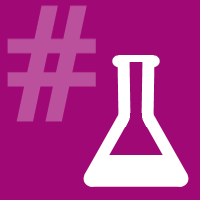
After over a year of working on FsLab and talking about it at conferences, it is finally time for an official announcement. So, today, I'm excited to announce FsLab - a cross-platform package for doing data science with .NET and Mono.
It is probably not necessary to explain why data science is an important area. We live surrounded by information, but extracting useful knowledge from the vast amounts of data is not an easy task. You have to access data in different formats (JSON-based REST services, XML, CSV files or even HTML tables), you need to deal with missing values, combine and align data from multiple sources and then build visualizations (or reports) to tell the right story.
The goal of FsLab is to make this process easier. FsLab combines the power of F# type providers, the efficiency and robustness of Mono and .NET and the high quality engineering of the open-source ecosystem around F# and C#.
Published: Tuesday, 5 May 2015, 4:55 PM
Tags:
f#, fslab, data science
Read the complete article
Comparing date range handling in C# and F#
I was recently working on some code for handling date ranges in Deedle. Although Deedle is written in F#, I also wrote some internal integration code in C#. After doing that, I realized that the code I wrote is actually reusable and should be a part of Deedle itself and so I went through the process of rewriting a simple function from (fairly functional) C# to F#. This is a small (and by no means representative!) example, but I think it nicely shows some of the reasons why I like F#, so I thought I'd share it.
One thing that we are adding to Deedle is a "BigDeedle" implementation of internal data structures. The idea is that you can load very big frames and series without actually loading all data into memory.
When you perform slicing on a large series and then merge some of the parts of the series (say, years 2010, 2012 and 2014), you end up with a series that combines a couple of chunks. If you then restrict the series (say, from June 2012 to June 2014), you need to restrict the ranges of the chunks:

As the diagram shows, this is just a matter of iterating over the chunks, keeping those in the range, dropping those outside of the range and restrictingthe boundaries of the other chunks. So, let's start with the C# version I wrote.
Published: Wednesday, 22 April 2015, 5:55 PM
Tags:
f#, c#, deedle, linq, functional programming
Read the complete article
Writing custom F# LINQ query builder
One of the attendees of my virtual F# in Finance course, Stuart recently asked me a pretty advanced question about writing custom queries with F#, because he was interested in writing a nicer querying library for Amazon DynamoDB (his project is here).
The DynamoDB could even be a type generated by a type provider (with all the tables available in Dynamo DB).
Now, the above example uses the built-in query builder, which is extensible, but, as far as I know, you have to
use LINQ expression trees to support it. In this article, I'm going to use an alternative approach with custom
builder (so you would write dynamo { ... } instead of query { ... }).
I wanted to write a minimal example showing how to do this, so this blog post is going to be mostly code (unlike my other chatty articles!), but it should give you (and Stuart :-)) some idea how to do this. I was quite intrigued by the idea of having a nice query language for DynamoDB, so I'm hoping that this blog post can help move the project forward!
from Microsoft.FSharp.Quotations
from Microsoft.FSharp.Quotations
{Name: string;
Age: int;}
Full name: Query-translation.People
val string : value:'T -> string
Full name: Microsoft.FSharp.Core.Operators.string
--------------------
type string = System.String
Full name: Microsoft.FSharp.Core.string
val int : value:'T -> int (requires member op_Explicit)
Full name: Microsoft.FSharp.Core.Operators.int
--------------------
type int = int32
Full name: Microsoft.FSharp.Core.int
--------------------
type int<'Measure> = int
Full name: Microsoft.FSharp.Core.int<_>
static member People : seq<People>
Full name: Query-translation.DynamoDB
static member DynamoDB.People : seq<People>
Full name: Query-translation.DynamoDB.People
--------------------
type People =
{Name: string;
Age: int;}
Full name: Query-translation.People
val seq : sequence:seq<'T> -> seq<'T>
Full name: Microsoft.FSharp.Core.Operators.seq
--------------------
type seq<'T> = System.Collections.Generic.IEnumerable<'T>
Full name: Microsoft.FSharp.Collections.seq<_>
from Microsoft.FSharp.Collections
Full name: Microsoft.FSharp.Collections.Seq.empty
Full name: Microsoft.FSharp.Core.ExtraTopLevelOperators.query
Calls Linq.QueryBuilder.Where
Calls Linq.QueryBuilder.Select
Published: Tuesday, 7 April 2015, 2:41 PM
Tags:
f#, functional programming, linq
Read the complete article
Upcoming F# book and event deals
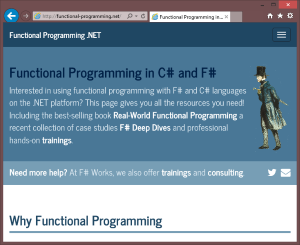
Since I submitted my PhD thesis in December, I had a little bit of time to finish some of the things that I wanted to do for a really long time, but never quite found time to actually do them. This included getting the R provider to work on Mac and also creating a new web site for my various functional programming trainings and books. I even have a nice domain name:
The page also discusses a couple of business reasons for looking into functional programming. So, if you're a business person wondering why you should send your developers on an F# course, the site has the answers for you too! (Or if you are developer and need a page for your boss.) The other place to check out is the official F# Software Foundation web page is another great resource and the testimonials hosted there.
The page has some information about the various trainings we're offering at fsharpWorks and about the two F# books I co-authored (Real-World Functional Programming and brand new F# Deep Dives). I'm happy that we can offer some special deals on both the books and the F# FastTrack course in London, so if you're considering getting into F#, now is a good time!
Published: Friday, 27 March 2015, 12:16 PM
Tags:
c#, f#, functional programming, talks
Read the complete article
Library patterns: Why frameworks are evil

This article is a follow up to my previous blog post about functional library design, but you do not need to read the previous one, because I'll focus on a different topic.
In the previous article, I wrote about a couple of principles that I find useful when designing libraries in a functional style. This follows from my experience with building F# libraries, but the ideas are quite general and can be useful in any programming language. Previously, I wrote how multiple layers of abstraction let you build libraries that make 80% of scenarios easy while still supporting the more interesting use cases.
In this article, I'll focus on two other points from the list - how to design composable libraries and how (and why) to avoid callbacks in library design. As the title suggests, this boils down to one thing - build libraries rather than frameworks!
Published: Tuesday, 3 March 2015, 5:13 PM
Tags:
f#, open source, functional programming
Read the complete article
Library patterns: Multiple levels of abstraction
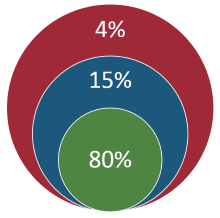
Over the last few years, I created or contributed to a number of libraries including F# Data for data access, Deedle for exploratory data science with C# and F#, Markdown parser and code-formatter F# Formatting and other fun libraries such as one for composing 3D objects used in my Christmas blog post.
Building libraries is a fun and challenging task - even if we ignore all the additional things that you need to get right such as testing, documentation and building (see my earlier blog post) and focus just on the API design. In this blog post (or perhaps a series), I'll share some of the things I learned when trying to answer the question: What should a good library look like?
I was recently watching Mark Seemann's course A Functional architecture with F#, which is a great material on designing functional applications. But I also realised that not much has been written on designing functional libraries. For some aspect, you can use functional patterns like monads (see Scott Wlaschin's presentation), but this only answers a part of the question - it tells you how to design individual types, but not an entire library...
Published: Tuesday, 3 February 2015, 4:54 PM
Tags:
f#, open source, functional programming
Read the complete article
FnuPlot: Cross-platform charting with gnuplot
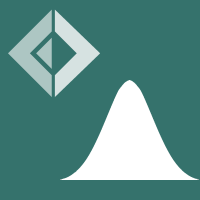
There is a bunch of visualization and charting libraries for F#. Sadly, perhaps the most advanced one, F# Charting, does not work particularly well outside of Windows at the moment. There are also some work-in-progress libraries based on HTML like Foogle Charts and FsPlot, which are cross-platform, but not quite ready yet.
Before Christmas, I got a notification from GitHub about a pull request for a simple gnuplot wrapper that I wrote a long time ago (and which used to be carefully hidden on CodePlex).
The library is incomplete and I don't expect to dedicate too much time to maintaining it, but it works quite nicely for basic charts and so I though I'd add the ProjectScaffold structure, do a few tweaks and make it available as a modern F# project.
Published: Thursday, 15 January 2015, 5:58 PM
Tags:
f#, fslab, data science
Read the complete article
Why you should learn F# in 2015 (and how)?

I guess that it might be a bit too late for adding to your list of new year's resulution now. But just if you still have an empty slot (or in case an originally taken slot has become available), your new year's resolution should be to get involved with F#!
Obviously, the goal of this blog post is to sell you some of my F# trainings and other materials - including the online course on F# in Finance and our FastTrack to F# course in London and New York and also the F# Deep Dives book. But to conceal this fact, I'm going to fill most of the blog post with useful information about F#, the F# Software Foundation and the F# community (but if you really just want to read about my courses, scroll down to the second section).
Published: Wednesday, 7 January 2015, 2:36 PM
Tags:
c#, f#, functional programming, talks
Read the complete article
Composing Chrismas with F#
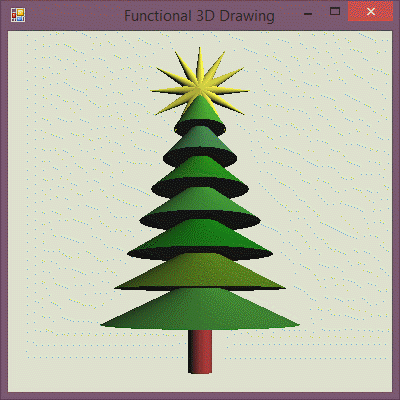
This blog post is a part of the awesome F# Advent Calendar (see the previous entry about writing algorithms in F# from Rick Minerich), so it inevitably needs a Christmassy theme. However, there is also going to be a serious theme for the blog post, which is domain-specific languages.
One of my favorite examples of Domain-Specific Languages is a simple OpenGL library that I wrote some time ago for composing 3D graphics in F#. You can see it in my NDC 2014 talk Domain Specific Languages, the functional way and I also used it for Solving Puzzles with F# earlier on this blog.
The nice thing about the library is that it is very simple, but is rich enough to demonstrate all the important concepts. In fact, the library is so easy to use that even 8 years old can do a talk about it. So, if you're spending Christmas with your family, perhaps you can go through this article with your children!
Published: Monday, 8 December 2014, 6:22 PM
Tags:
f#, fun, functional programming
Read the complete article
New features and improvements in Deedle v1.0
As Howard Mansell already announced on the BlueMountain Tech blog, we have officially released the "1.0" version of Deedle. In case you have not heard of Deedle yet, it is a .NET library for interactive data analysis and exploration. Deedle works great with both C# and F#. It provides two main data structures: series for working with data and time series and frame for working with collections of series (think CSV files, data tables etc.)
The great thing about Deedle is that it has been becoming a foundational library that makes it possible to integrate a wide range of diverse data-science components. For example, the R type provider works well with Deedle and so does F# Charting. We've been also working on integrating all of these into a single package called FsLab, but more about that next time!
In this blog post, I'll have a quick look at a couple of new features in Deedle (and corresponding R type provider release). Howard's announcement has a more detailed list, but I just want to give a couple of examples and briefly comment on performance improvements we did.
Published: Tuesday, 27 May 2014, 4:41 PM
Tags:
f#, deedle, data science
Read the complete article
Welcome fsharpWorks & upcoming F# events

If you are following me or the #fsharp hashtag on Twitter, you might have already come across a link to fsharpWorks or one of the upcoming F# events organized by fsharpWorks. So, what is fsharpWorks and what are we planning for you?
Published: Tuesday, 20 May 2014, 2:47 PM
Tags:
c#, f#, functional programming, talks
Read the complete article
Stateful computations in F# with update monads
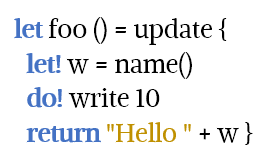
Most discussions about monads, even in F#, start by looking at the well-known standard monads for handling state from Haskell. The reader monad gives us a way to propagate some read-only state, the writer monad makes it possible to (imperatively) produce values such as logs and the state monad encapsulates state that can be read and changed.
These are no doubt useful in Haskell, but I never found them as important for F#.
The first reason is that F# supports state and mutation and often it is just easier
to use a mutable state. The second reason is that you have to implement three
different computation builders for them. This does not fit very well with the F# style
where you need to name the computation explicitly, e.g. by writing async { ... }
(See also my recent blog about the F# Computation Zoo paper).
When visiting the Tallinn university in December (thanks to James Chapman, Juhan Ernits & Tarmo Uustalu for hosting me!), I discovered the work on update monads by Danel Ahman and Tarmo Uustalu on update monads, which elegantly unifies reader, writer and state monads using a single abstraction.
In this article, I implement the idea of update monads in F#. Update monads are
parameterized by acts that capture the operations that can be done on the state.
This means that we can define just a single computation expression update { ... }
and use it for writing computations of all three aforementioned kinds.
Published: Tuesday, 13 May 2014, 4:41 PM
Tags:
f#, research, functional programming, monads
Read the complete article
Solving fun puzzles with F#
Do you need to convince your friends & family that programming can be fun? For the last Christmas, I got a puzzle as a gift. It is a number of small cubes, joined together, that can be rotated and folded to form a bigger (4x4x4) cube.
We spent the last few days of the year with family and a couple of friends and I left the puzzle on the table. Every time I walked around, someone was playing with it without much success. In the end, I said that if noone solves it until 31 December, I'll write a program to do it. Which I did between 7 PM and 8 PM and, voilà, here is what I got...
So, how do you solve a puzzle in about 1 hour on New Year's eve?
Published: Tuesday, 25 March 2014, 3:27 PM
Tags:
f#, fun, functional programming
Read the complete article
Advent Art: Generating Hokusai paintings
For the last few years, the Japanese F# community has been running the F# Advent Calendar (2010, 2011, 2012). Each advent day, one person writes an article about something interesting in F#. I have been following the advent calendar last year on Twitter and when the planning started for this year, I offered to write an article too. You might have noticed that I posted a Japanse version of the article in December as part of the advent calendar 2013.
A number of people helped to make this happen - @igeta arranged everything and helped with reviewing, @yukitos translated the article and @gab_km reviewed the translation. Thanks!
But what should I write about? It would be nice to look at some of the F# open-source libraries and projects that have been developing over the last year in the F# community. At the same time, can I relate the topic of the article to Japan? After some thinking, I came up with the following plan:
-
First, we'll use the F# Data library and the Freebase to learn something about Japanese art. I should add that thanks to @yukitos the library now also has a documentation in Japanese.
-
Then we'll pick one art work and try to recreate it in F#. Given my artistic skills, this part will definitely fail, but we can try :-).
-
Finally, we'll use the FunScript project to turn our F# code into JavaScript, so that we can run it as a pure HTML web application that also works on mobile phones and other devices.
Published: Tuesday, 21 January 2014, 6:49 PM
Tags:
f#, art, fractals, funscript, f# data
Read the complete article
Advent Art:北斎の絵を生成する
ここ数年、日本のF# コミュニティは「F# Advent Calendar」というイベントを開催しています (2010年、 2011年、 2012年、 そして 今年)。 これはadvent dayごとに1人ずつ、F#に関連した何かしら興味深い記事を作成するというものです。 私は去年からTwitterでadvent calendarをチェックしていて、 今年からは私も参加しようと思い、記事を書きたいと申し出ました。 そうしたところ、数名の方からの協力を得ることができました。 @igeta には参加手続きの諸々とレビューを、 @ukitos にはこの記事の翻訳を、そして @gab_km には翻訳のレビューをしていただきました。 ありがとう!
けれども何についての記事を書くのがよいのでしょう? 過去一年にわたって、F#コミュニティで開発されているF#のオープンソースライブラリやプロジェクトを いくつか紹介できるような記事がよさそうです。 それと同時に、日本に関連のあるトピックが何かないものでしょうか? 少し考えてみたところ、以下のようなプランを思いつきました:
-
まず、日本の絵画について学ぶために F# Data ライブラリと Freebase を組み合わせて使う。 このライブラリにはいまや 日本語ドキュメント があり、作成してくれた @yukitos に感謝しています。
-
そして絵画作品を1つ選択して、F#でその作品を再生成する。 私の絵画スキルでは到底無理なのですが、試してみることはできます :-)
-
最後に、 FunScriptプロジェクト を使って F#コードをJavaScriptに変換します。 そうすると純粋なHTML Webアプリケーションとして実行できるようになり、 携帯電話やその他のデバイスでも動作するようになります。
Published: Tuesday, 24 December 2013, 4:58 AM
Tags:
f#, art, fractals, funscript, f# data
Read the complete article
The F# Computation Expression Zoo (PADL'14)
F# computation expressions are the syntactic language mechanism that is used by features like sequence expressions and asynchronous workflows. The aim of F# computation expressions is to provide a single syntactic mechanism that provides convenient notation for writing a wide range of computations.
The syntactic mechanisms that are unified by computation expressions include Haskell do
notation and list comprehensions, C# iterators, asynchronous methods and LINQ queries,
Scala for comprehensions and Python generators to name just a few.
Some time ago, I started working on an academic article to explain what makes computation expressions unique - and I think there is quite a few interesting aspects. Sadly, this is often not very well explained and so the general perception is more like this...
Published: Friday, 8 November 2013, 7:42 AM
Tags:
haskell, research, f#, functional programming
Read the complete article
Building great open-source libraries

The hard part about successful open-source development is not putting the first version of your source code on GitHub. The hard part is what comes next. First of all, there are community aspects - making sure that the project fits well with other work in the area, engaging the community and contributors, planing future directions for the project and so on. Secondly, there is an infrastructural side - making sure that there is a package (on NuGet in the F# world), easy to run and useful tests and also up-to-date documentation and tutorials.
In this article, I want to talk about the infrastructural side, which is easier of the two, but nevertheless, difficult to get right! Fortunately, the F# community made an amazing progress in this direction, so let's have a look at some of the tools that make this possible...
Published: Thursday, 31 October 2013, 2:29 PM
Tags:
open source, f#, fake, f# formatting
Read the complete article
How many tuple types are there in C#?
In a recent StackOverflow question the poster asked about the difference between tupled and curried form of a function in F#. In F#, you can use pattern matching to easily define a function that takes a tuple as an argument. For example, the poster's function was a simple calculation that multiplies the number of units sold n by the price p:
1:
|
|
The function takes a single argument of type Tuple<float, int> (or, using the nicer F# notation
float * int) and immediately decomposes it into two variables, price and count. The other
alternative is to write a function in the curried form:
1:
|
|
Here, we get a function of type float -> int -> float. Usually, you can read this just as a
function that takes float and int and returns float. However, you can also use partial
function application and call the function with just a single argument - if the price of
an apple is $1.20, we can write salesCurried 1.20 to get a new function that takes just
int and gives us the price of specified number of apples. The poster's question was:
So when I want to implement a function that would have taken n > 1 arguments, should I for example always use a curried function in F# (...)? Or should I take the simple route and use regular function with an n-tuple and curry later on if necessary?
You can see my answer on StackOverflow. The point of this short introduction was that the question inspired me to think about how the world looks from the C# perspective...
Full name: Tuples-in-csharp.salesTuple
val float : value:'T -> float (requires member op_Explicit)
Full name: Microsoft.FSharp.Core.Operators.float
--------------------
type float = System.Double
Full name: Microsoft.FSharp.Core.float
--------------------
type float<'Measure> = float
Full name: Microsoft.FSharp.Core.float<_>
Full name: Tuples-in-csharp.salesCurried
Published: Tuesday, 17 September 2013, 3:11 PM
Tags:
c#, f#, functional programming
Read the complete article
Hello New York. Learn some F#!

Exactly two weeks ago, I started a three month internship at BlueMountain Capital in New York. They have a technical blog and should be well known to the F# community thanks to the R type provider which was written by Howard Mansell (@hmansell). I'll have the pleasure of working with Howard on some more open source data-science related tools for F# (and C#). I'll write more about these when we have something to share, but if you want to contribute and help us, join the Data and Machine Learning working group at F# Foundation.
Aside from my work, I'm also happy to get involved with the great F# community in New York! We already have some events planned - Progressive F# Tutorials and FastTrack to F# are scheduled for September 16.-19. so you can become an F# guru in 4 days :-). But I'm also happy to have a chat with anyone interested in F# and perhaps do a lunch time talk, if you need to convince your colleagues or boss that F# is a good choice.
Published: Thursday, 29 August 2013, 3:02 PM
Tags:
f#, training, talks, new york
Read the complete article
Update on the F# Deep Dives book

It has been some time since I last wrote about F# Deep Dives - a new project that I'm working on together with Manning, Phil Trelford and a number of F# experts, so I'd like to write a quick update. In summary, working on a book with more than 10 co-authors is more difficult than one would think (and 10 people cannot write a book in 1/10 of the time :-)), but now that the holidays are almost over, you can expect more frequent updates again!
First of all, I shoud mention that you can buy the Early Access preview of the book from Manning and there is already one in advance review of the book from Ted Neward (thanks!) who says:
As of this writing, the early-access [...] version had only Chapters 3 and Chapter 11, but the other topics [...] are juicy and meaty. [T]he prose from the MEAP edition is pretty easy to read already, despite the fact that it's early-access material. In particular, the Markdown parser they implement in chapter 3 is a great example of a non-trivial language parser, which is not an easy task (...).
As I mentioned, the book is unique in that it is not written just by me and Phil - each chapter is written by a real-world F# expert and many of them use F# in production. The disadvantage is that they are all busy people, but we have close to half of the planned chapters available already...
Published: Tuesday, 27 August 2013, 5:15 AM
Tags:
manning, f#, writing, books, deep dives
Read the complete article
Power of mathematics: Reasoning about functional types

One of the most amazing aspects of mathematics is that it applies to such a wide range of areas. The same mathematical rules can be applied to completely different objects (say, forces in physics or markets in economics) and they work exactly the same way.
In this article, we'll look at one such fascinating use of mathematics - we'll use elementary school algebra to reason about functional data types.
In functional programming, the best way to start solving a problem is to think about the data types that are needed to represent the data that you will be working with. This gives you a simple starting point and a great tool to communicate and develop your ideas. I call this approach Type-First Development and I wrote about it earlier, so I won't repeat that here.
The two most elementary types in functional languages are tuples (also called pairs or product types) and discriminated unions (also called algebraic data types, case classes or sum types). It turns out that these two types are closely related to multiplication and addition in algebra...
Published: Tuesday, 14 May 2013, 5:54 PM
Tags:
f#, research, functional programming
Read the complete article
Async in C# and F#: Asynchronous gotchas in C#
Back in February, I attended the annual MVP summit - an event organized by Microsoft for MVPs. I used that opportunity to also visit Boston and New York and do two F# talks and to record a Channel9 lecutre about type providers. Despite all the other activities (often involving pubs, other F# people and long sleeping in the mornings), I also managed to come to some talks!
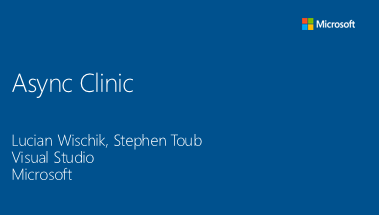
One (non-NDA) talk was the Async Clinic talk about the new async and await keywords
in C# 5.0. Lucian and Stephen talked about common problems that C# developers face when
writing asynchronous programs. In this blog post, I'll look at some of the problems from
the F# perspective. The talk was quite lively, and someone recorded the reaction of the
F# part of the audience as follows...
Published: Monday, 15 April 2013, 4:00 AM
Tags:
async, c#, f#
Read the complete article
F# Data: New type provider library

When F# 3.0 type providers were still in beta version, I wrote a couple of type
providers as examples for talks. These included the WorldBank type provider
(now available on Try F#) and also type provider for
XML that infered the structure from sample.
For some time, these were hosted as part of FSharpX
and the authors of FSharpX also added a number of great features.
When I found some more time earlier this year, I decided to start a new library that would be fully focused on data access in F# and on type providers and I started working on F# Data. The library has now reached a stable state and Steffen also announced that the document type providers (JSON, XML and CSV) are not going to be available in FSharpX since the next version.
This means that if you're interested in accessing data using F# type providers, you should now go to F# Data. Here are the most important links:
Before looking at the details, I would like to thank to Gustavo Guerra who made some amazing contributions to the library! (More contributors are always welcome, so continue reading if you're interested...)
Published: Thursday, 28 March 2013, 3:23 AM
Tags:
open source, f#, f# data, type providers
Read the complete article
Upcoming F# talks and trainings (London, NYC & Boston)
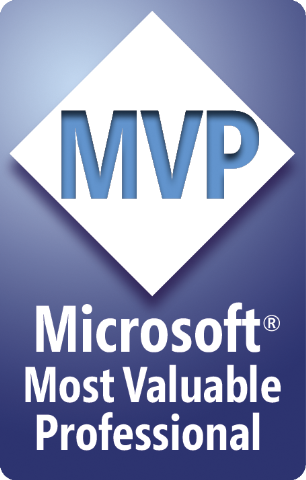
After a few years, I finally managed to find the time to attend the MVP Summit this year. The Summit is an annual event where people who are active in Microsoft technical communities come to the Microsoft headquarters to learn about new things (and, of course, tell them how they should be doing their job :-)). The Summit is a great place to meet interesting people (so if you're reading this and will be there, definitely get in touch!)
The good news - for those interested in F# - is that I'll be doing two F# talks on the way. I'll stop in Boston on February 13 and then in New York on February 25. I'll be talking about different topics (Google tells me that the distance is only 216 miles!)
Published: Thursday, 7 February 2013, 11:00 PM
Tags:
events, talks, trainings, f#, london, new york
Read the complete article
Announcing: Literate programming tools for F#

For some time now, I've been writing my F# blog posts (and other F# articles published elsewhere) by combining F# code snippets and Markdown formatting. In fact, I even wrote a Markdown parser in F# so that I can post-process documents (to generate references etc). You can read about the Markdown parser in an upcoming F# Deep Dives book - currently, it is available as a free chapter!
During the Christmas break, I finally found enough time to clean-up the code I was using and package it properly into a documented library that is easy to install and use. Here are the most important links:
- F# Formatting home page
- F# Formatting source code on GitHub
- F# Formatting package on NuGet
To learn more about this tool and how to use it, continue reading!
Published: Tuesday, 22 January 2013, 5:35 PM
Tags:
open source, f#, writing, literate
Read the complete article
Processing trees with F# zipper computation
One of the less frequently advertised new features in F# 3.0 is the query syntax.
It is an extension that makes it possible to add custom operations in an F#
computation expression. The standard query { .. } computation uses this to define
operations such as sorting (sortBy and sortByDescending) or operations for taking
and skipping elements (take, takeWhile, ...). For example, you can write:
1: 2: 3: |
|
In this article I'll use the same notation for processing trees using the zipper pattern. I'll show how to define a computation that allows you to traverse a tree and perform transformations on (parts) of the tree. For example, we'll be able to say "Go to the left sub-tree, multiply all values by 2. Then go back and to the right sub-tree and divide all values by 2" as follows:
1: 2: 3: 4: 5: 6: 7: |
|
This example behaves quite differently to the usual query computation. It mostly
relies on custom operations like left, right and up that allow us to navigate
through a tree (descend along the left or right sub-tree, go back to the parent node).
The only operation that does something is the map operation which transforms the
current sub-tree.
This was just a brief introduction to what is possible, so let's take a detailed look at how this works...
Calls Linq.QueryBuilder.Take
Calls Linq.QueryBuilder.SortByDescending
| Node of Tree<'T> * Tree<'T>
| Leaf of 'T
override ToString : unit -> string
| Node(l, r) -> sprintf "(%O, %O)" l r
| Leaf v -> sprintf "%O" v
| Top
| Left of Path<'T> * Tree<'T>
| Right of Path<'T> * Tree<'T>
override ToString : unit -> string
| Top -> "T"
| Left(p, t) -> sprintf "L(%O, %O)" p t
| Right(p, t) -> sprintf "R(%O, %O)" p t
Navigates to the left sub-tree
Navigates to the right sub-tree
Gets the value at the current position
val unit : v:'a -> TreeZipper<'a>
Build tree zipper with singleton tree
--------------------
type unit = Unit
Transform leaves in the current sub-tree of 'treeZip'
into other trees using the provided function 'f'
type TreeZipperBuilder =
new : unit -> TreeZipperBuilder
member Current : tz:TreeZipper<'a> -> 'a
member Current : tz:TreeZipper<'a> -> 'a
member For : tz:TreeZipper<'T> * f:('T -> TreeZipper<'T>) -> TreeZipper<'T>
member Left : tz:TreeZipper<'a> -> TreeZipper<'a>
member Left : tz:TreeZipper<'a> -> TreeZipper<'a>
member Right : tz:TreeZipper<'a> -> TreeZipper<'a>
member Right : tz:TreeZipper<'a> -> TreeZipper<'a>
member Select : tz:TreeZipper<'a> * f:('a -> 'a) -> TreeZipper<'a>
member Select : tz:TreeZipper<'a> * f:('a -> 'a) -> TreeZipper<'a>
...
--------------------
new : unit -> TreeZipperBuilder
| TZ of Tree<'T> * Path<'T>
override ToString : unit -> string
Global instance of the computation builder
type CustomOperationAttribute =
inherit Attribute
new : name:string -> CustomOperationAttribute
member AllowIntoPattern : bool
member IsLikeGroupJoin : bool
member IsLikeJoin : bool
member IsLikeZip : bool
member JoinConditionWord : string
member MaintainsVariableSpace : bool
member MaintainsVariableSpaceUsingBind : bool
member Name : string
...
--------------------
new : name:string -> CustomOperationAttribute
type ProjectionParameterAttribute =
inherit Attribute
new : unit -> ProjectionParameterAttribute
--------------------
new : unit -> ProjectionParameterAttribute
Calls TreeZipperBuilder.Left
Calls TreeZipperBuilder.Select
Transform the current sub-tree using 'f'
Calls TreeZipperBuilder.Up
Calls TreeZipperBuilder.Right
Calls TreeZipperBuilder.Top
Published: Wednesday, 19 December 2012, 2:22 PM
Tags:
f#, haskell, research, monads, linq
Read the complete article
Manning: F# Deep Dives deal of the day

The F# language has been around for longer than many people suspect. My first, completely outdated, blog post was from May 2006. The Microsoft Research releases, sometime around 2006 were the first stable versions that gained some interest and slowly attracted commercial users.
A lot has changed since the early days. F# now includes powerful features like computation expressions and asynchronous workflows and F# 3.0 comes with unique type provider mechanism.
There is an increasing number of users from diverse domains: F# is used to model complex domains in finance and science; asynchronous and concurrent features are used to write server-side components of social games and trading systems, but also in web programming; the expressivity of F# is used by machine learning experts to handle dirty data or classify XBox players. Moreover, the F# Software Foundation has been recently founded to support the collaboration between different commercial users, open-source community and academia.
There is an increasing interest in F#, but many of those who approach it ask (excellent) questions such as: "In what problem domains can I benefit from F#?" or "How do I use F# in finance/science/gaming or web programming?" and most importantly "How do I approach different problems in F#?"
Published: Tuesday, 18 December 2012, 5:19 PM
Tags:
manning, f#, writing, books
Read the complete article
Learn F# at TechMesh and SkillsMetter

Autumn is a busy period and I already invited you to a couple of interesting events, but there are two more events that you definitely should not miss. In only two weeks, you can come to two-day Progressive F# Tutorials packed with tutorials for both F# beginners and experts. At the beginning of December, the TechMesh Conference comes with three days of talks about alternative (and future) technologies.
I'll be speaking at both Progressive F# Tutorials and TechMesh and I'm also doing a tutorial at TechMesh, so if you want to learn about F#, type providers in F# 3.0 and financial computing with F#, here are some talks that you should not miss...
Published: Sunday, 21 October 2012, 4:53 PM
Tags:
presentations, functional, f#, links
Read the complete article
Applicative functors: definition and syntax
In a recent blog post, Edward Z. Yang talks about applicative functors.
He mentions two equivalent definitions of applicative functors - the standard
definition used in Haskell libraries (Applicative) and an alternative that
has been also presented in the original paper, but is generally less
familiar (Monoidal).
The standard definition makes a perfect sense with the standard uses in Haskell,
however I always preferred the alternative definition. Edward uses the alternative
(Monoidal) definition to explain the laws that should hold about applicative
functors and to explain commutative applicative functors, but I think it
is even more useful.
The Monoidal definition fits nicely with a trick that you can use to
encode applicative functors in C# using LINQ and I also used it as
a basis for an F# syntax extension that allows writing code using applicative
functors in a similar style as using monads (which is discussed in my draft
paper about writing abstract computations in F#). And I also think that
commutative applicative functors deserve more attention.
Published: Tuesday, 21 August 2012, 2:23 PM
Tags:
research, haskell, f#
Read the complete article
Why type-first development matters

Using functional programming language changes the way you write code in a number of ways. Many of the changes are at a small-scale. For example, you learn how to express computations in a shorter, more declarative way using higher-order functions. However, there are also many changes at a large-scale. The most notable one is that, when designing a program, you start thinking about the (data) types that represent the data your code works with.
In this article, I describe this approach. Since the acronym TDD is already taken, I call the approach Type-First Development (TFD), which is probably a better name anyway. The development is not driven by types. It starts with types, but the rest of the implementation can still use test-driven development for the implementation.
This article demonstrates the approach using a case study from a real life: My example is a project that I started working on with a friend who needed a system to log journeys with a company car (for expense reports). Using the type-first approach made it easier to understand and discuss the problem.
In many ways, TFD is a very simple approach, so this article just gives a name to a practice that is quite common among functional and F# programmers (and we have been teaching it at our F# trainings for the last year)...
Published: Thursday, 16 August 2012, 12:21 AM
Tags:
functional, f#, research
Read the complete article
Reporting events from F# Agents
Over the last year, I wrote quite a lot of articles about agent-based programming in F#. Agents (inspired by Erlang) provide a great abstraction for writing concurrent and scalable systems. They are a great fit for both server-side development (for example, handling a large number of concurrent requests), but also for user interface (for example, keeping state in an application with background tasks and interactive interface).
When writing reusable agents, we usually encapsulate agent in an F# object type. The type provides methods for sending messages to the agent. However, sometimes the agent also needs to report some state change that can be handled by another interested agent. This is done using F# events. However, F# events do not specify threading behaviour, so there is a number of options.
In this article (inspired by a recent email discussion), I describe three ways of reporting events from an agent. The options differ in what thread is used to report the event. Choosing the right option is important as it affects scalability and simplicity of your agent-based code.
Published: Saturday, 16 June 2012, 12:23 AM
Tags:
f#, asynchronous
Read the complete article
F# in Academia: Present at upcoming events!
The F# language was born as a combination of the pragmatic and real-world .NET platform and functional programming, which had a long tradition in academia. Many useful ideas or libraries in F# (like asynchronous workflows and first-class events) are inspored by research in functional programming (namely, the work on monads, continuations and functional reactive programming).
Exchanging the ideas between the research community and the real-world is one of the areas where F# excels. Indeed, the first applicatiosn of F# inside Microsoft (in the Machine Learning group at Cambridge) were all about this - combining research in machine learning with a language that can be easily used in practice.
However, F# and the F# users also made numerous contributions to the programming language research community. Influential ideas that come from F# include active patterns and the F# style of meta-programming for translating F# to JavaScript). I think there is a lot more that the academic community can learn from the F# community, so I'd like to invite you to talk about your ideas at two upcoming academic events!
What, why, when, where and how? Continue reading!
Published: Monday, 16 April 2012, 12:19 AM
Tags:
presentations, f#, haskell, research
Read the complete article
TryJoinads (VII.) - Implementing joinads for async workflows
The article Asynchronous workflows and joinads gives numerous
examples of programming with asynchronous workflows using the match! construct.
Briefly, when matching on multiple asynchronous workflows, they are executed in
parallel. When pattern matching consists of multiple clauses, the clause that matches
on computations that complete first gets executed. These two behaviours are
implemented by the Merge and the Choose operation of joinads. Additionally,
asynchronous workflows require the Alias operation, which makes it possible to
share the result of a started asynchronous workflow in multiple clauses.
In this article, we look at the definition of the additional AsyncBuilder
operations that enable the match! syntax. We do not look at additional examples
of using the syntax, because these can be found in a previous article.
Note: This blog post is a re-publication of a tutorial from the TryJoinads.org web page. If you read the article there, you can run the examples interactively and experiment with them: view the article on TryJoinads.
Published: Friday, 23 March 2012, 5:21 PM
Tags:
asynchronous, f#, research, joinads
Read the complete article
TryJoinads (VI.) - Parsing with joinads
In functional programming, parser combinators are a powerful way of writing parsers. A parser is a function that, given some input, returns possible parsed values and the rest of the input. Parsers can be written using combinators for composition, for example run two parsers in sequence or perform one parser any number of times.
Parsers can also implement the monad structure. In some cases, this makes the parser
less efficient, but it is an elegant way of composing parsers and we can also benefit
from the syntactic support for monads. In this article, we implement a simple parser
combinators for F# and we look what additional expressive power we can get from the
joinad structure and match! construct. This article is largely based on a
previous article "Fun with Parallel Monad Comprehensions", which can be found on the
publications page.
Note: This blog post is a re-publication of a tutorial from the TryJoinads.org web page. If you read the article there, you can run the examples interactively and experiment with them: view the article on TryJoinads.
Published: Wednesday, 21 March 2012, 4:27 PM
Tags:
f#, joinads, research
Read the complete article
Asynchronous client/server in F# (QCon 2012)

Last week, I gave a talk on asynchronous programming in F# at London QCon 2012. The talk was a part of The Rise of Scala & Functional Programming track organized by Charles Humble. Reactive and asynchronous programming was a topic that was repeated a couple of times during the whole session - Sadek Drobi talked about non-blocking reactive web framework Play2 and Damien Katz talked about Erlang and CouchDB.
I used the one hour slot to implement "Rectangle Drawing App" - a simple application that shows how to write complete client-server application just using F#. On the server-side, I used asynchronous workflows to write HTTP server with an F# agent. On the client-side, I used asynchronous workflows to express user interface logic and the Pit project to run F# code as JavaScript that works everywhere. The app definitely had a huge commercial potential:
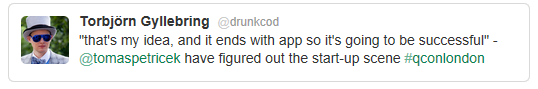
Published: Monday, 12 March 2012, 1:09 AM
Tags:
presentations, functional, asynchronous, f#, links
Read the complete article
TryJoinads (V.) - Implementing the option joinad
This article shows how to implement the joinad structure for one of the
simplest monads - the option<'T> type. This is a slightly oversimplified example.
The match! construct can be used to write patterns that specify that a monadic
value (in this case option<'T>) should contain a certain value, or we can specify
that we do not require a value. When working with options, this means the same thing
as matching the value against Some and against _, respectively.
However, the example demonstrates the operations that need to be implemented and their type signatures. Later articles give more interesting examples including parsers and asynchronous workflows (and you can explore other examples if you look at the FSharp.Joiands source code at GitHub).
Note: This blog post is a re-publication of a tutorial from the TryJoinads.org web page. If you read the article there, you can run the examples interactively and experiment with them: view the article on TryJoinads.
Published: Friday, 2 March 2012, 1:24 PM
Tags:
f#, research, joinads
Read the complete article
TryJoinads (IV.) - Concurrency using join calculus
Join calculus provides a declarative way of expressing asynchronous synchronization
patterns. It has been use as a basis for programming languages (JoCaml and COmega), but also
as a basis for libraries (embedded in C# and Scala). Using joinads, it is possible to
embed join calculus in F# with a nice syntax using the match! construct. Formally,
join calculus does not form a monad, but it can be viewed as a version of joinad
as described in the first paper on joinads.
The programming model is based on channels and join patterns. A channel can be viewed as a thread-safe mailbox into which we can put values without blocking the caller. In some sense, this is quite similar to F# agents. A join pattern is then a rule saying that a certain combination of values in channels should trigger a specific reaction (and remove values from the channels). The ability to match on multiple channels distinguishes join calculus from F# agents.
Note: This blog post is a re-publication of a tutorial from the TryJoinads.org web page. If you read the article there, you can run the examples interactively and experiment with them: view the article on TryJoinads.
Published: Wednesday, 22 February 2012, 5:38 PM
Tags:
f#, research, joinads, asynchronous, parallel
Read the complete article
TryJoinads (III.): Agent-based programming
Another area where the match! syntax can be used is when programming with F# agents,
implemented by the MailboxProcessor type. Formally, agents do not form the monad
structure in a useful way - when programming with agents, we do not compose a new agents,
but instead we write code that (imperatively) receives messages from the agent's mailbox
and handles them.
This article demonstrates an agent { ... } computation builder that can be used for
implementing the body of an agent. Normally, the body of an agent is an asynchronous
workflow. The code in the body uses let! to perform asynchronous operations, most
importantly to call inbox.Receive to get the next message from the inbox. When the
agent intends to handle only certain kinds of messages, it can use inbox.Scan. When
using the agent builder, pattern matching on messages can be written using match! and
it is possible to write code that ignores certain types of messages simply by writing an
incomplete pattern matching.
Note: This blog post is a re-publication of a tutorial from the TryJoinads.org web page. If you read the article there, you can run the examples interactively and experiment with them: view the article on TryJoinads.
Published: Monday, 20 February 2012, 12:36 PM
Tags:
joinads, research, f#, parallel, asynchronous
Read the complete article
TryJoinads (II.): Task-based parallelism
The implementation of joinad operations for the Task<'T> type is quite similar to the
implementation of Async<'T>, because the two types have similar properties. They both
produce at most one value (or an exception) and they both take some time to complete.
Just like for asynchronous workflows, pattern matching on multiple computations using
match! gives us a parallel composition (with the two tasks running in parallel) and
choice between clauses is non-deterministic, depending on which clause completes first.
Unlike asynchronous workflows, the Task<'T> type does not require any support for
aliasing. A value of type Task<'T> represents a running computation that can be
accessed from multiple parts of program. In this sense, the type Async<'T> is more
similar to a function unit -> Task<'T> than to the type Task<'T> itself.
The key difference between tasks and asynchronous workflows is that the latter provides better support for writing non-blocking computations that involve asynchronous long-running operations such as I/O or waiting for a certain event. Tasks are more suitable for high-performance CPU-intensive computations.
Note: This blog post is a re-publication of a tutorial from the TryJoinads.org web page. If you read the article there, you can run the examples interactively and experiment with them: view the article on TryJoinads.
Published: Friday, 17 February 2012, 1:10 PM
Tags:
research, f#, parallel, joinads
Read the complete article
TryJoinads (I.) - Asynchronous programming
Asynchronous workflows provide a way of writing code that does not block a thread
when waiting for a completion of long-running operation such as web service call,
another I/O operation or waiting for the completion of some background operation.
In this article, we look at the new expressive power that joinads add to
asynchronous workflows written using the async { ... } block in F#.
Note: This blog post is a re-publication of a tutorial from the TryJoinads.org web page. If you read the article there, you can run the examples interactively and experiment with them: view the article on TryJoinads.
Published: Monday, 13 February 2012, 5:35 PM
Tags:
f#, research, joinads
Read the complete article
Introducing TryJoinads.org
If you have been following my blog, you've probably already heard of joinads. It is a research extension of F# computation expressions (or monads in Haskell). The extension makes computation expressions more useful in domains like parallel, concurrent and reactive programming. However, it can be used for any type of computation including, for example, parsers. If you're interested in detailed description, you can find it in two academic papers that I blogged about previously: PADL 2011 and Haskell 2011.
The extension adds a keyword match! - as the syntax suggests, it is akin to pattern
matching using match, but instead of pattern matching on values, you can pattern match
on computations like Async<'T> (or on other monadic values). Just like other features of
computation expressions, the match! syntax is translated to applications of several
methods defined by the computation builder.
I won't say more about joinads in this post, because you can now easily try joinads yourself...
Published: Monday, 13 February 2012, 4:21 PM
Tags:
parallel, asynchronous, f#, research, links, joinads
Read the complete article
F# Math (IV.) - Writing generic numeric code
Generic numeric code is some calculation that can be used for working with multiple different numeric
types including types such as int, decimal and float or even our own
numeric types (such as the type for clock arithmetic
from the previous article of the series). Generic numeric code differs from ordinary generic F# code such
as the 'a list type or List.map function, because numeric code uses numeric operators
such as + or >= that are defined differently for each numeric type.
When writing simple generic code that has some type parameter 'T, we don’t know anything about
the type parameter and there is no way to restrict it to a numeric type that provides all the operators that
we may need to use in our code. This is a limitation of the .NET runtime and F# provides two ways for
overcoming it.
- Static member constraints can be used to write generic code where the actual
numeric operations are resolved at compile-time (and a generic function is specialized for all required
numeric types). This approach makes resulting code very efficient and is generally very easy to use
when writing a function such as
List.sum. - Global numeric associations (available in F# PowerPack) give us a way to obtain
an interface implementing required numeric operations dynamically at runtime. This approach has some
runtime overhead, but can be used for complex numeric types (such as
Matrix<'T>). - Combination of both techniques can be used to implement complex numeric type that is generic over the contained numeric values and has only a minimal runtime overhead.
Static member constraints are a unique feature of F# that is not available in other .NET languages, so if you're interested in writing numeric code for .NET, this may be a good reason for choosing F#. In C# or Visual Basic, you would be limited to the second option (which can be implemented in C#). In dynamic languages (like IronPython), everything is dynamic, so numeric computations can work with any numeric type, but will be significantly less efficient. In the rest of the article, we look at the three options summarized above.
This article is a part of a series that covers some F# and F# PowerPack features for numerical computing. Other articles in this series discuss matrices, defining custom numeric types and writing generic code. For links to other parts, see F# Math - Overview of F# PowerPack.
Published: Sunday, 27 November 2011, 5:19 PM
Tags:
c#, functional, f#, math and numerics
Read the complete article
F# Math (III.) - Defining custom numeric types
In this article, we define an F# numeric type for calculating in the modular arithmetic (also called clock arithmetic) [1]. Modular arithmetic is used for calculations where we want to keep a value within a specified range by counting in cycles. For example, a maximal value on clock is 12 hours. When we add 11 hours and 3 hours, the value overflows and the result is 2 hours. Aside from clocks, this numeric system is also essential in cryptography or, for example, in music.
This tutorial shows several techniques that are essential when defining any new numeric type in F#. Most importantly, you’ll learn how to:
- Define a numeric type with overloaded operators
- Define a numeric literal for constructing numbers of our new type
- Enable calculating with our type in F# lists and matrices
- Hide implementation details of a numeric type
We define type IntegerZ5 that implements modular arithmetic with modulus 5, meaning that valid values are in the range
from 0 to 4 and we equip the type with operations such as addition and multiplication. When an operation produces a value that would
be outside of the range, we adjust it by adding or subtracting the modulus (in our case 5). Here are some examples of calculations
that we’ll be able to write:
2 + 1 = 3 (mod 5) 4 * 2 = 3 (mod 5) List.sum [ 0; 1; 2; 3 ] = 1 (mod 5)
In the first case, we can perform the operation without any adjustments. In the second case, we multiply 4 by 2 and get 8 as the
result, which is out of the required range. To correct it, we calculate the remainder after a division by 5 (written as 8 % 5 in F#),
which gives us 3. Finally, the last example shows that we’d also like to be able to use our type with lists. If we add values 0, 1, 2
and 3, we get 6 which is adjusted to 1.
This article is a part of a series that covers some F# and F# PowerPack features for numerical computing. Other articles in this series discuss matrices, defining custom numeric types and writing generic code. For links to other parts, see F# Math - Overview of F# PowerPack.
Published: Thursday, 24 November 2011, 7:21 PM
Tags:
functional, f#, math and numerics
Read the complete article
F# Math (II.) - Using matrices for graph algorithms
In the previous article of this
series, we looked at complex and BigRational, which are two
numeric types that are available in F# PowerPack. Aside from these two, the PowerPack
library also contains a type matrix representing a two-dimensional matrix
of floating-point values.
In this article, you'll learn how to work with matrices in F#, using some of the functions provided by F# PowerPack. I'll demonstrate the library using an example that represents graphs using a, so called, adjacency matrix. If you're not familiar with this concept, you don't need to worry. It is quite simple and it will be clear once we look at an example. The matrix represents which vertices of a graph are connected with other vertices by an edge. Many of the standard operations on matrices are useful when working with adjacency matrix, so this tutorial will cover the following:
- Creating matrices from lists and using functions from the
Matrixmodule - Using slices to read or modify a part of matrix
- Performing standard operations with matrices such as transposition and matrix multiplication
- Using higher order functions for working with matrices
This article is a part of a series that covers some F# and F# PowerPack features for numerical computing. Other articles in this series discuss matrices, defining custom numeric types and writing generic code. For links to other parts, see F# Math - Overview of F# PowerPack.
Published: Wednesday, 9 November 2011, 1:46 AM
Tags:
functional, f#, math and numerics
Read the complete article
F# Math (I.) - Numeric types in PowerPack
In this article, we'll briefly look at two numeric types that are available in F# PowerPack.
The type complex represents complex numbers consisting of real and imaginary parts.
Both parts are stored as a floating point numbers. The type BigRational represents
rational numbers consisting of numerator and denominator of arbitrary sizes. Integers of arbitrary
size are represented using BigInteger type that is available in .NET 4.0
(in the System.Numerics.dll assembly). On .NET 2.0, the BigInteger
type is also a part of F# PowerPack.
This article is a part of a series that covers some F# and F# PowerPack features for numerical computing. Other articles in this series discuss matrices, defining custom numeric types and writing generic code. For links to other parts, see F# Math - Overview of F# PowerPack.
Published: Wednesday, 2 November 2011, 2:34 AM
Tags:
c#, functional, f#, math and numerics
Read the complete article
F# Math - Numerical computing and F# PowerPack
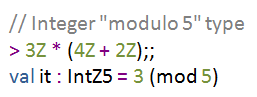
This article is the first article of a series where I'll explain some of the F# features that are useful for numeric computing as well as some functionality from the F# PowerPack library. Most of the content was originally written for the Numerical Computing in F# chapter on MSDN (that I announced earlier), but then we decided to focus on using F# with third party libraries that provide more efficient implementation and richer set of standard numeric functionality that's needed when implementing machine learning and probabilistic algorithms or performing statistical analysis. If you're interested in these topics, then the last section (below) gives links to the important MSDN articles.
However, F# PowerPack still contains some useful functionality. It includes two additional numeric types and an implementation of matrix that integrates nicely with F#. The series also demonstrates how to use features of the F# language (and core libraries) to write numeric code elegantly. In particular, we'll use the following aspects:
- Overloaded operators. Any type can provide overloaded version of standard numeric operators such as +, -, * and / as well as other non-standard operators (such as .*). As a result, libraries can implement their own numeric types which are indistinguishable from built-in types such as int.
- Numeric literals. F# math libraries can enable using new numeric literals in the code. For example, you can
write a
BigRationalvalue representing one third as1N/3N. TheNsuffix used in the notation is not hardcoded in the F# language and we'll see how to define similar numeric type. - Static constraints. F# supports static member constraints, which can be used for writing functions that
work with any numeric type. For example, the
List.sumfunction uses this feature. It can sum elements of any list containing numbers.
These are just a few of the F# language features that are useful when writing numeric code, but there are many others. The usual F# development style using interactive tools, type safety that prevents common errors, units of measure as well the expressivity of F# make it a great tool for writing numeric code. For more information, take a look at the MSDN overview article Writing Succinct and Correct Numerical Computations with F#.
Published: Wednesday, 2 November 2011, 2:30 AM
Tags:
functional, f#, writing, math and numerics
Read the complete article
Programming with F# asynchronous sequences
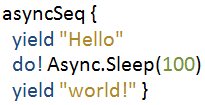
In F#, we can represent asynchronous operations that do not block threads and eventually
return a value of type 'T using asynchronous workflows Async<'T>.
Asynchronous workflows can be easily constructed using the computation expression syntax
async { ... } and there are also a few combinators that express more advanced
composition (such as parallel composition or fork-join parallelism).
Sometimes, we need to use asynchronous operations that return more than just one value. For example, when downloading data from the internet, we would like to create an asynchronous sequence that returns the data in chunks as they become available.
One way to represent asynchronous operations that produce multiple values is to use
the IObservable<'T> type from .NET. This isn't always the best option
though. Observables implement push-based model, which means that chunks of data are
generated as quickly as possible (until all chunks are emitted). What if we wanted to take
the chunks one-by-one after the previous chunk is processed?
In this article, I describe asynchronous sequences. An asynchronous sequence is a simple, yet very powerful concept based on asynchronous workflows. It follows the same core model: results are generated on demand and asynchronously. Unlike asynchronous workflows, asynchronous sequences can be called (on demand) to generate multiple values until the end of the sequence is reached.
I first discussed asynchronous sequences with Don Syme, Dmitry Lomov and Brian McNamara in an email thread a long time ago. Thanks to Don for enthusiasm about the concept and for the first implementation of some of the combinators!
Published: Thursday, 11 August 2011, 11:30 PM
Tags:
functional, asynchronous, f#, research
Read the complete article
Real-World F# Articles on MSDN

More than a year ago, Mike Stephens from Manning (who was also behind my Real-World Functional Programming book) asked me if I'd be interested in collaborating on a project for MSDN. The idea was to collaborate with Microsoft on creating some additional content for the official F# Documentation.
A few days ago, the new content appeared on MSDN, so I finally have an excuse for the recent lack of blogging! Although the content contains a large number of new articles that are not based on my book, you can find it in the MSDN section named after my book, right under Visual F#. If you can't wait to check it out, here are all the links:
- The Real-World Functional Programming section on MSDN.
- The source code for individual chapters is available on MSDN Code Gallery.
- I also published annotated TOC with source code links on my functional programming web site.
While working on the articles, I also wrote about a few topics that we didn't use in the final version. You'll see them on my blog in the next few days, as soon as I edit them into a blog post form. Continue reading for more information about individual chapters.
Published: Wednesday, 10 August 2011, 4:38 AM
Tags:
functional, web, asynchronous, parallel, links, f#, c#
Read the complete article
Safer asynchronous workflows for GUI programming

In the previous article, I discussed how to use F# asynchronous workflows for creating reactive user-interfaces. One of the main concerns was to avoid blocking the GUI thread (to prevent the user-interface from freezing). The workflow shouldn't perform any CPU-intensive computation when running on the GUI thread.
The standard F# library provides two ways to run a computation on a background thread from
an asynchronous workflow. The StartChild operation starts an operation
in the thread pool and returns a workflow that can be called using asynchronous (non-blocking)
let! construct. The SwitchToThreadPool operation can be called
using do! and resumes the rest of the workflow on a background thread.
When using the SwitchToThreadPool operation, we also need to eventually use
SwitchToContext to transfer the execution back to the GUI thread (after
completing the CPU-intensive calculations). In this article, I describe a variation of
F# asynchronous workflows that keeps track of the running thread in the type of the
computation. As a result, calling a workflow that should be executed on a GUI thread
from a background thread is a compile-time error as opposed to failing at runtime.
Published: Wednesday, 15 June 2011, 9:36 PM
Tags:
research, f#, asynchronous, functional
Read the complete article
Writing non-blocking user-interfaces in F#
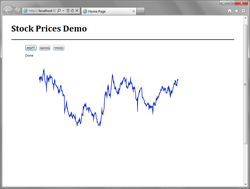
F# asynchronous workflows are best known as a way to write efficient I/O operations
or as an underlying mechanism of F# agent-based programming (using the MailboxProcessor
type). However, they are also very useful for user-interface programming. I think this is
a very interesting and important area, so I already wrote and talked about this topic -
it is covered in Chapter 16 of my book (there
is a free excerpt)
and I talked about it at F#unctional Londoners
meeting.
Many applications combine user-interface programming (such as waiting for an event asynchronously)
with some CPU-intensive tasks. This article looks at an example of such application and I'll explain
how to avoid blocking the user-interface when doing the CPU-intensive task.
The article starts with an example that is wrong and blocks the user-interface when doing data processing.
Then I'll show you two options for fixing the problem. The three most important
functions from the standard F# library that I'll discuss are Async.StartChild and
Async.SwitchToThreadPool with Async.SwitchToContext.
This is the first article of a mini-series. In the next article, I'll demonstrate a simple
wrapper for F# async that makes it more difficult to write wrong
programs. The wrapper keeps the desired thread (GUI or background) in the type of the
computations and code that would block the user interface will not type-check. But first,
let's look at the example...
Published: Friday, 10 June 2011, 11:36 PM
Tags:
research, asynchronous, f#, functional
Read the complete article
Accessing loosely structured data from F# and C# (GOTO 2011)

About two weeks ago, I gave a talk at GOTO Conference in Copenhagen at a very interesting .NET session organized by Mark Seemann. In my talk, I focused on the impedance mismatch between the data structures that are used in programming languages (such as classes in C# or records and discriminated unions in F#) and the data structures that we need to access (such as database, XML files and REST services).
Clearly, both of the sides have some structure (otherwise, it wouldn't be possible to write any code against them!). Even an XML file that is returned by a REST service has some structure - although the only way to find out about the structure may be to call the service and then look at the result. In this article, I'll briefly summarize the ideas that I presented in the talk. Here are links to the slides as well as the source code from the talk:
- You can browse the slides at SlideShare or you can download them from GitHub in the PPT format.
- The source code is in my GitHub repository and can be downloaded as a single ZIP file.
Published: Thursday, 26 May 2011, 10:51 PM
Tags:
c#, presentations, f#
Read the complete article
Variations in F#: Research compiler with Joinads and more!
In this article, I'll write about an experimental extension for F# that I call joinads. If you're following my blog, you may have seen an academic paper that I wrote about it some time ago. Anyway, the motivation for the extension is that there are many useful programming models for reactive, concurrent and parallel programming that would deserve some syntactic support in the programming language.
For example, when programming with futures (the Task<T> type),
you may want to implement logical "or" operator for tasks that returns true
immediately when the first task completes returning true. When programming with
events (the IObservable<T> type),
we'd like to wait for the event that happens first. Finally, when programming using agents,
we sometimes need to wait only for certain types of messages. All of these problems can
be solved, but require the use of (sometimes fairly complicated) functions. Joinads make
it possible to solve them directly using the match! syntax. For example, here
is the "or" operator for tasks:
1: future { 2: match! after 100 true, after 1000 false with 3: | !true, _ -> return true 4: | _, !true -> return true 5: | !a, !b -> return a || b }
I'll write more about this example (and the implementation) in a later article. This article focuses on the compiler extension itself. I created a first implementation of the idea above during my internship with Don Syme at MSR Cambridge, but then changed it quite a bit when writing the academic paper mentioned above. However, I never released the source code.
Thanks to the open-source release of F# it is now quite easy to modify the F# compiler and make the modifications available, so I decided I should finally release my F# extensions. I also recently blogged about encoding idioms (also called applicative functors) in C#. I was wondering how to do that in F# and so I also created a simple extension computations based on this abstraction. The support for idioms is just an experiment, but it could be useful, for example, for programming with formlets. You'll find more about it at the end of the article.
You can find the source code on my GitHub (there is also a link compiled binaries at the end of the article). The source code is cloned from an F# Mono repository, which means that it should build on Linux and MacOS too.
Full name: JoinadsDemo.future
Full name: JoinadsDemo.after
type: bool
implements: IComparable
implements: IConvertible
implements: IComparable<bool>
implements: IEquatable<bool>
inherits: ValueType
type: bool
implements: IComparable
implements: IConvertible
implements: IComparable<bool>
implements: IEquatable<bool>
inherits: ValueType
Published: Friday, 25 March 2011, 12:04 AM
Tags:
research, f#, joinads
Read the complete article
Announcing F# snippets web site
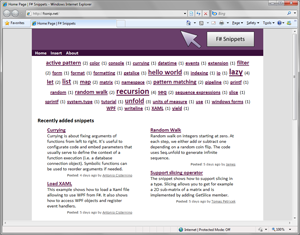
When writing F# programs, I often write some nice code snippet or some useful helper function that I'd like to share with the F# community. Unfortunately, my blog posts are usually longer and more elaborate, so I never get to blogging about it. Now that I have a twitter (follow me if you don't already) I thought I could just post the snippet somewhere, but there was no good web site for posting F# snippets - until now!
- If you can't wait any further, then go directly to the new F# snippets web site at fssnip.net.
The web site uses my earlier project F# Web Snippets to format F# source code. It highlights colors and adds JavaScript tooltips using services provided by the F# compiler, which means that you'll get almost the same experience as when reading code in Visual Studio. I also wanted to make the page a repository of browsable snippets, so you can use it in two ways...
Published: Sunday, 12 December 2010, 2:19 AM
Tags:
f#, universe, links
Read the complete article
Asynchronous C# and F# (III.): How does it work?
Some time ago, I started writing a series about the differences between the asynchronous model in F# (in Visual Studio 2010) and the asynchronous language extensions for C# proposed at PDC 2010. In the first article, I showed how both of the language features look and I highlighted a couple of differences. In the second article, I discussed the support for cancellation (available only in F#) and how the two models differ semantically (i.e. what are differences in the behaviour). However, I didn't talk about more techincal differences and, in particular, how is the asynchronous code compiled. We'll look at this topic today...
Although the C# asynchronous programming model is very similar to F# asynchronous workflows, the compilation looks quite different. The C# compiler uses a similar technique as when compiling iterators and creates a state machine, while the F# compiler uses an approach based on higher order functions (combinators) that's shared with (most) other computation expressions.
I won't discuss the syntax of F# asynchronous workflows or the C# asynchronous extensions in this article, so if you're new to one of these, here are links to other articles in this series:
- Asynchronous C# and F# (I.): Simultaneous introduction
- Asynchronous C# and F# (II.): How do they differ?
- Asynchronous C# and F# (III.): How does it work?
- Asynchronous C# and F# (IV.): Calling F# libraries from C# (not yet available)
Let's start by looking at the mechanism used in the C# compiler. If you already know how iterators work in C# 2.0, then you'll find it quite easy to understand. If you're not familiar with iterators, then don't worry - I'll make the explanation self-contained.
Published: Sunday, 21 November 2010, 3:15 AM
Tags:
c#, functional, asynchronous, f#
Read the complete article
F# community on GitHub & MonoDevelop update

When I talked with Miguel de Icaza and Michael Hutchinson at the F# in Education workshop some time ago, someone mentioned that it would be nice to have a clone of the official F# code drop that could accept patches from the community. I also talked with Michael about GitHub and I think I finally understood why everybody uses it today. I said to myself that I'll need to take a look at it when I'll have a bit of time... After coming back from the workshop, I was quite busy getting the F# plugin for MonoDevelop out, but after I wrote about it, I finally found some time to look at GitHub.
I really like the way Mono team uses GitHub. They have a single "mono" organization that is owned by several people from the Mono community and all important projects that are parts of Mono have their repository as part of the "mono" organization. Thanks to GitHub, everyone can easily clone the repository, do some changes and submit a "pull request" to the main repository.
I thought that the F# community could follow the same model, so I started the F# community organization on GitHub...
Published: Friday, 19 November 2010, 2:01 PM
Tags:
universe, mono, f#
Read the complete article
F# in MonoDevelop and cross-platform web sites & screencasts
About a week ago, I attended the F# in Education workshop in Boston. It was a great event with many interesting people around. I believe that the workshop was very exciting for everyone who is interested in F#, but uses Mac or Linux. The F# team recently made some effort to improve the F# support on Mono (meaning mainly Mac and Linux). The recent November 2010 CTP update contains several bugfixes that make it possible to use F# on Mono 2.8. Another great thing that happened at the workshop is the open source release of F# (see also blog post by Miguel with a post-check-in photo). At the workshop, I also announced my contribution to the cross-platform F# story, a project that I've been working on recently - the F# language binding for MonoDevelop.
I promised to make it available as soon as possible after the workshop. As usually, things take longer, than one would like, but I'm finally ready to announce the initial (beta) version of the plugin. The screenshot on the right shows some of the features of the F# language binding. As you can see, there is an F# Interactive tool window, syntax highlighting as well as IntelliSense auto-completion.
If you're interested in trying it out, here are links to the repository (you can use it to install the language binding from the MonoDevelop Add-ins manager) and source code. The F# plugin needs to be able to locate F# installation and it also requires more F# assemblies to be installed in the GAC, so you may as well want to read the instructions before trying it :-).
- Project homepage at the Functional Variations web site has more information about the project as well as detailed installation instructions.
- I also created a web page that contains information about installing F# on Mac and Linux which explains how to install F#, such that the MonoDevelop plugin can find it.
- The source code is available in the F# cross-platform packages and samples project at CodePlex
(under the Apache 2.0 license). You can find it in the
monodevelopsubdirectory. - Online repositiory with a MonoDevelop package is available at: http://functional-variations.net/addin.
(If you're a hacker, the easiest way to get it working is to addFSharp.Compiler*to GAC and setFSHARP_COMPILER_BINenvironment variable to F# installation location)
If you want to see some interesting uses of the F# MonoDevelop plugin, you can also watch
my
talk at the F# in Education event. In one demo, I used F# on Mac to play with a simple, composable
functional 3D library. In another example I demonstrated how to asynchronously process stock
prices on Linux. The last demo, showing my match! extension didn't work all that well, because
I had too many virtual machines running, but I'll blog about match! again sooner or later!
In addition to the F# plugin for MonoDevelop itself, I'd also like to mention two web sites that I've been working on and some interesting cross-platform F# screencasts...
Published: Tuesday, 16 November 2010, 2:35 AM
Tags:
academic, presentations, universe, mono, webcast, f#
Read the complete article
Asynchronous C# and F# (II.): How do they differ?
Anders Hejlsberg announced the support for asynchronous programming in the next version of C# announced at PDC 2010. The extension looks very similar to F# asynchronous workflows (which are already available in Visual Studio 2010). Despite the large similarity, there are a couple of differences between the two programming models. I already mentioned some of them briefly in the first article of this series. In this article, we'll look at some of the technical differences between the two models.
The most notable non-technical difference is that F# asynchronous workflows are already available in a supported version of Visual Studio and can be used on a large number of .NET runtimes (including, for example, Windows Phone and Silverlight). However, there are surprisingly many technical differences as well. In this article, I'll talk about the support for cancellation, which is available in F# and is not (currently) available in the C# preview. We'll also look at the difference between model where tasks are created as running and the delayed model.
This article is the second part of a short series about the asynchronous programming support in C# and F#. The previous article shows a simple example in both of the languages and the next articles explain how does the feature work (and how you can customize its behavior) as well as how to call F# libraries from C#:
- Asynchronous C# and F# (I.): Simultaneous introduction
- Asynchronous C# and F# (II.): How do they differ?
- Asynchronous C# and F# (III.): How does it work?
- Asynchronous C# and F# (IV.): Calling F# libraries from C# (not yet available)
Let's start by looking at, perhaps, the most important technical difference - the built-in support for cancellation available in F# asynchronous workflows.
Published: Monday, 1 November 2010, 4:36 PM
Tags:
c#, asynchronous, f#
Read the complete article
Asynchronous C# and F# (I.): Simultaneous introduction

One of the exciting new technologies that was announced at PDC 2010 is the support for asynchronous programming in C#. So what exactly is asynchronous programming? Many applications today need to connect to some service or external data source including, for example, Web Services and REST APIs. These calls may take a long time to run, but we want to run them without blocking the application.
Currently, you can run the operation on a background thread or using a Task, but
coordinating multiple such operations is difficult. What if you for example need to wait until
any (or all) of downloads complete and run some more code then? This is not only difficult, but
it also scales badly, because blocking .NET threads is a bad practice (Threads are expensive and when
they're just waiting for other operation to complete, we're wasting valuable resources).
This problem has been the main motivation for including asynchronous workflows in F#
about 3 years ago. In F#, this also enabled various interesting programming styles - for example
creating
GUI using asynchronous workflows (also discussed in Chapter 16 of my book and in
in my recent talk). The C# asynchronous
programming support and the await keyword is largely inspired by
F# asynchronous workflows (I was quite surprised that F# wasn't more visibly
mentioned in the PDC talk).
In this article series, I'll demonstrate both F# and C# asynchronous programming model, I'll look at features that are missing in one or the other as well as a few subtle differences (that may be unexpected) and finally, I'll write about writing (asynchronous) F# libraries that are easy to use from C#. The plan for the series is following:
- Asynchronous C# and F# (I.): Simultaneous introduction
- Asynchronous C# and F# (II.): How do they differ?
- Asynchronous C# and F# (III.): How does it work?
- Asynchronous C# and F# (IV.): Calling F# libraries from C# (not yet available)
Let's start with a brief overview of asynchronous programming features in C# and F#...
Published: Friday, 29 October 2010, 4:34 AM
Tags:
c#, asynchronous, f#
Read the complete article
F# Parallel Extras (III.): Financial dashboard with cancellation
In this article we'll look at several improvements that can be done to the Financial dashboard example
(originally from the Parallel Programming with Microsoft .NET book).
When I was translating samples in the book from C# to F#, the sample struck me, because it looks like
a perfect fit for F# asynchronous workflows (instead of the Task<T> type used in the
C# version). I already talked about an alternative
implementation based on asynchronous workflows. However that version was still following some of the
programming patterns, from the original C# version, which are not idiomatic in F#. In this article, I'll talk
about a few other improvements that we can make to the sample...
In the original version of the sample (in both C# and F#), we explicitly checked whether a cancellation
token has been cancelled in every single operation. This was needed in C#, because tasks do not support
cancellation automatically. However, F# asynchronous workflows make cancellation easier. They automatically
check if the computation should be cancelled at the beginning and the end of every asynchronous call. Our
first change will be to use this feature. Also, the original version propagates a null value
when the computation is cancelling. In F# we don't need that and we'll only change the type of the overall
result to option<T>, so that we can notify the user interface (but we don't need to
propagate cancellation explicitly). Finally, the original version contained sequential implementation, but
didn't provide any way of actually running it, so we'll do a bit of refactoring to make that sample
actually useable.
Published: Wednesday, 27 October 2010, 11:13 AM
Tags:
functional, parallel, asynchronous, f#
Read the complete article
F# Parallel Extras (II.): Agent-based blocking queue
In the previous article, we
briefly introduced the BlockingQueueAgent<T> type and we used it to implement the
pipeline pattern (from Chapter 7 of Parallel Programming with Microsoft .NET)
using asynchronous workflows. The type was used to represent intermediate buffers with a limited size.
In this article we'll take a look at the implementation of the type. The type implements a very useful
pattern in agent-based parallel programming, so you can use it in your work, but it could be also
interesting as a demonstration of the F# Agent<T> type (an recommended alias
for the MailboxProcessor<T> type).
The BlockingQueueAgent<T> type is similar to BlockingCollection<T>
from .NET 4.0. It has methods for adding and removing elements that block when the operation cannot be
done (e.g. adding when the queue is full or removing when the queue is empty). The most important
difference is that it can be used asynchronously. This means that when we call its operations
form F# asynchronous workflow (using let! and do!), the operation will block
the calling workflow, but it will not block any physical thread. We start by looking at the overall
structure of the agent and then look at the body of the agent which implements its behavior (using
a state machine)...
Published: Wednesday, 27 October 2010, 11:12 AM
Tags:
functional, parallel, asynchronous, f#
Read the complete article
F# Parallel Extras (I.): Image pipeline using agents
In a recent blog post series, I wrote about parallel programming samples that accompany the Parallel Programming with Microsoft .NET book by patterns & practices group at Microsoft. The F# translation of the samples that I wrote about mostly followed the style used in the book, so it used patterns that are typical for C#. However, some of the samples can be written in F# in a more interesting way...
In this article, we'll take a look at agent-based implementation of the Image pipeline
example (from chapter 7). A pipeline is a useful pattern if you need to process large
number of inputs in parallel and the processing consists of multiple phases or steps. In the
original implementation, the pipeline was implemented using BlockingCollection<T>
and Task<T> types from .NET 4.0.
In this article, I'll show a
version that uses F# agents and asynchronous workflows. We'll use a BlockingQueueAgent<T>
type, which is discussed in another
article. It represents a queue with limited capacity that asynchronously blocks the process that is adding
values if there is no space in the buffer and blocks the process that reads values when there are no
values. This type can be elegantly used to implement the pipeline pattern. In this article, we'll
demonstrate it by writing a four-phase pipeline that processes images. As you'll see,
the agent-based version of the code is very much easier to write and has similar performance as
the original version.
Published: Wednesday, 27 October 2010, 11:11 AM
Tags:
functional, parallel, asynchronous, f#
Read the complete article
Reactive, parallel and concurrent programming in F# (PADL 2011)
Don Syme blogged about a paper on the F# Asynchrounous Programming Model that I helped to write. Without any doubt, the asynchronous programming features of F# are one of the reason for its success and also influence other teams in Microsoft. However, I'm very glad that there is now also an academic paper that makes this idea accessible to the academic community. I believe that the ideas could evolve in interesting ways when used in other programming languages and also, it is now easier to create research projects that build on top of the F# model.
Don already mentioned that we have another paper accepted at PADL. The paper describes work that started during my internship at Microsoft Research in 2009. It presents a simple language extension for computation expressions that makes them even more useful in some reactive, concurrent and parallel programming models. Note that this is only a research project and there are currently no plans to support the extension in the F# language (although, if there will, eventually, be an open-source F# release, then you'll hear about the extension again...)
Here is the abstract of the paper (accepted at PADL 2011) and a PDF download link:
Joinads: A retargetable control-flow construct for reactive, parallel and concurrent programming
Modern challenges led to a design of a wide range of programming models for reactive, parallel and concurrent programming, but these are often difficult to encode in general purpose languages. We present an abstract type of computations called joinads together with a syntactic language extension that aims to make it easier to use joinads in modern functional languages.
Our extension generalizes pattern matching to work on abstract computations. It keeps a familiar syntax and semantics of pattern matching making it easy to reason about code, even in a non-standard programming model. We demonstrate our extension using three important programming models – a reactive model based on events; a concurrent model based on join calculus and a parallel model using futures. All three models are implemented as libraries that benefit from our syntactic extension. This makes them easier to use and also opens space for exploring new useful programming models.
- Download the full text (PDF, pre-publication draft)
The paper can still be revised before the final publication, so any comments and suggestions for improvement are largely welcome. You can contact me either via comments (below) or using email at tomas@tomasp.net. I would be also quite interested to hear from anybody who would like to implement similar feature in other programming languages (for example Haskell or Scala).
Published: Monday, 25 October 2010, 12:00 AM
Tags:
f#, research, links, joinads
Read the complete article
Looking under the cover (How does it work?)

Languages with type-inference make it possible to write shorter code, because a smart compiler infers the types automatically. Even though we don't write the types, they are still there and are used to check whether our code doesn't contain (certain type of) bugs. However, types are not only useful for safety, but also when understanding code. When you see a function together with its type (especially higher-order functions) you can understand code much more easily than when you just see its name. When writing F# code, you can see all the types thanks to great integration for Visual Studio. However, what if you post a code sample to a web site or a blog? Many F# code snippets (including some on this blog) are just difficult to read without types.
A few weeks ago, I was talking with James Margetson (from the F# team) about the possible uses of some functionality provided by the F# compiler and he suggested that we could use them to solve the problem I described in the introduction. Wouldn't it be nice if you could place a mouse cursor over an identifier in an F# blog post and see the same type information as the one that would appear in Visual Studio?
Here is an example of what I'm talking about:
1: /// Asynchronously download the content of a web page 2: let downloadUrl url = (...) 3: 4: /// Download specified pages and add their lengths 5: let getTotalLength urls = async { 6: let! texts = 7: urls |> List.map downloadUrl 8: |> Async.Parallel 9: return texts |> Seq.sumBy String.length }F# Web Snippets
If you cannot wait and want to create F# source code snippets like this yourself, then go straight to F# Web Snippets (please use the web based version carefully - processing is pretty demanding!). If you first want to know how it works and how to use it, as well as where to get the source code, then continue reading...
from Microsoft.FSharp.Control
Full name: Untitled.downloadUrl
Asynchronously download the content of a web page
type: string
implements: IComparable
implements: ICloneable
implements: IConvertible
implements: IComparable<string>
implements: seq<char>
implements: Collections.IEnumerable
implements: IEquatable<string>
Full name: Microsoft.FSharp.Core.ExtraTopLevelOperators.async
type: WebRequest
implements: Runtime.Serialization.ISerializable
inherits: MarshalByRefObject
class
inherit System.Net.WebRequest
member Abort : unit -> unit
member Accept : string with get, set
member AddRange : int -> unit
member AddRange : int * int -> unit
member AddRange : string * int -> unit
member AddRange : string * int * int -> unit
member Address : System.Uri
member AllowAutoRedirect : bool with get, set
member AllowWriteStreamBuffering : bool with get, set
member AutomaticDecompression : System.Net.DecompressionMethods with get, set
member BeginGetRequestStream : System.AsyncCallback * obj -> System.IAsyncResult
member BeginGetResponse : System.AsyncCallback * obj -> System.IAsyncResult
member ClientCertificates : System.Security.Cryptography.X509Certificates.X509CertificateCollection with get, set
member Connection : string with get, set
member ConnectionGroupName : string with get, set
member ContentLength : int64 with get, set
member ContentType : string with get, set
member ContinueDelegate : System.Net.HttpContinueDelegate with get, set
member CookieContainer : System.Net.CookieContainer with get, set
member Credentials : System.Net.ICredentials with get, set
member EndGetRequestStream : System.IAsyncResult -> System.IO.Stream
member EndGetRequestStream : System.IAsyncResult * System.Net.TransportContext -> System.IO.Stream
member EndGetResponse : System.IAsyncResult -> System.Net.WebResponse
member Expect : string with get, set
member GetRequestStream : unit -> System.IO.Stream
member GetRequestStream : System.Net.TransportContext -> System.IO.Stream
member GetResponse : unit -> System.Net.WebResponse
member HaveResponse : bool
member Headers : System.Net.WebHeaderCollection with get, set
member IfModifiedSince : System.DateTime with get, set
member KeepAlive : bool with get, set
member MaximumAutomaticRedirections : int with get, set
member MaximumResponseHeadersLength : int with get, set
member MediaType : string with get, set
member Method : string with get, set
member Pipelined : bool with get, set
member PreAuthenticate : bool with get, set
member ProtocolVersion : System.Version with get, set
member Proxy : System.Net.IWebProxy with get, set
member ReadWriteTimeout : int with get, set
member Referer : string with get, set
member RequestUri : System.Uri
member SendChunked : bool with get, set
member ServicePoint : System.Net.ServicePoint
member Timeout : int with get, set
member TransferEncoding : string with get, set
member UnsafeAuthenticatedConnectionSharing : bool with get, set
member UseDefaultCredentials : bool with get, set
member UserAgent : string with get, set
static member DefaultCachePolicy : System.Net.Cache.RequestCachePolicy with get, set
static member DefaultMaximumErrorResponseLength : int with get, set
static member DefaultMaximumResponseHeadersLength : int with get, set
end
Full name: System.Net.HttpWebRequest
type: HttpWebRequest
implements: Runtime.Serialization.ISerializable
inherits: WebRequest
inherits: MarshalByRefObject
WebRequest.Create(requestUri: Uri) : WebRequest
WebRequest.Create(requestUriString: string) : WebRequest
class
new : string -> System.Uri
new : string * bool -> System.Uri
new : string * System.UriKind -> System.Uri
new : System.Uri * string -> System.Uri
new : System.Uri * string * bool -> System.Uri
new : System.Uri * System.Uri -> System.Uri
member AbsolutePath : string
member AbsoluteUri : string
member Authority : string
member DnsSafeHost : string
member Equals : obj -> bool
member Fragment : string
member GetComponents : System.UriComponents * System.UriFormat -> string
member GetHashCode : unit -> int
member GetLeftPart : System.UriPartial -> string
member Host : string
member HostNameType : System.UriHostNameType
member IsAbsoluteUri : bool
member IsBaseOf : System.Uri -> bool
member IsDefaultPort : bool
member IsFile : bool
member IsLoopback : bool
member IsUnc : bool
member IsWellFormedOriginalString : unit -> bool
member LocalPath : string
member MakeRelative : System.Uri -> string
member MakeRelativeUri : System.Uri -> System.Uri
member OriginalString : string
member PathAndQuery : string
member Port : int
member Query : string
member Scheme : string
member Segments : string []
member ToString : unit -> string
member UserEscaped : bool
member UserInfo : string
static val UriSchemeFile : string
static val UriSchemeFtp : string
static val UriSchemeGopher : string
static val UriSchemeHttp : string
static val UriSchemeHttps : string
static val UriSchemeMailto : string
static val UriSchemeNews : string
static val UriSchemeNntp : string
static val UriSchemeNetTcp : string
static val UriSchemeNetPipe : string
static val SchemeDelimiter : string
static member CheckHostName : string -> System.UriHostNameType
static member CheckSchemeName : string -> bool
static member Compare : System.Uri * System.Uri * System.UriComponents * System.UriFormat * System.StringComparison -> int
static member EscapeDataString : string -> string
static member EscapeUriString : string -> string
static member FromHex : char -> int
static member HexEscape : char -> string
static member HexUnescape : string * int -> char
static member IsHexDigit : char -> bool
static member IsHexEncoding : string * int -> bool
static member IsWellFormedUriString : string * System.UriKind -> bool
static member TryCreate : string * System.UriKind * System.Uri -> bool
static member TryCreate : System.Uri * string * System.Uri -> bool
static member TryCreate : System.Uri * System.Uri * System.Uri -> bool
static member UnescapeDataString : string -> string
end
Full name: System.Uri
type: Uri
implements: Runtime.Serialization.ISerializable
type: WebResponse
implements: Runtime.Serialization.ISerializable
implements: IDisposable
inherits: MarshalByRefObject
type: Stream
implements: IDisposable
inherits: MarshalByRefObject
type: StreamReader
implements: IDisposable
inherits: TextReader
inherits: MarshalByRefObject
class
inherit System.IO.TextReader
new : System.IO.Stream -> System.IO.StreamReader
new : System.IO.Stream * bool -> System.IO.StreamReader
new : System.IO.Stream * System.Text.Encoding -> System.IO.StreamReader
new : System.IO.Stream * System.Text.Encoding * bool -> System.IO.StreamReader
new : System.IO.Stream * System.Text.Encoding * bool * int -> System.IO.StreamReader
new : string -> System.IO.StreamReader
new : string * bool -> System.IO.StreamReader
new : string * System.Text.Encoding -> System.IO.StreamReader
new : string * System.Text.Encoding * bool -> System.IO.StreamReader
new : string * System.Text.Encoding * bool * int -> System.IO.StreamReader
member BaseStream : System.IO.Stream
member Close : unit -> unit
member CurrentEncoding : System.Text.Encoding
member DiscardBufferedData : unit -> unit
member EndOfStream : bool
member Peek : unit -> int
member Read : unit -> int
member Read : char [] * int * int -> int
member ReadLine : unit -> string
member ReadToEnd : unit -> string
static val Null : System.IO.StreamReader
end
Full name: System.IO.StreamReader
type: StreamReader
implements: IDisposable
inherits: TextReader
inherits: MarshalByRefObject
Full name: Untitled.getTotalLength
Download specified pages and add their lengths
type: string list
implements: Collections.IStructuralEquatable
implements: IComparable<List<string>>
implements: IComparable
implements: Collections.IStructuralComparable
implements: Collections.Generic.IEnumerable<string>
implements: Collections.IEnumerable
type: string []
implements: ICloneable
implements: Collections.IList
implements: Collections.ICollection
implements: Collections.Generic.IList<string>
implements: Collections.Generic.ICollection<string>
implements: seq<string>
implements: Collections.IEnumerable
inherits: Array
module List
from Microsoft.FSharp.Collections
--------------------
type List<'T> =
| ( [] )
| ( :: ) of 'T * 'T list
with
interface Collections.IEnumerable
interface Collections.Generic.IEnumerable<'T>
member Head : 'T
member IsEmpty : bool
member Item : index:int -> 'T with get
member Length : int
member Tail : 'T list
static member Cons : head:'T * tail:'T list -> 'T list
static member Empty : 'T list
end
Full name: Microsoft.FSharp.Collections.List<_>
type: List<'T>
implements: Collections.IStructuralEquatable
implements: IComparable<List<'T>>
implements: IComparable
implements: Collections.IStructuralComparable
implements: Collections.Generic.IEnumerable<'T>
implements: Collections.IEnumerable
Full name: Microsoft.FSharp.Collections.List.map
type Async<'T>
Full name: Microsoft.FSharp.Control.Async<_>
--------------------
type Async
with
static member AsBeginEnd : computation:('Arg -> Async<'T>) -> ('Arg * AsyncCallback * obj -> IAsyncResult) * (IAsyncResult -> 'T) * (IAsyncResult -> unit)
static member AwaitEvent : event:IEvent<'Del,'T> * ?cancelAction:(unit -> unit) -> Async<'T> (requires delegate and 'Del :> Delegate)
static member AwaitIAsyncResult : iar:IAsyncResult * ?millisecondsTimeout:int -> Async<bool>
static member AwaitWaitHandle : waitHandle:Threading.WaitHandle * ?millisecondsTimeout:int -> Async<bool>
static member CancelDefaultToken : unit -> unit
static member Catch : computation:Async<'T> -> Async<Choice<'T,exn>>
static member FromBeginEnd : beginAction:(AsyncCallback * obj -> IAsyncResult) * endAction:(IAsyncResult -> 'T) * ?cancelAction:(unit -> unit) -> Async<'T>
static member FromBeginEnd : arg:'Arg1 * beginAction:('Arg1 * AsyncCallback * obj -> IAsyncResult) * endAction:(IAsyncResult -> 'T) * ?cancelAction:(unit -> unit) -> Async<'T>
static member FromBeginEnd : arg1:'Arg1 * arg2:'Arg2 * beginAction:('Arg1 * 'Arg2 * AsyncCallback * obj -> IAsyncResult) * endAction:(IAsyncResult -> 'T) * ?cancelAction:(unit -> unit) -> Async<'T>
static member FromBeginEnd : arg1:'Arg1 * arg2:'Arg2 * arg3:'Arg3 * beginAction:('Arg1 * 'Arg2 * 'Arg3 * AsyncCallback * obj -> IAsyncResult) * endAction:(IAsyncResult -> 'T) * ?cancelAction:(unit -> unit) -> Async<'T>
static member FromContinuations : callback:(('T -> unit) * (exn -> unit) * (OperationCanceledException -> unit) -> unit) -> Async<'T>
static member Ignore : computation:Async<'T> -> Async<unit>
static member OnCancel : interruption:(unit -> unit) -> Async<IDisposable>
static member Parallel : computations:seq<Async<'T>> -> Async<'T []>
static member RunSynchronously : computation:Async<'T> * ?timeout:int * ?cancellationToken:Threading.CancellationToken -> 'T
static member Sleep : millisecondsDueTime:int -> Async<unit>
static member Start : computation:Async<unit> * ?cancellationToken:Threading.CancellationToken -> unit
static member StartChild : computation:Async<'T> * ?millisecondsTimeout:int -> Async<Async<'T>>
static member StartImmediate : computation:Async<unit> * ?cancellationToken:Threading.CancellationToken -> unit
static member StartWithContinuations : computation:Async<'T> * continuation:('T -> unit) * exceptionContinuation:(exn -> unit) * cancellationContinuation:(OperationCanceledException -> unit) * ?cancellationToken:Threading.CancellationToken -> unit
static member SwitchToContext : syncContext:Threading.SynchronizationContext -> Async<unit>
static member SwitchToNewThread : unit -> Async<unit>
static member SwitchToThreadPool : unit -> Async<unit>
static member TryCancelled : computation:Async<'T> * compensation:(OperationCanceledException -> unit) -> Async<'T>
static member CancellationToken : Async<Threading.CancellationToken>
static member DefaultCancellationToken : Threading.CancellationToken
end
Full name: Microsoft.FSharp.Control.Async
from Microsoft.FSharp.Collections
Full name: Microsoft.FSharp.Collections.Seq.sumBy
class
new : char -> string
new : char * int * int -> string
new : System.SByte -> string
new : System.SByte * int * int -> string
new : System.SByte * int * int * System.Text.Encoding -> string
new : char [] * int * int -> string
new : char [] -> string
new : char * int -> string
member Chars : int -> char
member Clone : unit -> obj
member CompareTo : obj -> int
member CompareTo : string -> int
member Contains : string -> bool
member CopyTo : int * char [] * int * int -> unit
member EndsWith : string -> bool
member EndsWith : string * System.StringComparison -> bool
member EndsWith : string * bool * System.Globalization.CultureInfo -> bool
member Equals : obj -> bool
member Equals : string -> bool
member Equals : string * System.StringComparison -> bool
member GetEnumerator : unit -> System.CharEnumerator
member GetHashCode : unit -> int
member GetTypeCode : unit -> System.TypeCode
member IndexOf : char -> int
member IndexOf : string -> int
member IndexOf : char * int -> int
member IndexOf : string * int -> int
member IndexOf : string * System.StringComparison -> int
member IndexOf : char * int * int -> int
member IndexOf : string * int * int -> int
member IndexOf : string * int * System.StringComparison -> int
member IndexOf : string * int * int * System.StringComparison -> int
member IndexOfAny : char [] -> int
member IndexOfAny : char [] * int -> int
member IndexOfAny : char [] * int * int -> int
member Insert : int * string -> string
member IsNormalized : unit -> bool
member IsNormalized : System.Text.NormalizationForm -> bool
member LastIndexOf : char -> int
member LastIndexOf : string -> int
member LastIndexOf : char * int -> int
member LastIndexOf : string * int -> int
member LastIndexOf : string * System.StringComparison -> int
member LastIndexOf : char * int * int -> int
member LastIndexOf : string * int * int -> int
member LastIndexOf : string * int * System.StringComparison -> int
member LastIndexOf : string * int * int * System.StringComparison -> int
member LastIndexOfAny : char [] -> int
member LastIndexOfAny : char [] * int -> int
member LastIndexOfAny : char [] * int * int -> int
member Length : int
member Normalize : unit -> string
member Normalize : System.Text.NormalizationForm -> string
member PadLeft : int -> string
member PadLeft : int * char -> string
member PadRight : int -> string
member PadRight : int * char -> string
member Remove : int -> string
member Remove : int * int -> string
member Replace : char * char -> string
member Replace : string * string -> string
member Split : char [] -> string []
member Split : char [] * int -> string []
member Split : char [] * System.StringSplitOptions -> string []
member Split : string [] * System.StringSplitOptions -> string []
member Split : char [] * int * System.StringSplitOptions -> string []
member Split : string [] * int * System.StringSplitOptions -> string []
member StartsWith : string -> bool
member StartsWith : string * System.StringComparison -> bool
member StartsWith : string * bool * System.Globalization.CultureInfo -> bool
member Substring : int -> string
member Substring : int * int -> string
member ToCharArray : unit -> char []
member ToCharArray : int * int -> char []
member ToLower : unit -> string
member ToLower : System.Globalization.CultureInfo -> string
member ToLowerInvariant : unit -> string
member ToString : unit -> string
member ToString : System.IFormatProvider -> string
member ToUpper : unit -> string
member ToUpper : System.Globalization.CultureInfo -> string
member ToUpperInvariant : unit -> string
member Trim : unit -> string
member Trim : char [] -> string
member TrimEnd : char [] -> string
member TrimStart : char [] -> string
static val Empty : string
static member Compare : string * string -> int
static member Compare : string * string * bool -> int
static member Compare : string * string * System.StringComparison -> int
static member Compare : string * string * System.Globalization.CultureInfo * System.Globalization.CompareOptions -> int
static member Compare : string * string * bool * System.Globalization.CultureInfo -> int
static member Compare : string * int * string * int * int -> int
static member Compare : string * int * string * int * int * bool -> int
static member Compare : string * int * string * int * int * System.StringComparison -> int
static member Compare : string * int * string * int * int * System.Globalization.CultureInfo * System.Globalization.CompareOptions -> int
static member Compare : string * int * string * int * int * bool * System.Globalization.CultureInfo -> int
static member CompareOrdinal : string * string -> int
static member CompareOrdinal : string * int * string * int * int -> int
static member Concat : obj -> string
static member Concat : obj [] -> string
static member Concat : string [] -> string
static member Concat : obj * obj -> string
static member Concat : string * string -> string
static member Concat : obj * obj * obj -> string
static member Concat : string * string * string -> string
static member Concat : obj * obj * obj * obj -> string
static member Concat : string * string * string * string -> string
static member Copy : string -> string
static member Equals : string * string -> bool
static member Equals : string * string * System.StringComparison -> bool
static member Format : string * obj -> string
static member Format : string * obj [] -> string
static member Format : string * obj * obj -> string
static member Format : System.IFormatProvider * string * obj [] -> string
static member Format : string * obj * obj * obj -> string
static member Intern : string -> string
static member IsInterned : string -> string
static member IsNullOrEmpty : string -> bool
static member Join : string * string [] -> string
static member Join : string * string [] * int * int -> string
end
Full name: System.String
type: String
implements: IComparable
implements: ICloneable
implements: IConvertible
implements: IComparable<string>
implements: seq<char>
implements: Collections.IEnumerable
implements: IEquatable<string>
Full name: Microsoft.FSharp.Core.String.length
let req = HttpWebRequest.Create(Uri(url))
let! resp = req.AsyncGetResponse()
let stream = resp.GetResponseStream()
let reader = new StreamReader(stream)
return! reader.AsyncReadToEnd() }
Published: Monday, 18 October 2010, 1:42 AM
Tags:
functional, f#
Read the complete article
Parallel Programming in F# (IV.): Financial dashboard example
In the fourth part of the Parallel Programming in F# series, we'll take a look at the Adatum Financial Dashboard sample. The sample is a part of Parallel Programming with Microsoft .NET, which is a guide that introduces common parallel programming patterns on .NET 4.0. The C# version of the sample is in details discussed in the guide, but the F# translation contains several additional interesting aspects that I'll introduce in this article.
The sample simulates a financial modelling application that performs processing of market
data in several steps that can be partly executed in parallel. In this article we'll compare two
implementations. The first one (similar to the C# version) uses the Task<'T> type
from .NET 4.0 and chains steps using the ContinueWith method. The second version is
F# specific and it implements step as a sequential computation wrapped in asynchronous
workflows. Partial results are reported to the user interface using events.
Published: Monday, 6 September 2010, 10:30 AM
Tags:
functional, parallel, asynchronous, f#
Read the complete article
Parallel Programming in F# (III.): Aggregating data
In this part of the Parallel Programming in F# series, we'll explore examples of parallel aggregation
from Chapter 4 of Parallel
Programming with Microsoft .NET, which is a guide that introduces common parallel programming patterns
on .NET 4.0. The C# version of the sample is in details discussed in the guide. In this article,
we'll look at the F# translation and in particular at several functions from the PSeq
module. Some of the functionality is currently available only in the "PSeq.fs" distributed with the
samples, but will eventually appear in F# PowerPack as well.
Aggregation of data in parallel is an interesting problem. As we've seen in the previous article,
PLINQ and tasks make it easy to parallelize independent blocks of code that don't share any state.
Unfortunatelly, not all programs are like that. In particular, we often need to aggregate all
elements of a sequence - when writing sequential code in F#, you would use the Seq.fold
function. In this article, we'll look at functions that implement fold parallel.
Published: Monday, 6 September 2010, 10:20 AM
Tags:
functional, parallel, f#
Read the complete article
Parallel Programming in F# (II.): Using PLINQ and Tasks
In this part of the Parallel Programming in F# series, we'll look at some basic examples of parallel programming in F# that are available in Parallel Programming with Microsoft .NET. This is a guide that introduces common parallel programming patterns on .NET 4.0. The guide discusses the samples in C#, but it also contains an F# translation of the source code. Since the languages are different, the F# version deserves a brief explanation.
In this article, we'll discuss some of the F# examples and we'll look at a couple of aspects that
are specific for F#. In particular, we'll look at working with Parallel LINQ (both directly and using
PSeq module from F# PowerPack) and working with tasks. We'll also look at an interesting
example (using closures) where C# version doesn't behave as expected, but a literal translation in F# corrects the
problem.
Published: Monday, 6 September 2010, 10:10 AM
Tags:
functional, parallel, f#
Read the complete article
Parallel Programming in F# (I.): Introducing the samples

Parallel Programming with Microsoft .NET is a guide written by the patterns & practices group at Microsoft. It introduces .NET programmers to patterns for including parallelism in their applications (using support for parallel programming in .NET 4.0). It introduces techniques such as parallel loops, parallel tasks, data aggregation and so on. The book includes numerous samples in C# and Visual Basic that can be easily copied and adapted to match your needs.
As part of a contracting work for the F# team, I developed an F# version of the samples, which is
now available on the book web site.
You can get it by downloading F# code samples (ZIP) from the 1.0 release, or you can download the latest version of the source code directly. The F# version of the
code is mostly a direct translation of the C# versions, but there are a few interesting places that
are worth discussing. In particular, some of the samples use the PSeq module from F#
PowerPack and I also added a version of one example that uses F# asynchronous workflows.
In this article series, I'll look at several interesting examples from the F# version of the source code. We'll look how to use PLINQ and Tasks (which are available in .NET 4.0) from F# (Part II.) including some advanced topics such as the Map-Reduce algorithm (Part III.). We'll also look at a larger example built using tasks and an alternative implementation using asynchronous workflows (Part IV.) Here are links to the individual articles:
- Parallel Programming in F# (I.): Introducing the samples
- Parallel Programming in F# (II.): Using PLINQ and Tasks
- Parallel Programming in F# (III.): Aggregating data
- Parallel Programming in F# (IV.): Financial dashboard example
Published: Monday, 6 September 2010, 10:00 AM
Tags:
functional, parallel, asynchronous, f#
Read the complete article
Dynamic in F#: Reading data from SQL database
When reading data from a SQL database in F#, you have a couple of options.
You can use F# implementation of LINQ, which allows you to write queries directly
in the F# language or you can use standard ADO.NET classes such as SqlCommand.
The second option is often good enough - when you just need to call a simple
query, you probably don't want to setup the whole LINQ infrastructure (generate
classes, reference F# PowerPack, etc.) Unfortunately, ADO.NET classes are a bit
ugly to use. When calling an SQL stored procedure, you need to specify the name
of the procedure as a string, you need to add parameters one-by-one by creating
instances of SqlParameter, you need to dynamically cast results from
the obj type and so on...
In this article, we'll look how to use the dynamic operator to make the experience of using ADO.NET from F# dramatically better. Dynamic operator (there are actually two of them) are a simple way of supporting dynamic invoke in F#. We can use it to write code that looks almost like an ordinary method call or property access, but is resolved dynamically at runtime (using the name of the method or property). The following example shows what we'll be able to write at the end of this article:
// Call 'GetProducts' procedure with 'CategoryID' set to 1
use conn = new DynamicSqlConnection(connectionString)
use cmd = conn?GetProducts
cmd?CategoryID <- 1
conn.Open()
// Read all products and print their names
use reader = cmd.ExecuteReader()
while reader.Read() do
printfn "Product: %s" reader?ProductName
If you ever tried to call a SQL stored procedure directly using the
SqlCommand, then you can surely appreciate the elegance of this code
snippet. Let's now take a look at a larger example and some of the neat
tricks that make this possible...
Published: Friday, 9 July 2010, 2:03 AM
Tags:
functional, web, f#
Read the complete article
Recording and samples from my Reactive F# talk
Almost a week ago, I posted an invitation to my F# talk at the F#unctional Londoners user group. The theme of my talk was reactive programming, which was also a topic of my Master's thesis (defended earlier in June), so I really enjoyed talking about it. In the talk, I discussed the two approaches that you can use for developing reactive applications in F# (using examples in Silverlight):

- Declarative (or data-flow oriented) allows you to describe "what" should be
done with data that your component receives from various events (such as mouse position etc.) This can
be written using F# event combinators such as
Event.mapandEvent.scan. - Imperative (or control-flow oriented) - in this style, we describe various
states of the component (e.g. semaphore with green, orange and red) and describe transitions between the
states. This can be written using F# asynchronous workflows and the
AwaitObservableprimitive (which you can get as part of the source code).
Thanks to the folks from SkillsMatter who provided place for the meetup and helped with the organization, the talk was also recorded and is already available online! Below, you can also get all the nice Silverlight demos that I used during the talk...
Thanks again to Carolyn Miller and Phil Trelford for organizing the talk and also to Don Syme for taking me to the airport in the early morning (at 4 AM...) after the talk.
Links & Resources
- Reactive Programming in F# (recording) - Skills Matter
- Slides from the talk (PDF, PPTX formats)
- Reactive F# demos in Silverlight (includes
AwaitObservableimplementation)
Published: Sunday, 27 June 2010, 2:49 PM
Tags:
universe, presentations, functional, f#, links
Read the complete article
Reactive Programming with F# in London
If you’re a registered member of the F#unctional Londoners user group, then you maybe already know that I'll be visiting London on June 23 and I’ll be talking about Reactive programming with F#. If you're not a registered member and occasionally visit London, then you should definitely register. The user group is organized by Carolyn Miller and Phil Trelford (whom I met some time ago at Microsoft Research in Cambridge). Among others, previous speakers include Robert Pickering (who also presented some samples based on my F# and Accelerator series). Finally, another reason for joining the group is that it has a great name (as well as a logo)!

When, what & where?
- Tomas Petricek on Reactive Programming with F#
- Date & time: 23 June (Wednesday), 6:30 PM
- Location: The Skills Matter eXchange, 116-120 Goswell Road, London
By the way, I'll also have a free copy of my Real-World Functional Programming book to give away during the talk!
Reactive Programming with F#
I'm sure you're already convinced to come. Nevertheless, you may still want to know what I'm going to talk about. There are many areas where F# offers clear benefits such as parallel & concurrent programming. I believe that reactive programming is another great area for F#. In reactive programming, we face quite different problems than in other programming styles. We (as the authors of the application) can no longer specify what the application should do. Instead, the application needs to be able to handle many possible combinations of events. This aspect of programming is sometimes called inversion of control.
Reactive programming is important for programming user interfaces, especially today when user interfaces are becoming more interactive and more "fancy". To demonstrate this, I'm working on some nice Silverlight demos for the talk! However, it is also needed to handle other kinds of events such as completion of background task or message from other application. We'll look at the two essential techniques that F# provides for reactive programming:
- Declarative event combinators - one way of writing reactive applications is to specify the whole event processing declaratively by saying "what" should be done with occurrences of events. This is particularly useful when we need to encode simpler logic with a clear data-flow.
- Imperative using workflows - for more complicated interactions, we can use asynchronous workflows. This makes the code more explicit, but we get full control over the control-flow of the application. Even though this approach is more "imperative" it can be used for writing nicely composable functional code as well.
I'm looking forward to seeing you at the talk next week!
Published: Tuesday, 15 June 2010, 2:54 AM
Tags:
functional, random thoughts, universe, f#
Read the complete article
ASP.NET and F# (I.) - Creating MVC web applications in F#
Some time ago, I wrote a couple of examples of developing web applications in F# using ASP.NET. Since then, the F# language and runtime has changed a little bit and there are also new technologies available in ASP.NET, so I thought I'd write a more up-to-date article on this topic. In this article, I'll present a simple "demo" F# web application that you can use as a starting point when creating your own projects (you'll also find a convenient Visual Studio 2010 template below). The article shows the following interesting things:
- ASP.NET MVC - We're going to use ASP.NET MVC Framework to create the web application. As the article name suggests, most of the actual program code including models and controllers will be implemented in F#.
- F# LINQ to SQL - The application uses a sample Northwind database and we'll write queries for selecting data from the database using LINQ support that's available in the F# PowerPack.
- F# features - The application also uses some nice F# features that are quite useful for developing web applications. We'll use modules and records to implement the model and we'll also use advanced meta-programming features for constructing LINQ queries.
If you want to use F# for creating an MVC application, you have a few options. It should be possible to create the web application solely as an F# project. However, we'll use a more convenient approach. We'll create a standard C# MVC project and move all the actual implementation to an F# library. We'll look at the application structure shortly. The following screenshot shows a page that lists products in the Northwind database:
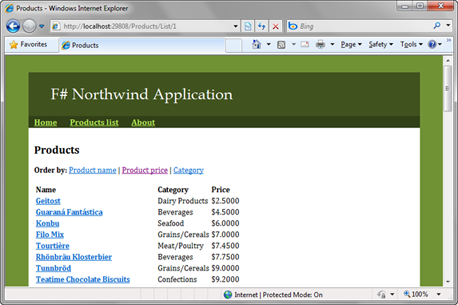
Published: Sunday, 9 May 2010, 8:43 PM
Tags:
.net, functional, web, meta-programming, f#
Read the complete article
Programming user interfaces using F# workflows
Numerous Manning partners already published several exceprts from my Real-World Functional Programming book. You can find a list on the book's web page. However, the last excerpt published at DotNetSlackers is particularly interesting. It discusses how to use F# asynchronous workflows to write GUI applications. This is a very powerful programming pattern that is very difficult to do in any other .NET language. We first discussed it with Don Syme during my internship at Microsoft Research and I found it very elegant, so I made some space for it in the book. In fact, the entire Chapter 16 discusses various reactive programming techniques that can be used in F#.

When designing applications that don't react to external events, you have lots of control flow constructs available, such as if-then-else expressions, for loops and while loops in imperative languages, or recursion and higher-order functions in functional languages. Constructs like this make it easy to describe what the application does. The control flow is clearly visible in the source code, so drawing a flowchart to describe it is straightforward.
Understanding reactive applications is much more difficult. A typical C# application or GUI control that needs to react to multiple events usually involves mutable state. When an event occurs, it updates the state and may run more code in response to the event, depending on the current state. This architecture makes it quite difficult to understand the potential states of the application and the transitions between them. Using asynchronous workflows, we can write the code in a way that makes the control flow of the application visible even for reactive applications.
You can read the complete article here: Programming user interfaces using F# workflows [^]. It is also worth adding that Manning offers 30% discount to DotNetSlackers readers (see the article for details!)
Published: Thursday, 18 February 2010, 12:25 AM
Tags:
functional, random thoughts, universe, universe, f#
Read the complete article
Accelerator and F# (IV.): Composing computations with quotations
In this article series, we're talking about the Accelerator project and I'm
presenting an F# library that I implemented, which allows you to use Accelerator [references]
in a more sophisticated way. We've seen two examples of using Accelerator directly
(see also introduction and Game of Life).
In the previous article
I introduced my F# library for working with Accelerator. We've seen F# functions from the
DataParallel module, we implemented an algorithm that rotates an image
using these functions and finally, we've seen that we can take this ordinary F# code
and run it using Accelerator. This is all possible thanks to F# quotations, which
we can use to get an AST (a source code) of an F# function we wrote (if the function
is marked in some special way).

In this part of the series, we're going to look at working with quotations explicitly. We'll use meta-programming techniques to work with Accelerator. Meta-programming means writing programs that manipulate with other programs or pieces of code. This is exactly what we're going to do in this article. We'll write an F# function (running on CPU) that builds a program, which we'll then run using Accelerator.
This is quite interesting approach, which isn't possible when we call Accelerator methods as standard F# functions or .NET methods. The benefit is that we'll clearly see which parts of program run on CPU and what parts execute on GPU or using X64 multi-core target. We could also perform more complicated optimizations with the code (because this wouldn't affect the readability). Just for your reference, here is the list of articles in this series in case you missed some of them:
- Accelerator and F# (I.): Introduction and calculating PI
- Accelerator and F# (II.): The Game of Life on GPU
- Accelerator and F# (III.): Data-parallel programs using F# quotations
- Accelerator and F# (IV.): Composing computations with quotations
However, enough with theory and let's take a look at some code samples! This time, we'll implement blurring of an image (also called convolution). Another example how to write this in F# using Accelerator is Satnam Singh's blog post [4]. Our example will be different, because we'll write the code as standard F# program and then have it translated to Accelerator automatically using quotations. We'll also talk about the architecture of the library that we're using and look at some performance results.
Published: Tuesday, 12 January 2010, 3:20 AM
Tags:
functional, academic, meta-programming, accelerator, f#, math and numerics
Read the complete article
Accelerator and F# (III.): Data-parallel programs using F# quotations
If you've been following this article series, you already know that Accelerator is a MSR library [1, 2] that allows you to run code in parallel on either multi-core CPU or using shaders on GPU (see introduction). We also discussed a direct way to use Accelerator from F# (by calling Accelerator methods directly) and implemented Conway's Game of Life. In this article, we'll look at more sophisticated way of using Accelerator from F#. We'll introduce F# quotations and look at translating 'normal' F# code to use Accelerator.
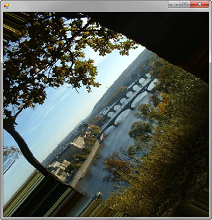
In general, F# quotations allow us to treat F# code as data structure and manipulate with it. This is very similar to C# expression trees, but the F# implementation is more powerful. We can also mark a standard method or a function with a special attribute that tells the compiler to store quotation of the body. Then we can access the quotation and traverse it or modify it. In this article we'll use a function that takes an F# quotation (containing a limited set of functions) and executes it using MSR Accelerator. Implementing this functionality is a bit complicated, so we won't discuss the implementation now. We'll leave this for some future article of this series. In future, we'll also look at other interesting possibilities that we have when writing code using quotations. Here is a list of articles in this series and of the articles that I'm planning to add:
- Accelerator and F# (I.): Introduction and calculating PI
- Accelerator and F# (II.): The Game of Life on GPU
- Accelerator and F# (III.): Data-parallel programs using F# quotations
- Accelerator and F# (IV.): Composing computations with quotations
Published: Monday, 4 January 2010, 12:50 PM
Tags:
academic, functional, meta-programming, accelerator, f#, math and numerics
Read the complete article
Accelerator and F# (II.): The Game of Life on GPU
In the previous article, I introduced the Microsoft Research Accelerator library. It allows us to write computations with arrays in C# and execute them in parallel on multi-core CPU or more interestingly, using GPU shaders. In the previous artcile, we've seen how Accelerator works and how it can be accessed from F#. In this article, we'll look at one more interesting F# demo - we'll implement the famous Conway's Game of Life [1] using Accelerator. We'll use a v2 version of Accelerator which has been announced just recently and is available from Microsoft Connect [2].
This article is the second one from a series about using Accelerator from F#. Today, we'll use Accelerator types directly from F# - this is the simplest possible approach and is very similar to the way you'd work with Accelerator in C#. However, we can use some nice F# features such as custom operators to make the code more readable. In the next article, we'll discuss a different approach - we'll look how to execute more "standard" F# code (that doesn't reference Accelerator explicitly) with Accelerator using F# quotations. The list of articles may change, but here is a list of articles that I'm currently planning to write:
- Accelerator and F# (I.): Introduction and calculating PI
- Accelerator and F# (II.): The Game of Life on GPU
- Accelerator and F# (III.): Data-parallel programs using F# quotations
- Accelerator and F# (IV.): Composing computations with quotations
Published: Monday, 28 December 2009, 9:16 PM
Tags:
academic, functional, meta-programming, accelerator, f#, math and numerics
Read the complete article
Accelerator and F# (I.): Introduction and calculating PI
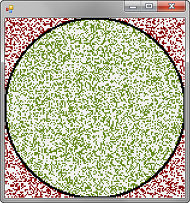
I already wrote about two projects that I worked on during an internship at MSR back in 2007 (ASP.NET support in F# and F# WebTools). Even though this was more than 2 years ago (and I did one more internship at MSR in the meantime), I still have one more project that I never published on the web. The folks from the F# team reminded me of this project recently, so I thought I could finally publish it. The project used Microsoft Research Accelerator [1, 2], which is a C# library for developing array-based computations and executing them on a GPU. More recently, the Accelerator team at MSR published Accelerator v2 [3], which was a good motivation to update my original project...
In this article, we'll look at the simplest way of using Accelerator from F#. Accelerator provides a managed interface that can be naturally used from both C# and F#. We can use a mix of method calls and overloaded operators to describe a computation. In F#, we'll also define our additional custom operators to make the code a bit nicer. After we introduce Accelerator using a simple C# demo, we'll look how to calculate an approximate value of the PI number using a Monte-Carlo method.
This article is the first one from a series about using Accelerator from F#. The list of articles may change, but here is a list of articles that I'm currently planning to write:
- Accelerator and F# (I.): Introduction and calculating PI
- Accelerator and F# (II.): The Game of Life on GPU
- Accelerator and F# (III.): Data-parallel programs using F# quotations
- Accelerator and F# (IV.): Composing computations with quotations
Published: Monday, 21 December 2009, 3:21 AM
Tags:
functional, academic, meta-programming, accelerator, f#, math and numerics
Read the complete article
F# Webcast (IV.) - Developing standard .NET libraries
In the previous parts of this webcast series we've developed an F# script that downloads RSS feeds
asynchronously and in parallel and searches them for the specified keywords. We followed the usual F#
development style, so after introducing the basic functional
concepts, we wrote the code in the simples possible style
and demonstrated how to use System.Xml and System.Net namespaces. Then we
refactored the existing code, to run asynchronously and process
the results potentially in parallel, which was very easy thanks to F# asynchronous workflows.
In this part of the series, we'll make the next evolutionary step of our sample application. We'll turn the code that originally used F# tuples and lists into code that uses standard .NET objects and we'll also see how to declare a class in F#. This simple modification will turn the script into an F# library that is almost indistinguishable from a library developed in C#. We'll also look how you can use the library from C# web application to show the interop between C# and F# in practice. We'll start with the code from the previous part, so if you missed that, you may want to check it out or download the source code.
Published: Monday, 15 June 2009, 8:09 PM
Tags:
functional, asynchronous, webcast, f#
Read the complete article
F# Webcast (III.) - Using Asynchronous Workflows
In this webcast, we'll look at improving the code for downloading and
processing RSS feeds that I presented in the second part
(if you didn't see earlier parts, the first one was an introduction to
basic functional ideas). The previous part demonstrated how to use .NET libraries
and we implemented a simple downloadUrl function for obtaining content
of from the web and we've also seen how to load the data into an XML document object
and how to filter items. In this part, we'll modify the code to run asynchronously and
potentially in parallel. To use some of the functionality, you'll need to get
FSharp.PowerPack.dll, which is available with the VS 2008 installation or
as a separated download for VS 2010 [4].
Now that we have the first version of the code, we can start refactoring it. I'm using the term in a slightly vague meaning - we're of course going to change the behavior of the code. We'll wrap it into F# asynchronous workflow to run without blocking threads and we'll also run multiple downloads in parallel. However, this can still be viewed as refactoring in some sense, because we're not changing the core behavior of the code. As you can see from the webcast, these kinds of refactorings are also very nicely supported by F# syntax...
Published: Friday, 5 June 2009, 3:39 AM
Tags:
functional, asynchronous, webcast, f#
Read the complete article
F# Webcast (II.) - Using .NET libraries
About a week ago I posted the first part of my F# webcast series. It focused on explainining the basic ideas behind functional programming such as immutability, recursion and passing functions as arguments to other functions (or methods in C#). In the first part, we've seen some C# code to demonstrate the ideas and also a bit of F#, mainly to show the basic language features.
The second part is going to be exclusively about F#. It'll demonstrate how we can start writing
a demo application that grabs data from RSS feeds and processes them. You'll learn how to access
.NET libraries from F# (in particular, we'll use System.Net and System.Xml).
We'll develop the code iteratively, which means that we'll start by simply enumerating the RSS elements using for loop and printing the results and then we'll refactor the code to use tuples and sequence expressions to turn it into processing code that generates a sequence of feed items. Finally we'll also demonstrate how to use some of the functions from the previous part such as List.filter in practice.
Published: Monday, 1 June 2009, 2:57 PM
Tags:
functional, asynchronous, webcast, f#
Read the complete article
F# Webcast (I.) - Introducing functional concepts
Now that Visual Studio 2010 Beta 1 is out, it is finally a good time to take a look at one of the (in my opinion) most interesting new features in the new release - the F# language. F# existed for quite a long time now as Microsoft Research project, but is now becoming a real Microsoft product. Interestingly, F# is still available as a plugin for Visual Studio 2008, so if you want to try it you don't have to install the whole new beta of 2010.
There are already many resources for learning F# including my functional programming overview, which is a Manning Greenpaper for the book Functional Programming for the Real World that I'm writing with Jon Skeet and my four-part F# introduction. There are also some useful links on the official F# web site including some talk recordings. However, I haven't yet seen any good F# webcast focusing mainly on showing F# source code, starting from simple functional concepts to the real-world features like asynchronous workflows and object-oriented programming in F#, so I decided to create one.
So, here it is...
Published: Monday, 25 May 2009, 1:39 PM
Tags:
functional, asynchronous, webcast, f#
Read the complete article
Imperative computation in F# (II.) - Writing break and continue
As I already wrote in the first part of this series,
the F# language doesn't support some of the language constructs known from imperative
languages such as C#. In particular, we cannot use imperative return statement
that returns the result of a function from any place in the function code. In functional languages,
every construct is an expression, so to get the overall result of the function, the
F# language evaluates the expression and the value of the expression is used as the result.
In the previous article, we've seen that we can simulate this construct in the F# language
using F# computation expressions and I showed how to implement computation named imperative
that allows us to write for example the exists function for working with sequences
like this:
let exists f inp = imperative {
for v in inp do
if f(v) then return true
return false }
In this article, we're going to look at two more imperative constructs and we're going
to talk about break and continue. We'll see that we can quite
easily extend the computation builder from the previous article to allow writing code
that is syntactically very close to what you would write in C#. As I already mentioned,
there are of course some performance overheads when using computation expressions, but
I find it very interesting how nice imperative syntax we can get in functional F#:
imperative {
for x in 1 .. 10 do
if (x % 3 = 0) then do! continue
printfn "number = %d" x }
The only difference between this code and the code we'd probably write if F# supported
continue as a keyword is that we need to wrap the code inside the imperative
computation and that we need to add the do! primitive before the continue
value. Now that we've seen an example of using the continue value inside
the imperative computations, let's look how we can extend the computation builder from
the previous article to add this feature...
Published: Saturday, 25 April 2009, 4:31 PM
Tags:
functional, f#
Read the complete article
Imperative computation in F# (I.) - Returning results from a function
One of the limitations of F# is that it doesn't very well support some of the
advanced imperative language constructs such as break, continue
or imperative style of returning value from a function, meaning that you can't write
something like return false in the middle of the function. This has
good reasons. F# doesn't in principle have the notion of currently executing statement
and instead treat every code you write as an expression. Clearly, when there is no
current statement, we cannot jump to other statements. If you're looking
for more information about these basic principles, you can take a look at my book
Real World Functional
Programming, which covers this distinction in details in chapter 2, but we'll look
at a brief example that will clarify this idea shortly.
Often, there is really no need to use break or other imperative constructs
in F#, because you can write the same thing more elegantly using one of the provided higher
order function such as Seq.exists or Seq.tryfind. However,
there are still some cases where the imperative programming style makes it easier
to express our original intention. Also, implementing your own higher order
functions (akin to Seq.exists) would sometimes be much easier if we
could just use imperative return.
So, what can be done about this?
Published: Thursday, 19 March 2009, 2:05 AM
Tags:
functional, academic, f#
Read the complete article
Functional Programming in .NET using C# and F# (Manning Greenpaper)
Functional programming languages have been around for a while and were always astonishing for their ability to express the ideas in a succinct, declarative way allowing the developer to focus on the essence of problem rather than on technical details of the solution. Recently, functional paradigm is gaining new prominence as an efficient way to handle development of multi-processor, parallel and asynchronous applications.
Functional ideas are arising in C# as well as in other main-stream languages and functional languages are becoming an alternative for real-world projects. Also, Microsoft recently introduced a new language called F#, which has a strong background in traditional functional languages, but as a .NET language also benefits from the rich .NET and Visual Studio ecosystem.

Available via MEAP | 500 pages
Softbound print: March 2009 (est.)
This article is partially an excerpt from my book Real-world Functional Programming in .NET [1]. Thanks to my editors at Manning I have the permission to publish it on my blog. We’ll look at several aspects of functional programming and how the same concepts, which are essential for the functional paradigm, look in the F# and in C# 3.0 with LINQ. We will shortly look at the basic programming language features like lambda functions and type inference that are now available in both F# and C#. Functional programming isn’t only about language features, but also about using different programming style, so we’ll look at some high level concepts as well. These include using immutable data structures for developing code that can be executed in parallel and writing code in a more declarative style.
Thanks to the combination of C# 3.0 and F#, this article shows the ideas in a way that should be familiar to you in C#, but also shows a further step that you can take with a primarilly functional language F#. If you're a .NET developer and you want to understand what functional programming is and how it can help you to become better and more productive then continue reading. If you'll find this article interesting, then don't forget to check out the book, which explains everything in larger detail and discusses many other interesting ideas.
Published: Thursday, 11 December 2008, 1:48 AM
Tags:
functional, c#, parallel, meta-programming, writing, f#
Read the complete article
Reactive programming (I.) - First class events in F#
I believe that the LINQ project and changes in C# 3.0 and VB 9 are interesting because they allow rewriting of many ideas from functional programming. An ability to express queries easily is one of these ideas, but it is definitely not the only one. There are many other interesting ideas. The C# 3.0 language isn't primary a functional language, so it isn't easy to discover the idea if you use only C#, but it is possible to implement it if you know the idea already.
I already wrote a few interesting C# examples that were inspired by some functional idea. I'm a big fan of the F# language, so it is not a surprise that I started with an F# version of the problem and then looked at the way to do the same thing in C#. In particular, this is how my article about building dynamic queries in C# came to the existence - the F# version used FLINQ and Quotations and then I demonstrated how to do the same in C# using expression trees. Another example is my article about asynchronous programming in C# using iterators, which shows how to implement something like F# asynchronous workflows using iterators in C# 2.0.
Functional Reactive Programming
Today, I'm going to look at another very interesting idea from functional programming. It is called Functional Reactive Programming and it comes from the Haskell community. You can find a list of related Haskell projects here. However, similar things (though they are not purely functional and simplified) are available in the F# language as well. Don Syme introduced them in his blog post called F# First Class Events: Simplicity and Compositionality in Imperative Reactive Programming. In this article, I'm going to briefly introduce the implementation available in F# and I'll extend it a little bit to allow some more interesting things. In the second article from this series, I'll show how to implement the same thing in C# 3.0 (and in VB 9 too!)
Published: Sunday, 16 November 2008, 5:14 PM
Tags:
functional, c#, asynchronous, meta-programming, f#
Read the complete article
Dynamic Lookup in F#
Many people view dynamic and statically-typed languages as two distinct groups (and this is often a reason for never-ending discussions). In this article, I'll try to show one interesting example, which demonstrates that these two groups are not in fact that distinct and that you can implement a common dynamic language feature in F#, which is undoubtedly statically-typed. The feature that I'm talking about is dynamic invoke using a symbolic representation of the member (this is something that can be done using symbols in Ruby, but I'll shortly explain what exactly I mean).
I intentionally wrote statically-typed and dynamic instead of dynamically-typed. In my understanding dynamic is a broader term while dynamically-typed and statically-typed are of course two distinct groups. On the other side dynamic refers to language features that are usually available in dynamically-typed languages, just because it is easy to support them in a nice way. This doesn't mean that having a dynamic feature in a statically-typed language would be impossible - it is just more difficult to implement it in a way that would be similarly elegant.
Published: Wednesday, 4 June 2008, 1:50 AM
Tags:
meta-programming, f#
Read the complete article
F# Support for ASP.NET and Notes on Samples
As I mentioned earlier, I spent three months as an intern in Microsoft Research in Cambridge last year and I was working with Don Syme and James Margetson from the F# team. Most of the time I was working on the F# Web Toolkit, which I introduced on the blog some time ago [1], but I also worked on a few additions that are now part of the F# release. Probably the most useful addition is a new implementation of the CodeDOM provider for the F# language which makes it possible to use ASP.NET smoothly from F# (but it can be used in some other scenarios as well) together with two ASP.NET sample applications that you can explore and use as a basis for your web sites. This was actually a part of the distribution for a few months now (I of course wanted to write this article much earlier...), so you may have already noticed, but anyway, I'd still like to write down a short description of these ASP.NET samples and also a few tips for those who're interested in writing web applications in F#.
Published: Saturday, 8 March 2008, 11:07 PM
Tags:
web, f#
Read the complete article
Infinite Cheese Fractal using WPF 3D and F#
I always liked fractals, because they look like objects from another world, but on the other side if you look at some things in our world you can see many similarities with fractals (but not quite as ideal with the infinite level of precision). One of my favorite fractals is 3D version of Sierpinski carpet [1], which itself is based on very famous Cantor set. Quite long time ago I thought that it would be nice to implement animation of flying through this fractal, but I was never good in 3D graphics and it looked like a lot of work, so I never get to doing it. Luckily, now with F#, which makes it very easy to write the code to generate the fractal and with WPF 3D, which can be easily used to animate the fractal, I finally had everything I needed to do it, so here it is!
Published: Saturday, 24 November 2007, 11:22 PM
Tags:
parallel, f#
Read the complete article
F# Overview (IV.) - Language Oriented Programming
In the fourth article of the F# overview series, I will shortly describe how I understad the language oriented paradigm and how the F# language can be used for developing libraries using this paradigm. We will look how discriminated unions relate to this paradigm and at three specific features that support this paradigm, namely active patterns, computation expressions and quotations.
Defining precisely what the term language oriented programming means in context of the F# language would be difficult, so I will instead explain a few examples that will demonstrate how I understand it. In general, the goal of language oriented programming is to develop a language that would be suitable for some (more specific) class of tasks and use this language for solving these tasks. Of course, developing a real programming language is extremely complex problem, so there are several ways for making it easier. As the most elementary example, you can look at XML files (with certain schema) as language that are processed by your program and solve some specific problem (for example configuring the application). As a side note, I should mention that I'm not particularly happy with the term ‘language’ in this context, because the term can be used for describing a wide range of techniques from very trivial constructs to a complex object-oriented class libraries, but I have not seen any better term for the class of techniques that I’m going to talk about.
Published: Saturday, 3 November 2007, 12:00 AM
Tags:
functional, asynchronous, meta-programming, f#
Read the complete article
F# Overview (III.) - Imperative and Object-Oriented Programming
In the third part of the F# Overview article series, we will look at language features that are mostly well known, because they are present in most of the currently used programming languages. Indeed, I'm talking about imperative programming, which is a common way for storing and manipulating application data and about object oriented programming which is used for structuring complex programs.
In general, F# tries to make using them together with the functional constructs described in the previous part [^] as natural as possible, which yields several very powerful language constructs.
Published: Saturday, 3 November 2007, 12:00 AM
Tags:
functional, f#
Read the complete article
F# Overview (II.) - Functional Programming
In the second part of the F# overview we will look at functional programming, which is probably the most important paradigm used with the F# language, because F# is built on the same grounds as many functional languages. We will first examine the standard F# data types, which are useful to allow the functional programming style and we will also look at a few functional tricks.
As already mentioned in the Introduction for this article series, F# is a typed functional language, by which I mean that types of all values are determined during the compile-time. However, thanks to the use of a type inference, the types are explicitly specified in the code very rarely as we will see in the following examples. Basic data types (aside from a standard set of primitive numeric and textual types that are present in any .NET language) available in F# are tuple, discriminated union, record, array, list, function and object. In the following quick overview, we will use the F# interactive, which is a tool that compiles and executes the entered text on the fly.
Published: Saturday, 3 November 2007, 12:00 AM
Tags:
functional, f#
Read the complete article
F# Overview (I.) - Introduction
In my bachelor thesis I included a short introduction that covered all of the important aspects of the F# programming language and I thought that it may be useful to extend it a little bit to cover also a topics that were not important for my thesis and post it as an article, so there is one and relatively short article that introduces all the interesting F# features. The article got however a bit longer than I expected, so I decided to split it into a three parts that would introduce three different paradigms that are supported by F#. Of course, this series won't teach you everything about F#, but it tries to cover the main F# design goals and (hopefully) presents all the features that make F# interesting and worth learning. In this first part I will shortly introduce F# and the supported paradigms that will be discussed in the upcoming articles.
Published: Saturday, 3 November 2007, 12:00 AM
Tags:
functional, meta-programming, f#
Read the complete article
F# Quotations Samples on CodePlex
Some time ago, Granville Barnett (see his homepage and old blog [^] or a new blog [^]) had a great idea and started a CodePlex project called F# Samples [^] to host various samples written in F# to demonstrate the most important concepts of both functional programming and F#. I quite like this idea, so I asked Granville if I could join and add some samples that I wrote and today I finally found a time to update what I wanted to upload to the latest version of F# and put it online.
Published: Thursday, 20 September 2007, 4:33 AM
Tags:
meta-programming, f#
Read the complete article
Building LINQ Queries at Runtime in F#
In an article about building LINQ queries at runtime in C# 3.0, I described how you can build a LINQ query dynamically, for example by combining a set of conditions using the 'or' operator in the where clause. I mentioned that the way I implemented it is largely influenced by the F# language, which provides very natural way for manipulations with code like this. In this article I will first shortly introduce FLINQ sample, which is an F# library implementing LINQ support and than I will implement the same examples I presented in the earlier article in F#.
Published: Saturday, 18 August 2007, 2:38 AM
Tags:
c#, meta-programming, f#
Read the complete article
F# Web Tools: "Ajax" applications made simple
Traditional "Ajax" application consists of the server-side code and the client-side part written in JavaScript (the more dynamicity you want, the larger JS files you have to write), which exchanges some data with the server-side code using XmlHttpRequest, typically in JSON format. I think this approach has 3 main problems, which we tried to solve in F# Web Toolkit. There are a few projects that try to solve some of them already - the most interesting projects are Volta from Microsoft [1], Links language [3] from the University of Edinburgh and Google Web Toolkit [2], but none of the projects solve all three problems at once.
- Limited client-side environment
- Discontinuity between server and client side
- Components in web frameworks are only server-side
The aim of the F# Web Toolkit is to solve all these three problems...
Published: Friday, 13 July 2007, 4:32 AM
Tags:
web, f#
Read the complete article
Keep your multi-core CPU busy with F#
The growth of computer CPU speed is slowly being replaced by the growth of number of CPUs (or cores) in the computer at least for the close future. This causes a revolution in the way software is written, because traditional and most widely used way of writing concurrent applications using threads is difficult and brings several serious issues. Some predictions say that within a few years, almost every computer will have about 16 cores, so there is a huge need for programming paradigms or idioms that help developers write concurrent software easily (see also The Free Lunch Is Over [^] written by Herb Sutter).
Functional programming languages (especially pure functional languages) are interesting from this point of view, because the program doesn't have side-effects which makes it very easy to parallelize it (programs in pure functional languages can't have any side-effects by design, in other functional languages like F# the side-effects can be eliminated by following functional programming style).
This article describes the code that makes it possible to parallelize some common F# constructs like the List.map and List.filter...
Published: Saturday, 24 March 2007, 11:13 PM
Tags:
functional, parallel, f#
Read the complete article
Quotations Visualizer for F# 1.1.13.8
Quotation Visualizer is my tool that shows visual representation of F# quotations. Stephen noticed (Thanks!) that Quotation Visualizer doesn't compile with the latest version of F# (1.1.13.8), so here is the updated version:
- Download executable (51kB)
- Download sources (77kB)
If you want to know more about this tool, here are links to previous articles about it:
What was wrong?
This tool is written using F# light syntax, which means that you don't have to write all the semicolons and F# compiler uses whitespace to determine end of the blocks (and some other constructs). This compiler option is relatively new so it is still evolving. First issue that I had is with class declaration - the following code is not valid with the latest F# version:
type MyForm = class inherit Form as base
// ...
end
I used it because it looks more familiar to C# developers :-). Instead of it you have to write the following:
type MyForm = class
inherit Form as base
// ...
end
The second issue was with the pipeline operator which is useful when working with lists (or other sequences). The correct syntax for using pipeline operator (for expressions that are longer than one line) is following:
let filteredList =
oldArray
|> Array.to_list
|> List.map ( fun m -> /* ... */ )
|> List.filter ( fun m -> /* ... */ )
Published: Wednesday, 14 February 2007, 11:35 PM
Tags:
f#
Read the complete article
F# presentation at Czech .NET Group meeting
On 2nd of November I did a presentation on F# and functional programming at the Czech .NET User Group meeting. Because I spent quite a lot of time with puting the presentation together I wanted to make it available to wider audience, so I translated the slides and examples to English (anyway, translating the content took me only a few minutes :-)). In case that some of the readers prefer Czech version, I attached the original documents too.
In the presentation I tried to introduce some basic concepts of functional programming (immutable values, lazy evaluation) to the audience with no experience with functional programming, as well as present some of the most interesting features of F# (like strict type system based on type inference, .NET interoperability and metaprogramming). The whole contents of the presentation is following:
- Functional programming in F# - Introduction to the F# type system
- Some useful functional idioms - How to do Foldl/Map/Filter functions and Lazy evaluation in C#
- Interactive scripting - What is important for scripting, mathematical simulation
- Interoperability between F# and other .NET languages - How to use .NET libraries from F# and F# libraries from ohter .NET languages
- F# as a language for ASP.NET - How to use F# as a language for ASP.NET development
- Meta-programming in F# - Meta-programming features in F# and the FLINQ project
Downloads
Published: Tuesday, 14 November 2006, 12:52 AM
Tags:
presentations, universe, f#
Read the complete article
F# metaprogramming and classes
F# quotations allows you to easily write programs that manipulate with data representation of program source code. If you're not familiar with quotations I recommend reading my previous article [1] that contains short introduction to this topic first. Quotations can be used for example for translating subset of the F# language to another code representation or another language.
To get the quotation data of the expression you can either use <@@ .. @@>
operator or resolveTopDef function. In the first case the code written
between the "<@@" and "@@>" is converted to data during the compilation.
The resolveTopDef function allows you to get quotation data of top-level
definition (function) from compiled library at runtime (you have to use --quotation-data
command line switch while compiling the library). I mentioned that quotations can be used to represent
only subset of the F# language. Currently, one of the quotation limitations is that it's not possible to
enclose the whole class in the quotation operators. It is also not possible to get the representation
of the whole class at runtime nor the representation of class members (for example methods).
In this article I'll present a simple method that makes it possible to use F# quotations for working with classes as well, however this is rather a prototype that can be used for experimenting and discovering areas where working with classes might be useful, not a fully working solution.
Published: Saturday, 14 October 2006, 1:36 AM
Tags:
meta-programming, f#
Read the complete article
F# quotations visualizer - reloaded!
Some time ago, I wrote an article about useful utility called F# quotations visualizer.
This utility can be used to show visual representation of F# quotations, that can represent (subset of) source code written in F#.
There are two ways that you can use to get F# quotations - first is using operators <@@@@ ... @@@@> (this
returns quotation of the code written inside the operator), second method is to get quotation of top level definition from compiled
F# assembly (you have to explicitly enable this using command line switch --enable-quotation-data while compiling assembly).
Because I added several new features to the original Quotations visualizer, I decided to publish the latest version - here is the list of main improvements:
- Rewritten using active patterns (new F# language feature)
- It is possible to extract quotations from compiled F# assembly (if it contains quotation data)
- Added support for several missing language constructs
Published: Sunday, 1 October 2006, 9:39 PM
Tags:
meta-programming, f#
Read the complete article
F# CodeDOM Provider on the CodePlex
You probably already saw my post regarding CodeDOM generator for the F# language and how to use it with ASP.NET. To make it more accessible for everyone, I created project at the new Microsoft community site called CodePlex [^].
- To learn more about the project, visit Project Home Page
- If you want to send some comments, go to Discussion Board
- You can also download latest source code - Latest Check-Ins
- And finally, the latest releases can be found at the Releases Page
BTW: CodePlex looks like a really good site. It is based on Visual Studio Team System (which means that developers of the project can do most of the work directly from Visual Studio). It provides management of "Work Items" (TODO list), source control and many other useful things! For example if you have any feature requests or bug requests, send them to the discussion and I can easilly create work item from the message in the discussions.
If you are interested in this project and you want to help with developing of some parts, or if you are working on a project that is related to CodeDOM and F#, please let me know. Any help or feedback is kindly welcome!
Published: Wednesday, 23 August 2006, 12:13 AM
Tags:
f#
Read the complete article
ASP.NET web applications in F#
CodeDOM (Code Document Object Model) is set of objects (located in System.CodeDom namespace) that can be used
for representing logical structure of .NET source code. These classes are used for generating Web service references
(using wsdl.exe tool), for generating typed datasets and in many other situations. The most interesting
use of CodeDOM classes is in ASP.NET where ASP.NET generates code from aspx/ascx files and
compiles this code into web site assemblies (together with the code written in code behind files).
This means, that you can use any language for developing ASP.NET web sites, as long as you implement CodeDOM provider
that generates source code from CodeDOM structure and can compile these source files (this can be simply done by executing
command line compiler).
I was recently working on CodeProvider for the F# language, and finally it supports everything
what is needed by ASP.NET (however it is complete and it doesn't work for example with wsdl.exe). Using this
CodeDOM provider you can write ENTIRE web site in F# (including in-line code enclosed in <% ... source code ... %>).
I also created project template for F# web site that can be imported to Visual Studio 2005, so you can easilly try
writing web pages in F#...
Published: Sunday, 13 August 2006, 9:06 PM
Tags:
web, f#
Read the complete article
F# quotations visualizer
I already explained what F# quotations are and I explained how you can do some simple manipulations with it. In this article I'd like to present an application that I wrote and that can be helpful when working with quotations. It displays clear graphical representation of given F# quotation (using Windows Forms TreeView control).
Published: Wednesday, 21 June 2006, 2:20 AM
Tags:
meta-programming, f#
Read the complete article
Slides and demos from F# presentation
This semester I attended Advanced .NET Seminar that was led by Tomas Matousek [^] who is one of the authors of Phalanger project [^] (Which is an amazing project by the way. It takes PHP source code and compiles it without any modification to .NET). Seminar was mostly focused on Rotor and .NET internals, so if you want to learn more about these topics you can look at Advanced .NET programming [^] slides (by Tomas Matousek).
I did one presentation at this seminar too. It was about the F# language developed at Microsoft Research. It was just a quick overview of F# features, because F# is very rich topic, so it coveres only the language (functional vs. imperative behavior), F# type system, compilation of F# constructs to .NET and interoperability with .NET (for example how to create windows forms application in F#). At the end, I also mentioned F# meta-programming that allows you to look at F# code as data.
- The F# language (67kB) - presentation slides in PDF
- F# Samples (54kB) - zipped VS 2005 solution with samples
Published: Friday, 9 June 2006, 9:14 PM
Tags:
presentations, academic, universe, f#
Read the complete article
F# - Simple quotations transformation
This article describes very simple code that I wrote while learning how to work with the F# quotations library. Using the F# quotations you can get tree representation of the quoted expression. This allows you to write code that takes code written in F# as data and performs some code analysis or compiles/translates that code to different language. This is very similar to the new C# 3.0 expression trees where you can get expression tree from lambda expression and translate this tree for example to SQL (using DLINQ). However expression trees in C# 3.0 are very limited when compared with F# quotations, so that's one of the many reasons why F# is interesting language.
Published: Sunday, 28 May 2006, 3:58 PM
Tags:
meta-programming, f#
Read the complete article